Home >System Tutorial >Windows Series >What should I do if the win11 keyboard is not broken but I can't type? The win11 keyboard is not broken but I can't type.
What should I do if the win11 keyboard is not broken but I can't type? The win11 keyboard is not broken but I can't type.
- WBOYWBOYWBOYWBOYWBOYWBOYWBOYWBOYWBOYWBOYWBOYWBOYWBforward
- 2024-02-12 15:00:181070browse
win11What should I do if the keyboard is not broken but I can’t type? I believe many users are asking themselves that their win11 computer keyboard is not broken but they just can’t type, so what’s going on? Let this website carefully introduce to users the analysis of the problem that the Win11 keyboard is not broken but cannot type.
Win11 keyboard is not broken but cannot type. Analysis
1. First, we must make sure that we have downloaded and installed the Chinese input method or third-party input method software.
2. Then make sure your keyboard lock is turned off.
3. If you still cannot type Chinese characters after adding the input method, you need to enable related services.
4. First, right-click the start menu and find "Computer Management".

5. Then enter "Task Scheduler" - "Task Scheduler Library" - "Microsoft" - "Windows".
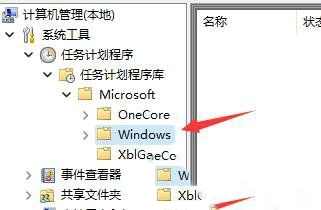
#6. Then find "textservices work" and click to open it.
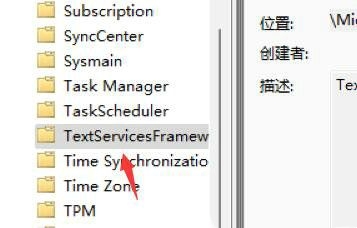
#7. Then find the icon program on the right, right-click to select it, and click "Run".
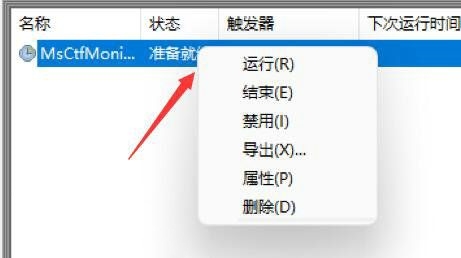
The above is the detailed content of What should I do if the win11 keyboard is not broken but I can't type? The win11 keyboard is not broken but I can't type.. For more information, please follow other related articles on the PHP Chinese website!

