Home >Software Tutorial >Mobile Application >How to turn off personalized recommendations in Tingting English. Introduction to turning off methods
How to turn off personalized recommendations in Tingting English. Introduction to turning off methods
- 王林forward
- 2024-02-12 14:27:111047browse
Qingting English is a very professional English learning software. The software provides users with a lot of high-quality English learning resources. Here you can learn English anytime and anywhere to help you better improve your English. As a result, some users don’t know how to turn off personalized recommendations when using the software. Let the editor introduce how to turn it off.
【Operation Steps】
1. Click More Settings on the Qingting English account interface;

2. Then select Personalization Recommendation;

#3. Finally, turn off the button on the right side of the personalized recommendation.
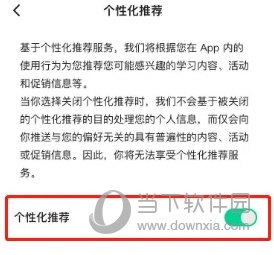
In this way we can easily turn off personalized recommendations, and then the software will not recommend various contents for everyone. The operation is still very simple. I hope you will The article I wrote can help you.
The above is the detailed content of How to turn off personalized recommendations in Tingting English. Introduction to turning off methods. For more information, please follow other related articles on the PHP Chinese website!
Related articles
See more- Where can I use Chalk to check the results of the mock exam for the same position? Share the process of using Chalk to check the results of the mock exam for the same position.
- How to set the document storage location in Scanner Almighty? Detailed introduction
- How to search the room number and enter the room in Penguin E-sports_How to search the room number and enter the room in Penguin E-sports
- How to check out Neverland if you know how to play? The latest operation method to quickly and easily check out Neverland.
- How to turn off eye protection mode in Classin How to turn off eye protection mode

