Home >Mobile Tutorial >Android Phone >How to check the battery health of Honor 90GT?
How to check the battery health of Honor 90GT?
- 王林forward
- 2024-02-12 14:10:221066browse
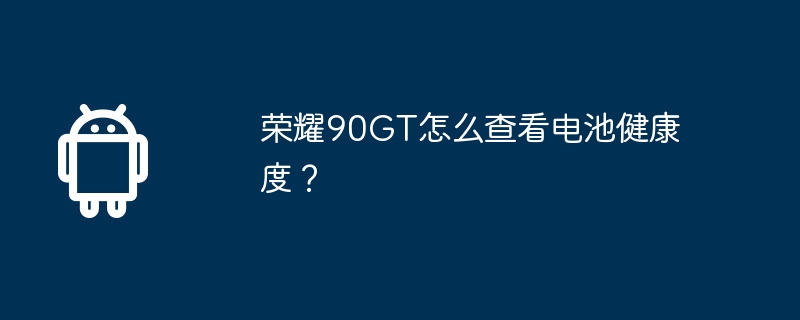
How to check the battery health of Honor 90GT phone? Many users are very concerned about battery performance, because the health of the battery directly affects the battery life of the phone. Let us find out together below!
How to check the battery health of Honor 90GT?
To check the battery health of Honor 90 GT, you can follow the steps below:
Step one: Open the settings menu of your phone. Find the "Battery" option in the settings menu and click to enter. In the battery interface, you should be able to see current battery status information, including battery capacity and health.
Step 2: Click the "Battery Health" option, the system will display a percentage indicating the health status of the battery. The above steps may differ due to different mobile phone models and operating system versions. Please refer to the settings menu of your Honor 90 GT for details. If you cannot find the relevant operation, you can try searching for the keyword "battery health" in the settings menu or consult the Honor 90 GT user manual or official website.
The performance of Honor mobile phones is very good, and the functions are also quite powerful. I believe you have already understood the content in the article about how to check the battery health of Honor 90GT. That’s it for today. Thank you. Everyone's watching. If you have other questions about Honor mobile phones, remember to come to this site to find answers!
The above is the detailed content of How to check the battery health of Honor 90GT?. For more information, please follow other related articles on the PHP Chinese website!

