 Computer Tutorials
Computer Tutorials Computer Knowledge
Computer Knowledge After turning on the computer, the screen goes black with only the mouse
After turning on the computer, the screen goes black with only the mouseAfter turning on the computer, the screen goes black with only the mouse
I don’t know what happened recently, but a very strange phenomenon occurred in my computer. After turning on the computer, only the mouse pointer is displayed, but the entire screen is black. Because there are still many important data files saved on the computer desktop, I don’t want to just reinstall the system. So how to fix this situation? There are definitely ways to repair it, but you need to back up the important data on your computer desktop and hard drive before repairing it, which will be safer.
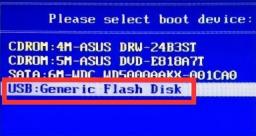
During emergency data backup, you can use the PE system to start the U disk for operation. First, insert the PE system boot USB disk into the USB interface of the computer. Then, restart the computer and keep pressing the "Delete key" on the keyboard to enter the BIOS system setting interface. Please note that different models of computer motherboards may use different keys to enter the BIOS system setting interface. You can confirm the specific keys by searching online on your mobile phone.

Set the BIOS boot option to boot from the USB flash drive, save the settings and restart the computer. The computer will initialize and boot and automatically enter the PE system in the USB flash drive. Through the PE system, we can copy the computer desktop and important data to a USB flash drive for backup.
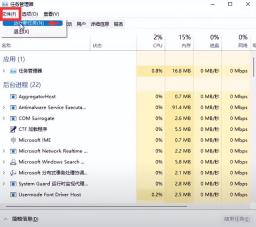
Confirm whether the desktop function is normal: First, make sure that the data has been backed up, and then you can start to fix the "black screen desktop" problem. Unplug the PE system USB disk and then restart the computer. After entering the system, if you still encounter the black screen desktop problem, we need to perform a comprehensive repair.
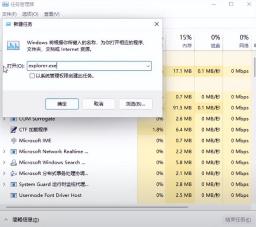
First press the key combination "CTRL SHIFT ESC" to open the Task Manager, then click the "File" option at the top and select "Run New Task". Enter "explorer.exe" in the input box and click OK.

In this case, you will be surprised to find that the computer desktop has redisplayed and you can see the desktop wallpaper and shortcuts, which indicates that the desktop is functioning normally, but the system did not start correctly Load desktop options.
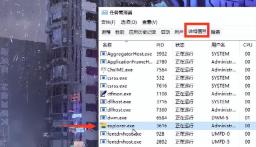
Complete repair steps: ["Black screen desktop" that only displays the mouse pointer]
1. End the corresponding process: Press the shortcut key combination "CTRL SHIFT ESC" to open the Task Manager window . Select "Details" in the list of features above Task Manager. Then find the "explorer.exe" process in the task list, right-click it and select "End Task". If you can't find the process in the task list, skip this step.
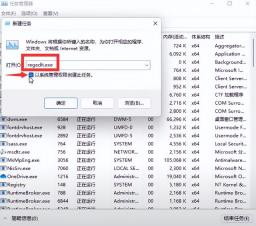
Open the registry: Click the File option at the top of Task Manager and select Run new task. Enter "regedit.exe" in the input box, check Create this task with system administrator rights, and click OK. Expand the following path in the options box on the left side of the Registry Editor.

"Black screen desktop at startup" registry repair path:
HKEY_LOCAL_MACHINE\SOFTWARE\Microsoft\Windows NT\CurrentVersion\Winlogon\

3. Repair Start the desktop add-on: click the left mouse button on the "Winlogon" folder, find a "Shell" in the option bar on the right side of the registry editor, double-click the left mouse button on the subkey of the Shell to open an edit character In the string options window, clear the content in the "Numerical data (V):" input box, then enter "explorer.exe" and click OK. Close the Registry Editor and press the shortcut key combination "CTRL ALT DEL" to select restart. After the computer restarts, the "black screen desktop" problem is completely fixed. Every time the computer is turned on, the desktop can be loaded normally and you can play happily again.
The above is the detailed content of After turning on the computer, the screen goes black with only the mouse. For more information, please follow other related articles on the PHP Chinese website!
 Fix the 'This Build of Vanguard Is out of Compliance” Error - MiniToolApr 15, 2025 am 12:50 AM
Fix the 'This Build of Vanguard Is out of Compliance” Error - MiniToolApr 15, 2025 am 12:50 AMYou may encounter the “this build of Vanguard is out of compliance” issue when attempting to launch Valorant on Windows 11. Why does the error message appear? How to get rid of the error message? This post from php.cn gives details.
 How to Download RTX 4050 Drivers on Windows 10/11?Apr 15, 2025 am 12:49 AM
How to Download RTX 4050 Drivers on Windows 10/11?Apr 15, 2025 am 12:49 AMNVIDIA GeForce RTX 40 series GPU might not be a new thing to you. Compared with other top graphics cards, many of you may pay more attention to mid-end mainstream RTX 4050 for its acceptable price. Read through this guide from php.cn Website to get d
 KB2267602 Fails to Install: Here Is How to Fix It!Apr 15, 2025 am 12:48 AM
KB2267602 Fails to Install: Here Is How to Fix It!Apr 15, 2025 am 12:48 AMKB2267602 is a protection or definition update for Windows Defender designed to fix vulnerabilities and threats in Windows. Some users reported that they were unable to install KB2267602. This post from php.cn introduces how to fix the “KB2267602 fai
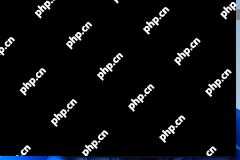 Two Ways to Reinstall Pre-installed Software in Windows 11Apr 15, 2025 am 12:47 AM
Two Ways to Reinstall Pre-installed Software in Windows 11Apr 15, 2025 am 12:47 AMDo you know how to reinstall pre-installed software in Windows 11 if you need to do this? In this post, we will introduce two easy ways. In addition, if you want to recover files on your Windows computer, you can try php.cn Power Data Recovery.
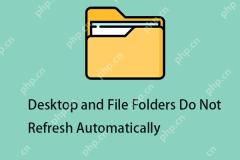 Fixed: Desktop and File Folders Do Not Refresh AutomaticallyApr 15, 2025 am 12:46 AM
Fixed: Desktop and File Folders Do Not Refresh AutomaticallyApr 15, 2025 am 12:46 AMWindows Desktop or File Explorer or folder will automatically refresh itself when you make some changes to it. However, some Windows 11/10 users report that they encounter the “desktop and file folders do not refresh automatically” issue. This post f
 Fixed: There Is a Problem with This Windows Installer PackageApr 15, 2025 am 12:45 AM
Fixed: There Is a Problem with This Windows Installer PackageApr 15, 2025 am 12:45 AMWhen you try to install a program on Windows 11/10, you may fail to install it and receive an error message - there is a problem with this Windows installer package. This post from php.cn helps you to fix it.
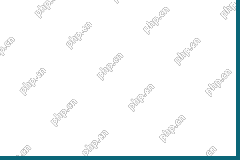 Can Antivirus Scan Encrypted Files? Security vs. PrivacyApr 15, 2025 am 12:44 AM
Can Antivirus Scan Encrypted Files? Security vs. PrivacyApr 15, 2025 am 12:44 AMWhen you run antivirus software on your device, you likely expect it to scan all files and folders for viruses. However, one question arises: can antivirus scan encrypted files? This inquiry delves into the realm of security versus privacy. php.cn So
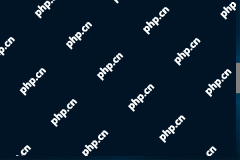 Free Download or Update HDMI Video Drivers on a Windows PCApr 15, 2025 am 12:43 AM
Free Download or Update HDMI Video Drivers on a Windows PCApr 15, 2025 am 12:43 AMHow to download HDMI video drivers on Windows? How to update HDMI drivers to the latest versions. You can find the ways here. In addition, you can try php.cn Power Data Recovery to get your lost and deleted files back if necessary.


Hot AI Tools

Undresser.AI Undress
AI-powered app for creating realistic nude photos

AI Clothes Remover
Online AI tool for removing clothes from photos.

Undress AI Tool
Undress images for free

Clothoff.io
AI clothes remover

AI Hentai Generator
Generate AI Hentai for free.

Hot Article

Hot Tools

Zend Studio 13.0.1
Powerful PHP integrated development environment

DVWA
Damn Vulnerable Web App (DVWA) is a PHP/MySQL web application that is very vulnerable. Its main goals are to be an aid for security professionals to test their skills and tools in a legal environment, to help web developers better understand the process of securing web applications, and to help teachers/students teach/learn in a classroom environment Web application security. The goal of DVWA is to practice some of the most common web vulnerabilities through a simple and straightforward interface, with varying degrees of difficulty. Please note that this software

EditPlus Chinese cracked version
Small size, syntax highlighting, does not support code prompt function

SublimeText3 Mac version
God-level code editing software (SublimeText3)

Safe Exam Browser
Safe Exam Browser is a secure browser environment for taking online exams securely. This software turns any computer into a secure workstation. It controls access to any utility and prevents students from using unauthorized resources.




