Home >System Tutorial >Windows Series >What should I do if Win11 does not display wifi? Analysis of the problem that win11 computer cannot display the wifi list
What should I do if Win11 does not display wifi? Analysis of the problem that win11 computer cannot display the wifi list
- WBOYWBOYWBOYWBOYWBOYWBOYWBOYWBOYWBOYWBOYWBOYWBOYWBforward
- 2024-02-12 13:30:251336browse
Wifi is an important medium for us to surf the Internet, but many users have recently reported that Win11 does not display wifi, so what should we do? Users can directly click on the service under the search option, and then select the startup type to change to automatic or click on the network and internet on the left to operate. Let this site carefully introduce to users the analysis of the problem of Win11 computer not displaying the wifi list.
Win11 computer cannot display the wifi list problem analysis
Method 1:
1. Click the search option.

#2. Enter "Service" and open it.

#3. Then we change the "Startup Type" to automatic.
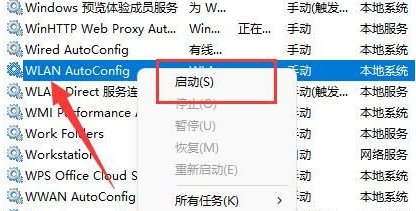
#4. Finally, click Start, and click OK to see the wifi icon.
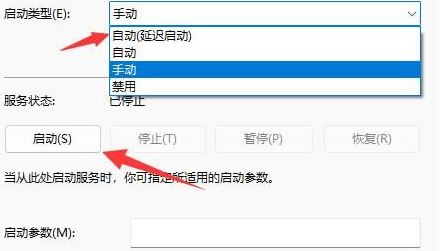
Method 2:
1. Press and hold win i to enter settings.
2. Click on Network and Internet on the left.
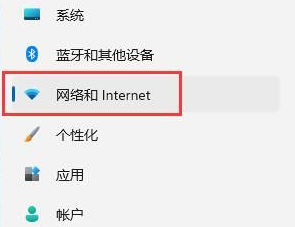
3. Then we click “Advanced Network Settings”.
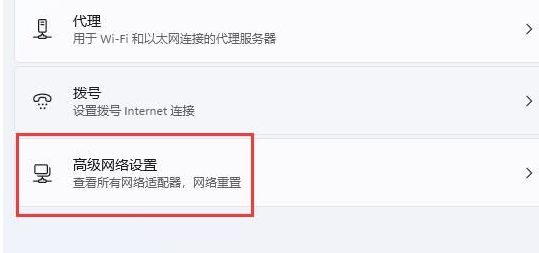
4. Then click "Network Reset".

5. Finally, click “Reset Now”.

The above is the detailed content of What should I do if Win11 does not display wifi? Analysis of the problem that win11 computer cannot display the wifi list. For more information, please follow other related articles on the PHP Chinese website!

