Home >System Tutorial >Windows Series >What should I do if the configuration progress always appears when opening Office in Windows 7?
What should I do if the configuration progress always appears when opening Office in Windows 7?
- 王林forward
- 2024-02-12 12:51:32882browse
php editor Xiaoxin is here to share with you how to solve the problem of configuration progress always appearing when opening office in win7. When we open office software, we often encounter configuration progress prompts, which not only wastes time, but also affects our normal use. There are many ways to solve this problem, which can be solved by repairing the office program, cleaning the registry, reinstalling office, etc. Let’s take a look at the specific solutions below.
Win7 always appears configuration progress problem when opening office. Analysis
1. Open and enter the installation directory of office2010.
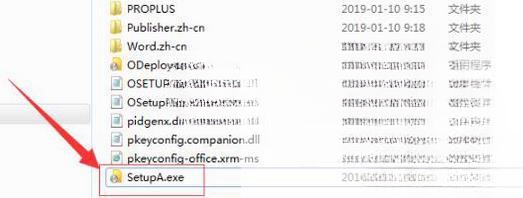
2. The x64 directory is:
C:\Program Files (x86)\Common Files\microsoft shared\OFFICE14\Office Setup Controller;## The
#x86 directory is: C:\Program Files\Common Files\Microsoft Shared\OFFICE14\Office Setup Controller. 3. Finally, rename the setup in the directory to setupA to solve this problem.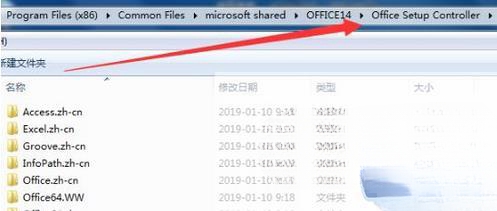
The above is the detailed content of What should I do if the configuration progress always appears when opening Office in Windows 7?. For more information, please follow other related articles on the PHP Chinese website!

