Home >Software Tutorial >Computer Software >How to extract all file names with U-Speed File Compressor? How to get it quickly?
How to extract all file names with U-Speed File Compressor? How to get it quickly?
- WBOYWBOYWBOYWBOYWBOYWBOYWBOYWBOYWBOYWBOYWBOYWBOYWBforward
- 2024-02-12 11:30:301319browse
php editor Xiaoxin introduces a practical tool to you-Usu File Compressor. In our daily work, we often need to process a large number of compressed files, and extracting the file names is a common requirement. So, how to quickly get all the file names in the compressed file? UltraSpeed File Compressor provides a simple and efficient way to achieve this goal easily. Next, let’s learn about the specific steps!
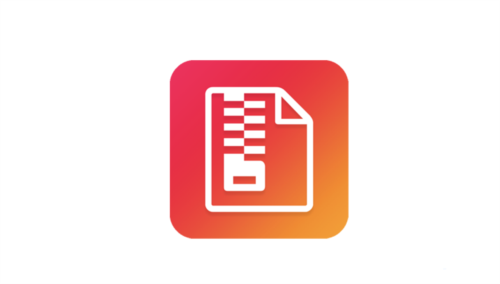
First, open the [Usu File Name Extractor] software, click the [Add File] or [Add Directory] button in the upper left corner, and you will need to extract the name file import software.
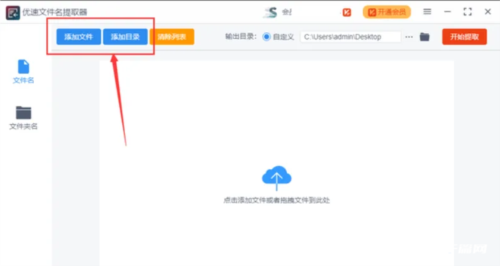
2. After the import is successful, set the format of the exported file after file name extraction, including [txt], [xlsx] and [word] ( In the case, we choose [xlsx], so that the file name will be extracted into the excel table), and then choose whether the extracted file name needs to include a suffix (here we choose [do not include], so that the file name will not contain Suffix name)
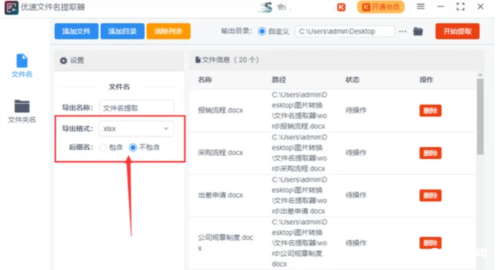
3. After the settings are completed, click [Start Extraction] in the upper right corner. After waiting for a period of time, the software will automatically open a folder and extract the files. All meetings are saved in the exported excel file

4. Finally, open the excel file. Through comparison, you can see that all file names have been extracted to excel. In the first column of the table

, use U-Speed File Compressor to quickly extract the required file name, which is simple and labor-saving, greatly improving work efficiency. The above is the relevant tutorial I brought to you, I hope you like it.
The above is the detailed content of How to extract all file names with U-Speed File Compressor? How to get it quickly?. For more information, please follow other related articles on the PHP Chinese website!
Related articles
See more- Detailed operation method of constructing function image of polar coordinate system in Geometry Sketchpad
- How to turn off panorama mode on Bilibili Tutorial on turning off panorama mode on Bilibili
- How to set the frame rate display in MuMu simulator MuMu simulator display frame rate setting tutorial
- How to export vector images in coreldraw_Tutorial on exporting vector images in coreldraw
- How to proof color in coreldraw_coreldraw proof color tutorial

