php editor Baicao brings you the latest Tongxin UOS installer download and experience guide. As a domestic operating system, Tongxin UOS performs well in terms of security and stability. Through this article, you will learn how to download and install the Unongxin UOS installer, and also explore its functions and features. Whether you want to try a fresh operating system or are looking for a more secure and reliable alternative, UOS is worth a try. Let’s start exploring the wonderful world of Tongxin UOS installer right away!

Download of Tongxin UOS installer
To download the Tongxin UOS installer, you first need to visit the official website of Tongxin, find the download page, and choose the one that suits you version to download. Tongxin UOS provides multiple versions for users to choose from, including home version, professional version, server version, etc., to meet the needs of different users.
Installing Tongxin UOS
1. Make installation media: Write the downloaded Tongxin UOS installer to a U disk or CD to create an installation media.
2. Start the computer: Insert the prepared installation media into the computer, restart the computer, and boot from the installation media.
3. Install the system: Follow the prompts to install the system, including selecting the installation partition, setting the user name and password, etc.
4. Complete the installation: Wait for the system installation to be completed, during which the computer may automatically restart several times.
Tongxin UOS User Experience
The interface design of Tongxin UOS is simple and elegant, easy to use. The system has a wealth of built-in application software, covering all aspects of office, study, entertainment, etc. Tongxin UOS also supports a variety of peripherals, such as printers, scanners, etc., to facilitate users' daily work and life.
During use, we found that Tongxin UOS has very good stability and compatibility. Whether it is for daily office work or study and entertainment, the system can run smoothly, giving users a good experience.
LINUX little knowledge sharing
Linux is an open source operating system. Because of its free, safe, stable and other characteristics, it is loved by the majority of computer enthusiasts. Here is a little Linux knowledge: File permissions in the Linux system are divided into three types: read, write, and execute, represented by the letters r, w, and x respectively. By modifying the file permissions, the user's access to and operations on the file can be controlled.
In the Linux system, you can use the chmod command to modify the file permissions. To modify the permissions of the file test.txt so that all users can read, write and execute, you can execute the following command: chmod 777 test.txt, number 7 represents the permission value. The first 7 represents the permissions of the file owner, the second 7 represents the permissions of the group to which the file belongs, and the third 7 represents the permissions of other users. Each number can be a combination of r, w, and x. To represent, for example, 7 represents rwx, that is, it has read, write, and execute permissions.
The above is an introduction to the download, installation process and usage experience of the Tongxin UOS installer. I hope that through reading this article, readers can better understand and master Tongxin UOS, a domestic operating system. I also hope that Everyone can actively explore the mysteries of the Linux system and discover more useful knowledge and skills.
The above is the detailed content of Explore the download and experience of Tongxin UOS installer. For more information, please follow other related articles on the PHP Chinese website!
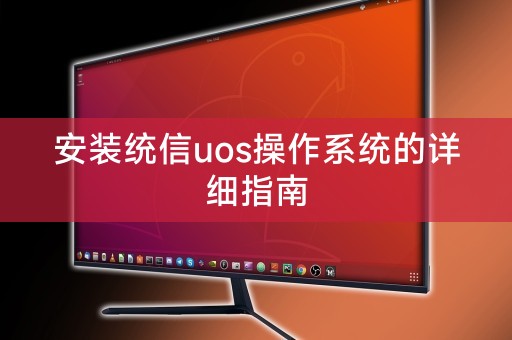 安装统信uos操作系统的详细指南Feb 10, 2024 pm 04:06 PM
安装统信uos操作系统的详细指南Feb 10, 2024 pm 04:06 PM在今天的教程中,我们将向您展示如何安装统信uos操作系统,统信uos是中国自主研发的操作系统,具有高度的自主可控性和安全性,通过本教程,您将了解安装统信uos的详细步骤,包括准备系统、下载安装镜像、设置启动项等,让我们开始吧!准备系统在安装统信uos之前,您需要确保您的计算机满足以下要求:1.64位x86架构的CPU;2.至少2GB内存;3.至少10GB可用磁盘空间;4.支持UEFI启动的BIOS。如果您满足以上要求,请继续下一步。下载安装镜像访问统信uos官方网站,下载最新的安装镜像,您可以选
 解决统信UOS无法安装deb包的难题Feb 11, 2024 pm 01:10 PM
解决统信UOS无法安装deb包的难题Feb 11, 2024 pm 01:10 PM统信UOS是一款基于Linux内核的国产操作系统,具有稳定、安全、易用等特点,有时用户可能会遇到无法安装deb包的问题,这给用户的使用带来了一定的困扰,本文将为您提供解决该问题的方法。问题原因统信UOS无法安装deb包的问题可能有以下几种原因:1.系统缺少相关依赖:安装deb包需要依赖系统中的一些库或者组件,如果系统缺少这些依赖,就会导致无法安装。2.deb包损坏或不完整:下载的deb包可能由于网络原因或者其他原因导致损坏或不完整,从而导致无法安装。解决方法1.安装依赖:如果系统缺少相关依赖,可
 win11关机后自动重启怎么办Jul 01, 2023 pm 04:41 PM
win11关机后自动重启怎么办Jul 01, 2023 pm 04:41 PMwin11关机后自动重启怎么办?最近小编的windows11电脑每次在关机之后,除非把电源直接关了,不然电脑总是自己就进行重启了。这到底是是什么原因,又应该如何解决呢?小编在网上查找了许多教程,终于顺利解决。很多小伙伴不知道怎么详细操作,小编下面整理了win11自动重启频繁解决指南,如果你感兴趣的话,跟着小编一起往下看看吧!win11自动重启频繁解决指南具体步骤如下:1、首先,右键“此电脑”并打开“属性”2、接着打开其中的“高级系统设置”3、然后打开下方启动和故障恢复的“设置”4、随后将“自动重
 统信uos批量安装指南:高效部署,轻松管理Feb 10, 2024 am 10:00 AM
统信uos批量安装指南:高效部署,轻松管理Feb 10, 2024 am 10:00 AM随着信息化时代的快速发展,操作系统作为计算机的核心组成部分,对于提高工作效率和管理能力具有重要意义,而统信uos作为国内知名的操作系统,其强大的功能和稳定性备受用户青睐,本文将详细介绍如何进行统信uos的批量安装,以帮助用户实现高效部署和轻松管理。准备工作在进行统信uos批量安装之前,需要做好以下准备工作:1.制作安装介质:使用官方提供的工具制作安装U盘或光盘。2.规划网络设置:确保计算机能够通过网络连接到安装服务器。3.准备批量安装脚本:根据具体需求编写批量安装脚本,实现自动化安装。批量安装步
 如何使用Docker进行容器的故障恢复和自动重启Nov 07, 2023 pm 04:28 PM
如何使用Docker进行容器的故障恢复和自动重启Nov 07, 2023 pm 04:28 PMDocker作为一种基于容器技术的轻量级虚拟化平台,已经被广泛应用于各种场景中。在生产环境中,容器的高可用性和故障自动恢复是至关重要的。本文将介绍如何使用Docker进行容器的故障恢复和自动重启,包括具体的代码示例。一、容器自动重启的配置在Docker中,通过在运行容器时使用--restart选项可以启用容器的自动重启功能。常见的选项有:no:不自动重启。默
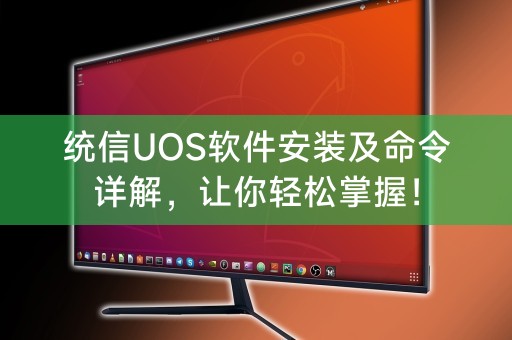 统信UOS软件安装及命令详解,让你轻松掌握!Feb 13, 2024 pm 02:33 PM
统信UOS软件安装及命令详解,让你轻松掌握!Feb 13, 2024 pm 02:33 PM随着科技的发展,越来越多的人开始使用国产操作系统,统信UOS作为国内知名的操作系统之一,凭借其稳定、安全、易用的特点,赢得了广大用户的青睐,本文将详细介绍统信UOS的软件安装方法及相关命令,帮助你轻松掌握统信UOS的使用。统信UOS软件安装方法1.应用商店安装统信UOS自带了应用商店,用户可以在应用商店中搜索需要的软件,并进行安装,这种方法非常简单、方便,适合初学者使用。2.命令行安装对于熟悉命令行的用户,可以使用命令行进行软件安装,在统信UOS中,常用的命令行安装工具有dpkg和apt,用户可
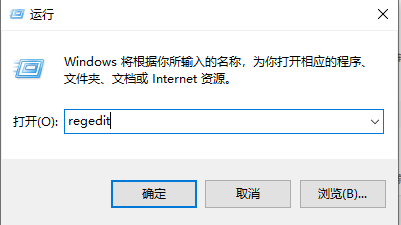 如何解决win7关机后自动重启的问题Dec 23, 2023 pm 07:43 PM
如何解决win7关机后自动重启的问题Dec 23, 2023 pm 07:43 PM我们在使用win7操作系统的时候,可能就会遇到电脑关机之后又开始无限重启的情况。如果发生这种情况先不要着急,小编觉得可以尝试在系统注册表中进行数值的修改便可以轻松解决此类问题。那么详细的操作步骤就来和小编一起看一下吧~希望可以帮助到你。win7关机后又自动重启怎么办1、首先按下快捷键“win+r”打开运行,输入:regedit,进入注册表。2、然后,依次点击:HKEY_LOCAL_MACHINE\SOFTWARE\Microsoft\WindowsNT\CurrentVersion\Winlog
 绕过网络激活,尝试这两种华硕win11的教程Jan 29, 2024 pm 03:36 PM
绕过网络激活,尝试这两种华硕win11的教程Jan 29, 2024 pm 03:36 PMwin11系统下载安装第一次打开,用户必须登录微软账号,但是很多用户都没有微软账号,又不想要新注册一个,有什么办法可以跳过联网这个步骤呢?下面小编就给大家分享两个华硕win11跳过联网激活直接登录的方法。华硕win11跳过联网方法一:在联网界面输入相关命令解决首次启动时需要断网(台式机记得拔网线),然后在首次启动出现联网界面时按下Shift+F10调出cmd输入命令:oobeBypassNRO.cmd华硕win11跳过联网方法二:通过修改注册表方法解决1、按键盘上的【Shift+F10】组合键,


Hot AI Tools

Undresser.AI Undress
AI-powered app for creating realistic nude photos

AI Clothes Remover
Online AI tool for removing clothes from photos.

Undress AI Tool
Undress images for free

Clothoff.io
AI clothes remover

AI Hentai Generator
Generate AI Hentai for free.

Hot Article

Hot Tools

MinGW - Minimalist GNU for Windows
This project is in the process of being migrated to osdn.net/projects/mingw, you can continue to follow us there. MinGW: A native Windows port of the GNU Compiler Collection (GCC), freely distributable import libraries and header files for building native Windows applications; includes extensions to the MSVC runtime to support C99 functionality. All MinGW software can run on 64-bit Windows platforms.

DVWA
Damn Vulnerable Web App (DVWA) is a PHP/MySQL web application that is very vulnerable. Its main goals are to be an aid for security professionals to test their skills and tools in a legal environment, to help web developers better understand the process of securing web applications, and to help teachers/students teach/learn in a classroom environment Web application security. The goal of DVWA is to practice some of the most common web vulnerabilities through a simple and straightforward interface, with varying degrees of difficulty. Please note that this software

Notepad++7.3.1
Easy-to-use and free code editor

SublimeText3 Mac version
God-level code editing software (SublimeText3)

Atom editor mac version download
The most popular open source editor







