Home >Computer Tutorials >Computer Knowledge >ghost installation tutorialdisk
ghost installation tutorialdisk
- 王林forward
- 2024-02-12 11:00:221309browse
php editor Baicao brings you a streamlined guide on Ghost installation tutorial. Ghost is a lightweight open source blogging platform. It has a simple interface and powerful editing functions, and is loved by many bloggers. This tutorial will introduce in detail how to use Disk to install Ghost with one click, allowing you to quickly build your own personal blog website. There is no need to worry about tedious configurations and complicated steps. In just a few simple steps, you can have an efficient and stable Ghost blogging platform. Let’s take a look!
1. This is the initial interface for opening the ghost software. Click OK to enter.
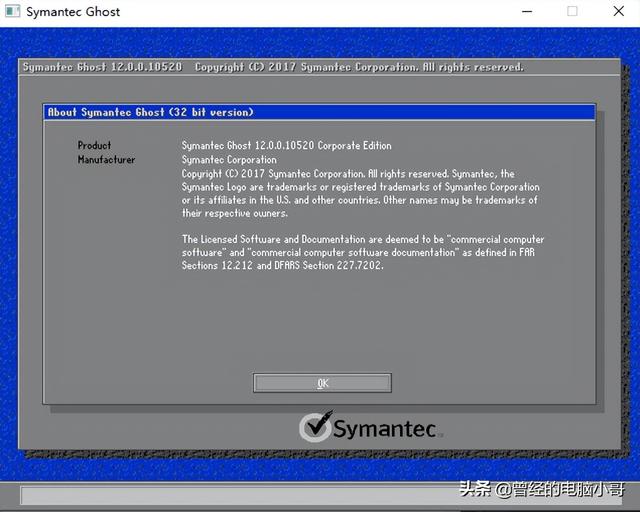
2. Introduction to the functions of the ghost main interface.
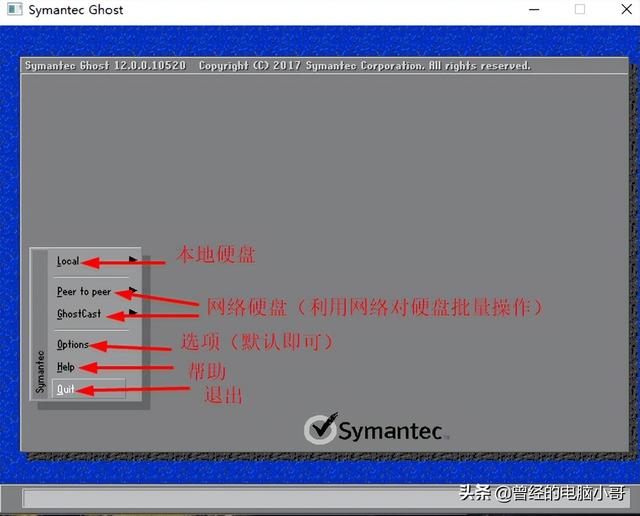
3. Introduction to the common functions of ghost.
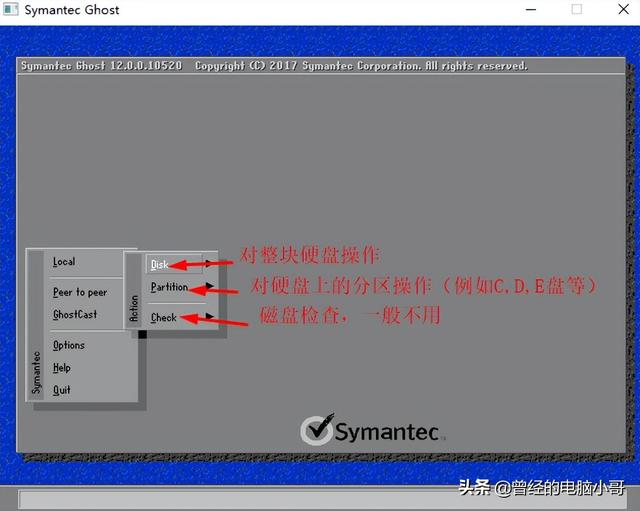
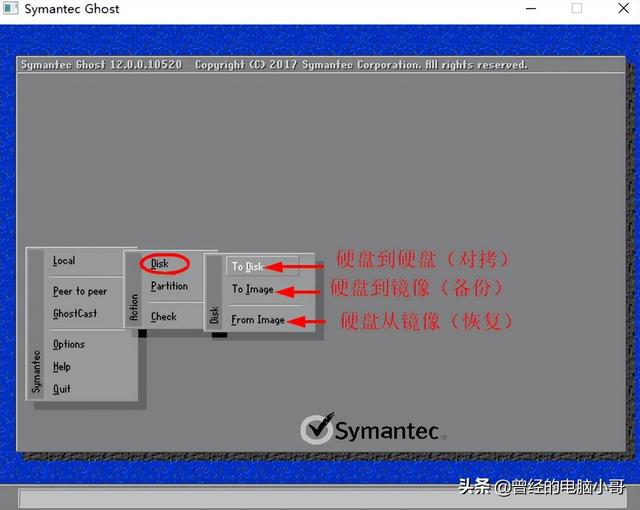
Local→Disk (operate on the entire hard disk)
Local→Disk→To Disk Hard disk to hard disk (copy)
→To Image :Hard disk to image (backup)
→From Image Hard disk from mirror (restore)
Local→Partition (operating on partitions on the hard disk, such as C, D, E disk, etc.)
partition to partition: Back up (or understand as copy, overwrite) the data of one partition A to another partition B.
A: Source partition Source partition Source Hard disk Source drive
B: Destination partition destination partition Destination hard disk destination drive
If partition B originally does not have any data, then partition B is the backup of partition A; if there is data in partition B originally, Then all the data in partition B will be overwritten (irreversible).
Local→Partition→To Partition From partition to partition (copy)
Local→Partition→To Image partition to mirror (Backup)
Local→Partition→From Image Partition from Mirror (Restore)
These two items are most commonly used and are more important!
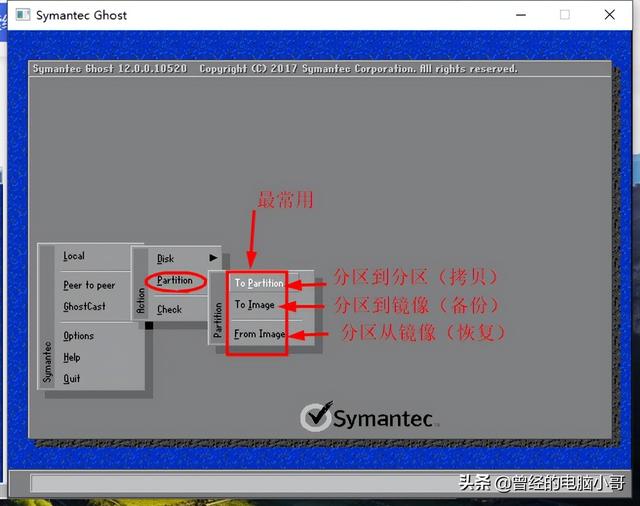
Do you have any good system maintenance software that you can recommend? Exchange and learn together!
The above is the detailed content of ghost installation tutorialdisk. For more information, please follow other related articles on the PHP Chinese website!

