Home >Computer Tutorials >Troubleshooting >How to reinstall the system if I can't enter the PE system?
How to reinstall the system if I can't enter the PE system?
- 王林forward
- 2024-02-12 10:27:301227browse
php editor Strawberry will answer your question about how to reinstall the system if you cannot enter the pe system. In the process of using the computer, sometimes we encounter the problem of entering the pe system. At this time, we can solve the problem by reinstalling the system. Reinstalling the system can remove junk files and viruses from the computer and restore the computer to factory settings. Next, I will introduce you a simple method to reinstall the system, I hope it will be helpful to you.
How to reinstall the system if you can’t enter the PE system:
Method 1: Software reinstallation
1. If the computer can be used normally, then download a Berry and reinstall it with one click system software and open it.
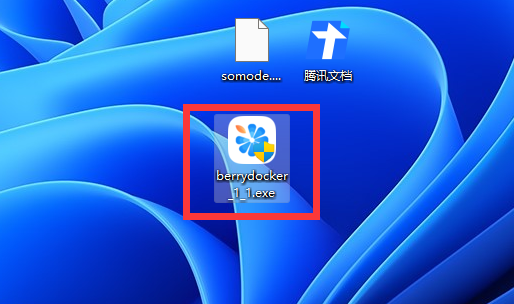
2. After opening it, enter "Online Installation" to check the machine.

3. Then select the operating system version you want to reinstall, including win7, win10, and win11.

4. Back up the files after selecting them. Those that are not backed up will be deleted.

5. The software will then automatically download the system and components.

6. After the download and installation is completed, click "Restart Now" and restart to complete the system reinstallation.
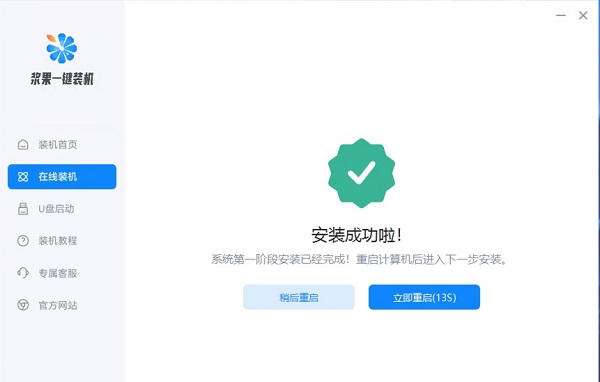
Method 2:
1. If the computer cannot be turned on without a system, then you need to install it through a CD.
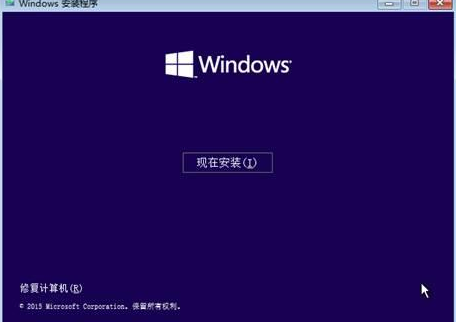
The above is the detailed content of How to reinstall the system if I can't enter the PE system?. For more information, please follow other related articles on the PHP Chinese website!

