Home >System Tutorial >Windows Series >A few simple steps to solve the problem of Win10 laptop screen dimming after unplugging the power supply
A few simple steps to solve the problem of Win10 laptop screen dimming after unplugging the power supply
- WBOYWBOYWBOYWBOYWBOYWBOYWBOYWBOYWBOYWBOYWBOYWBOYWBforward
- 2024-02-12 10:00:181794browse
php Editor Apple provides you with a few simple steps to solve the problem of the screen dimming after unplugging the power of your win10 laptop. This is a common problem. When we use a laptop, we sometimes need to unplug the power supply, but the screen will suddenly dim, causing inconvenience to us. Don’t worry, let’s take a look at how to solve this problem!
The notebook screen becomes very dark when the power is unplugged. Problem analysis
Method 1:
1. Right-click on the Win10 start menu and select the pop-up menu Click [Power Options].
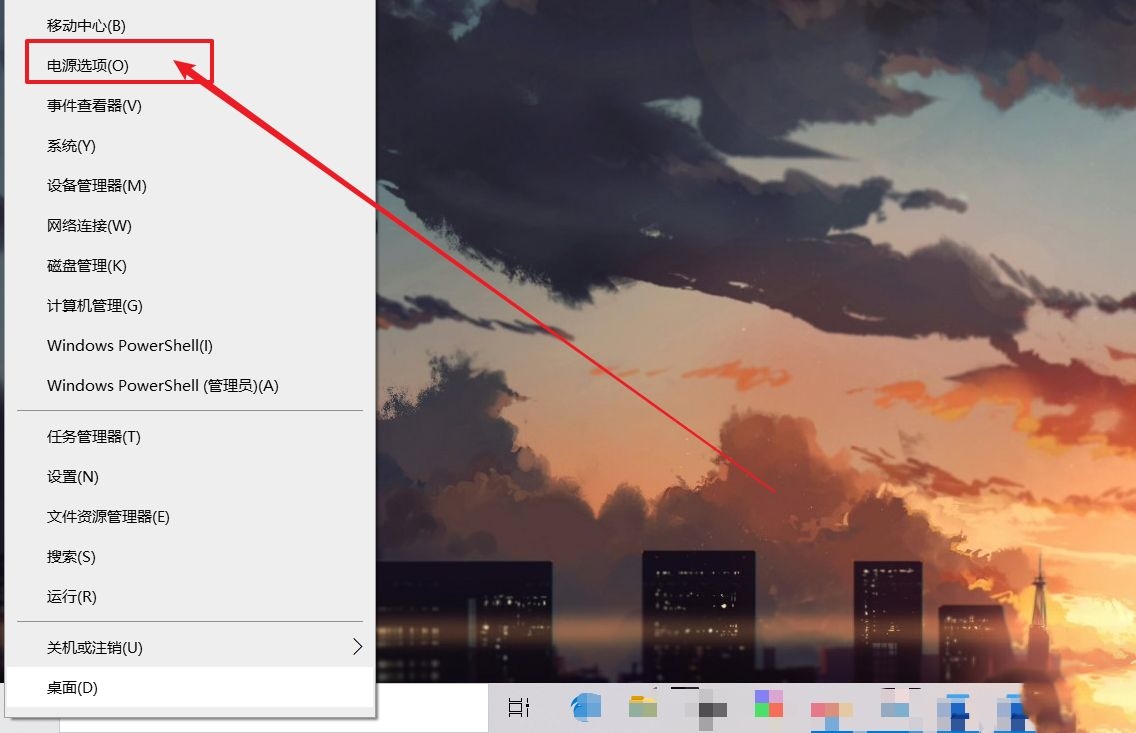
#2. Then, click the [Battery] option on the right page.
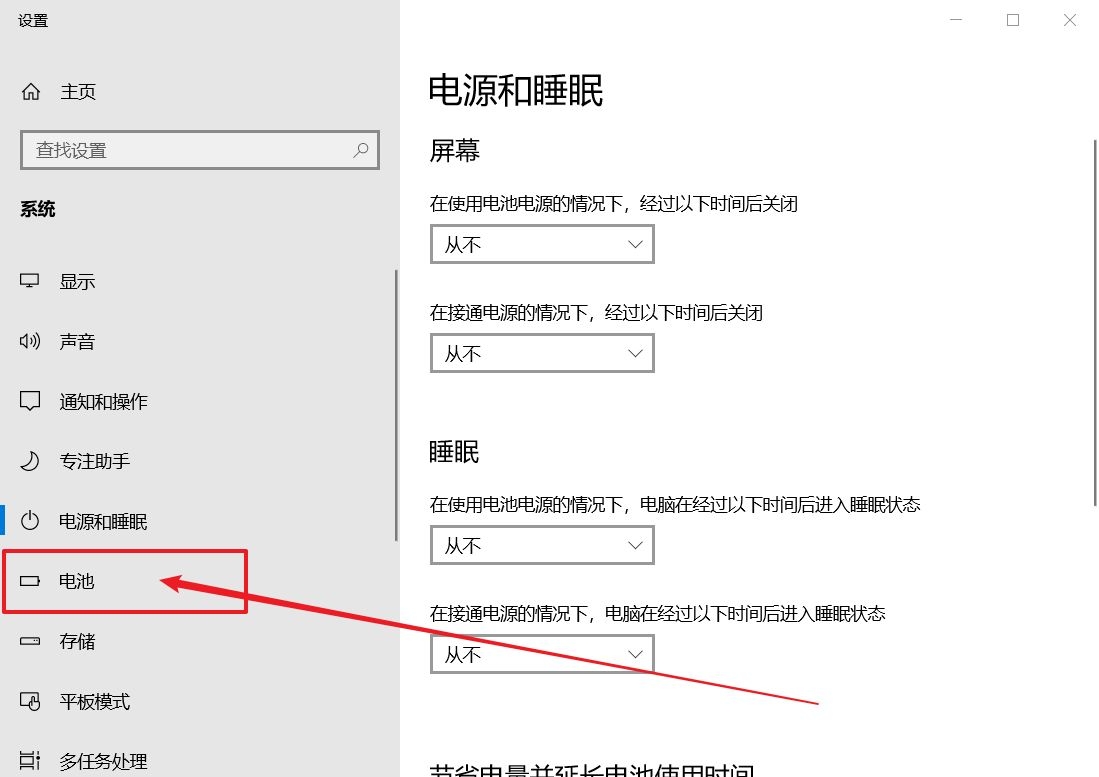
3. Uncheck [If the battery power is lower than the following value, automatically turn on power saving mode], uncheck [Reduce screen brightness in power saving mode] .
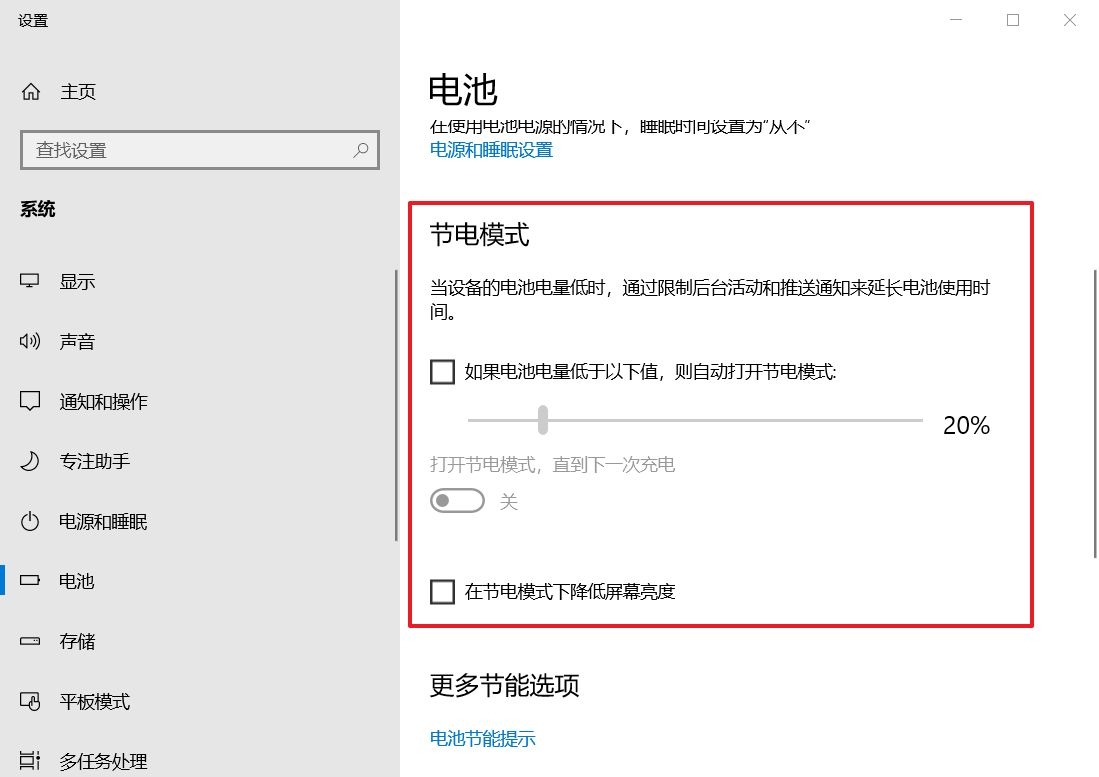
Method 2:
1. Press the [Win R] key combination to open Run, enter the [control] command, and press [OK or Enter] 】, you can quickly open the control panel.
2. In the Control Panel window, switch to the view mode of [Category], then find and click [Hardware and Sound].
3. In the Hardware and Sound window, click [Adjust Screen Brightness] under Power Options.
4. Then click [Change Plan Settings] under the plan displayed on the battery indicator.
5. Adjust the planned brightness. Adjust left and right to adjust the brightness.
The above is the detailed content of A few simple steps to solve the problem of Win10 laptop screen dimming after unplugging the power supply. For more information, please follow other related articles on the PHP Chinese website!

