Linux does not restart to recognize newly mounted disks
The RAC database expands the storage space. The newly mounted disk is not recognized and cannot be seen through the fdisk -l command. After querying, you need to restart or scan to see the newly mounted disk. Today I will share the specific method.

I. Overview
The RAC database expands the storage space. The newly mounted disk is not recognized and cannot be seen through the fdisk -l command. After querying, you need to restart or scan to see the newly mounted disk. Today I will share the specific method.
Environment: OEL 6.4 and RAC 11.2.0.4
2. Key matters
Do not use /dev/sdX or /dev/dm-XX as the device name because this device name may change after a reboot
Identify device using WWID
Worldwide identifiers (WWID) can be used to reliably identify disk devices.
A WWID is a persistent, system-independent ID that the SCSI standard requires all SCSI devices to provide.
3. Display all available WWIDs on the system
Shell script to display WWID on your system
#!/bin/bash
#
#Usage: As root user run : ./check_wwid.sh
#
for FILE in `find /dev -name "sd*" | sort`
do
WWID=`scsi_id --whitelisted --replace-whitespace --device=$FILE `
echo $FILE " WWID: " $WWID
done
$ sudo ./check_wwid.sh
..
/dev/sdb WWID: 1ATA_VBOX_HARDDISK_VB81c4f844-94203a15
/dev/sdb1 WWID: 1ATA_VBOX_HARDDISK_VB81c4f844-94203a15
/dev/sdc WWID: 1ATA_VBOX_HARDDISK_VB2ed83c09-e66dbcfb
/dev/sdc1 WWID: 1ATA_VBOX_HARDDISK_VB2ed83c09-e66dbcfb
..
--> Of course WWIDs for partitions and for the complete disk are identical
# cat 99-oracle-asmdevices.rules
KERNEL=="sd*", SUBSYSTEM=="block", ENV{DEVTYPE}=="disk", ENV{ID_SERIAL}=="14f504e46494c45523264556151442d5261336d2d566e4250", OWNER="grid", GROUP="asmadmin", MODE="0660"
# ls -ls /dev/sdr
0 brw-rw----. 1 grid asmadmin 65, 16 Mar 19 14:42 /dev/sdr
Reload and Restart the udev rules
# udevadm control --reload-rules
# start_udev
Starting udev: [ OK ]
Verify disk protections:
# ls -ltr /dev/asm*
brw-rw----. 1 grid asmadmin 8, 17 Mar 15 10:03 /dev/asmdisk1_udev_sdb1
brw-rw----. 1 grid asmadmin 8, 33 Mar 15 10:03 /dev/asmdisk2_udev_sdc1
Redistribute 99-oracle-asmdevices.rules file to all cluster nodes and restat udev echo system on these nodes
# scp 99-oracle-asmdevices.rules grac42:/etc/udev/rules.d
# scp 99-oracle-asmdevices.rules grac43:/etc/udev/rules.d
On each RAC node
# udevadm control --reload-rules
# start_udev
# ls -ltr /dev/asm*
brw-rw----. 1 grid asmadmin 8, 17 Mar 15 10:03 /dev/asmdisk1_udev_sdb1
brw-rw----. 1 grid asmadmin 8, 33 Mar 15 10:03 /dev/asmdisk2_udev_sdc1
4. UDev rules for disk partitions using /sbin/scsi_id (preferred mode because we can change the name)
Note this example mapping: /dev/sdb1 to /dev/asmdisk1_udev_sdb1:
# cat 99-oracle-asmdevices.rules KERNEL=="sd?1", BUS=="scsi", PROGRAM=="/sbin/scsi_id -g -u -d /dev/$parent", RESULT=="1ATA_VBOX_HARDDISK_VB81c4f844-94203a15", NAME= "asmdisk1_udev_sdb1", OWNER="grid", GROUP="asmadmin", MODE="0660" KERNEL=="sd?1", BUS=="scsi", PROGRAM=="/sbin/scsi_id -g -u -d /dev/$parent", RESULT=="1ATA_VBOX_HARDDISK_VB2ed83c09-e66dbcfb", NAME= "asmdisk1_udev_sdc1", OWNER="grid", GROUP="asmadmin", MODE="0660" # ls -l /dev/asmdisk1_udev_sdb1 /dev/asmdisk1_udev_sdc1 brw-rw----. 1 grid asmadmin 8, 17 Mar 19 13:53 /dev/asmdisk1_udev_sdb1 brw-rw----. 1 grid asmadmin 8, 33 Mar 19 13:53 /dev/asmdisk1_udev_sdc1
5. Disk group
(1) Expanding disk group
Find path:
select group_number,disk_number ,path from v$asm_disk;
Expanding disk group:
alter diskgroup data2 add disk '/dev/asm-diski'; ALTER DISKGROUP DATA2 REBALANCE POWER 10;
View is balanced completion:
select operation,est_minutes from v$asm_operation;
Modify it after completion:
alter diskgroup DATA rebalance power 1;
Or: do the balancing directly:
alter diskgroup DATA add disk '/dev/asm-diski' rebalance power 10;
The above is the detailed content of Linux does not restart to recognize newly mounted disks. For more information, please follow other related articles on the PHP Chinese website!
 Top 22 Best Music Players for LinuxMay 13, 2025 am 09:25 AM
Top 22 Best Music Players for LinuxMay 13, 2025 am 09:25 AMSome may describe it as their passion, while others may consider it a stress reliever or a part of their daily life. In every form, listening to music has become an inseparable part of our lives. Music plays different roles in our lives. Sometimes it
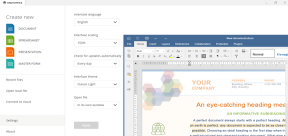 How to Create Fillable PDF Forms on Linux with ONLYOFFICEMay 13, 2025 am 09:15 AM
How to Create Fillable PDF Forms on Linux with ONLYOFFICEMay 13, 2025 am 09:15 AMPDF (Portable Document Format) was invented many years ago by Adobe. It is currently the most popular format for sharing information due to its ease of use, security, reliability, and compatibility with all devices we use on a daily basis. This forma
 How to Restrict SSH Access to Local Networks on LinuxMay 13, 2025 am 09:07 AM
How to Restrict SSH Access to Local Networks on LinuxMay 13, 2025 am 09:07 AMSSH (Secure Shell) is a popular tool that allows users to connect to remote systems securely over a network. By default, SSH is accessible from any network as long as the appropriate firewall and network settings are in place. However, sometimes you
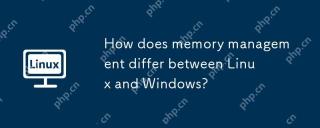 How does memory management differ between Linux and Windows?May 13, 2025 am 12:04 AM
How does memory management differ between Linux and Windows?May 13, 2025 am 12:04 AMLinuxandWindowsmanagememorydifferentlyduetotheirdesignphilosophies.Linuxusesovercommittingforbetterperformancebutrisksout-of-memoryerrors,whileWindowsemploysdemand-pagingandmemorycompressionforstabilityandefficiency.Thesedifferencesimpactdevelopmenta
 How to Manage Firewalld and UFW for Linux SecurityMay 12, 2025 am 10:56 AM
How to Manage Firewalld and UFW for Linux SecurityMay 12, 2025 am 10:56 AMLinux systems rely on firewalls to safeguard against unauthorized network access. These software barriers control network traffic, permitting or blocking data packets based on predefined rules. Operating primarily at the network layer, they manage
 How to Check If Your Linux System is a Desktop or LaptopMay 12, 2025 am 10:48 AM
How to Check If Your Linux System is a Desktop or LaptopMay 12, 2025 am 10:48 AMDetermining if your Linux system is a desktop or laptop is crucial for system optimization. This guide outlines simple commands to identify your system type. The hostnamectl Command: This command provides a concise way to check your system's chassis
 How to Increase TCP/IP Connections in LinuxMay 12, 2025 am 10:23 AM
How to Increase TCP/IP Connections in LinuxMay 12, 2025 am 10:23 AMGuide to adjust the number of TCP/IP connections for Linux servers Linux systems are often used in servers and network applications. Administrators often encounter the problem that the number of TCP/IP connections reaches the upper limit, resulting in user connection errors. This article will guide you how to improve the maximum number of TCP/IP connections in Linux systems. Understanding TCP/IP connection number TCP/IP (Transmission Control Protocol/Internet Protocol) is the basic communication protocol of the Internet. Each TCP connection requires system resources. When there are too many active connections, the system may reject new connections or slow down. By increasing the maximum number of connections allowed, server performance can be improved and more concurrent users can be handled. Check the current number of Linux connections limits Change settings
 How to Convert SVG to PNG in Linux TerminalMay 12, 2025 am 10:21 AM
How to Convert SVG to PNG in Linux TerminalMay 12, 2025 am 10:21 AMSVG (Scalable Vector Graphics) files are ideal for logos and illustrations due to their resizability without quality loss. However, PNG (Portable Network Graphics) format often offers better compatibility with websites and applications. This guide d


Hot AI Tools

Undresser.AI Undress
AI-powered app for creating realistic nude photos

AI Clothes Remover
Online AI tool for removing clothes from photos.

Undress AI Tool
Undress images for free

Clothoff.io
AI clothes remover

Video Face Swap
Swap faces in any video effortlessly with our completely free AI face swap tool!

Hot Article

Hot Tools

Atom editor mac version download
The most popular open source editor

WebStorm Mac version
Useful JavaScript development tools

MinGW - Minimalist GNU for Windows
This project is in the process of being migrated to osdn.net/projects/mingw, you can continue to follow us there. MinGW: A native Windows port of the GNU Compiler Collection (GCC), freely distributable import libraries and header files for building native Windows applications; includes extensions to the MSVC runtime to support C99 functionality. All MinGW software can run on 64-bit Windows platforms.

SAP NetWeaver Server Adapter for Eclipse
Integrate Eclipse with SAP NetWeaver application server.

VSCode Windows 64-bit Download
A free and powerful IDE editor launched by Microsoft






