Home >Software Tutorial >Mobile Application >12306How to check the departure time
12306How to check the departure time
- 王林forward
- 2024-02-12 08:24:081401browse
php editor Xigua will introduce to you how to find the train’s getting off time on the 12306 website. The 12306 website is the official ticket booking platform provided by the China Railway Customer Service Center. In order to facilitate passengers to check train timetables, the 12306 website provides corresponding functions. To find the train's getting off time, first open the 12306 website and click the "Ticket Query" button on the homepage to enter the query page. On the query page, fill in the information such as departure place, destination and travel date, click the "Query" button, and the system will display a list of trains that meet the conditions, including the disembarkation time of each train. Passengers only need to choose the appropriate train according to their needs.
1. After opening the 12306 software on your mobile phone, click the "Order" item in the row of option bars at the bottom of the page to switch.
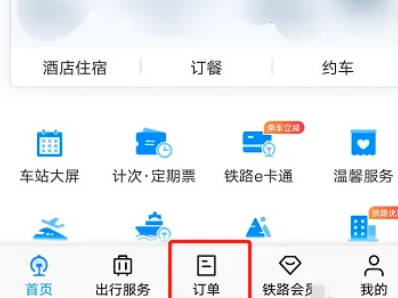
#2. After arriving at the order page, click "Paid" under "Train Ticket Order".

#3. Next, click to select an order under "Historical Orders" on the page you enter to open it.
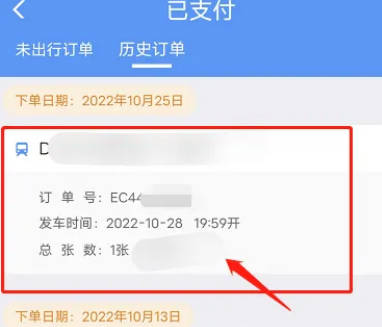
4. After coming to the order details page, click the side-by-side "three small dots" icon in the upper right corner to open a menu window, and then click to select " "Order Tracking" enter

5. Finally, on the order tracking page, you can see when you got off the bus when you took this train.
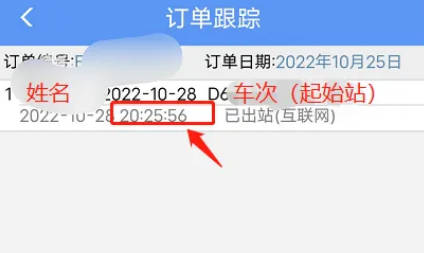
The above content is the operation method of checking the time of getting off in 12306. I hope it can help friends in need.
The above is the detailed content of 12306How to check the departure time. For more information, please follow other related articles on the PHP Chinese website!
Related articles
See more- How to change wallpaper on Quark Browser How to change wallpaper
- Does a successful Douyin violation appeal count as a violation? Why is there still no traffic after the appeal is approved?
- How to find recommendations in Fanshu. How to find recommended methods of operation.
- How to set up freckle removal and acne removal in Ji Meng. How to set up freckle removal and acne removal.
- How to switch wallpaper on Micron Browser How to switch wallpaper on Micron Browser

