Home >System Tutorial >Windows Series >Solve the problem of Windows 7 activation information failure reporting error 0xC004F057
Solve the problem of Windows 7 activation information failure reporting error 0xC004F057
- PHPzforward
- 2024-02-11 23:33:171115browse
php editor Strawberry brings you an effective method to solve the problem of Windows 7 activation information failure and error 0xC004F057. When you try to activate Windows 7, you may encounter error code 0xC004F057, which may be caused by multiple devices using the same license key. This article will introduce you how to solve this problem so that you can successfully complete the activation process of Windows 7.
Solution to the problem of Windows 7 activation information failure reporting error 0xC004F057
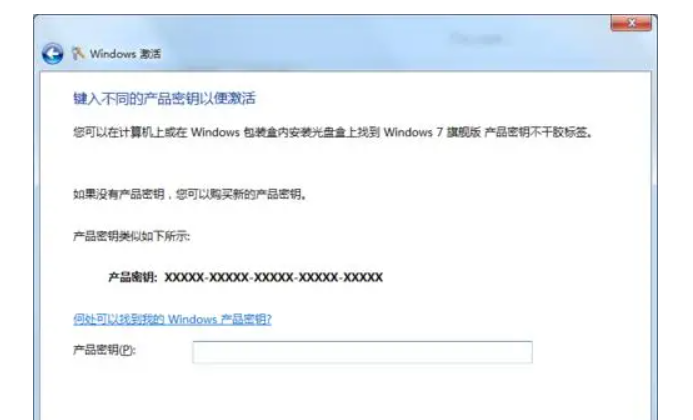
Step 1: Run the command prompt as an administrator
First, we You need to run the command prompt as an administrator. Follow these steps:
Search for "cmd" in the Start menu.
Right-click Command Prompt and select Run as administrator.
This will open a command prompt window with administrator privileges, allowing us to execute subsequent commands.
Step 2: Uninstall the current key information
Next, we will try to uninstall the current key information. In a command prompt window with administrator privileges, enter the following command:
1slmgr /upk
and then press the "Enter" key. This command will uninstall the current product key information.
Step 3: Clear product key information
Continue in the command prompt window with administrator rights and enter the following command:
1slmgr /cpky
Then press the "Enter" key. This command will clear product key information.
Step 4: Restart the Windows Activation Technologies service
Now, let us try to restart the Windows Activation Technologies service so that it can re-authenticate your Windows 7 system. In a command prompt window with administrator privileges, enter the following command:
1slmgr /rearm
and then press the "Enter" key.
Step 5: Restart your computer
After completing the above steps, restart your computer. Once the system restarts, you can try to activate your Windows 7 system by entering the correct activation code or running an activation tool.
The above is the detailed content of Solve the problem of Windows 7 activation information failure reporting error 0xC004F057. For more information, please follow other related articles on the PHP Chinese website!

