Home >System Tutorial >Windows Series >What should I do if garbled characters appear in Win11 Notepad? Win11 notepad garbled solution
What should I do if garbled characters appear in Win11 Notepad? Win11 notepad garbled solution
- WBOYWBOYWBOYWBOYWBOYWBOYWBOYWBOYWBOYWBOYWBOYWBOYWBforward
- 2024-02-11 22:36:211581browse
php editor Yuzai brings you a solution to the garbled problem of Win11 Notepad. Notepad of the Win11 operating system may have garbled characters when opening certain text files, which causes trouble to users. But don’t worry, we have some simple solutions to help you solve this problem. In this article, we will share several effective methods to repair garbled Notepad and restore your text files to normal display. Whether it is a text file in English or another language, these methods will work, allowing you to enjoy a smooth Notepad experience again. Next, let’s take a look at how to solve the garbled problem of Win11 Notepad!
The first step is to use the search function to search and open the control panel.
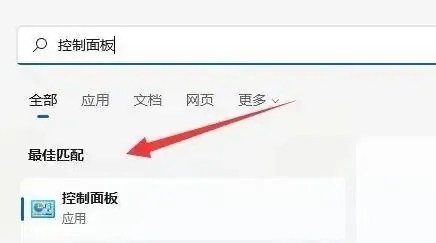
#Step 2. Click Change Date, Time or Number Format under Clock and Region.

The third step is to click the management tab above.
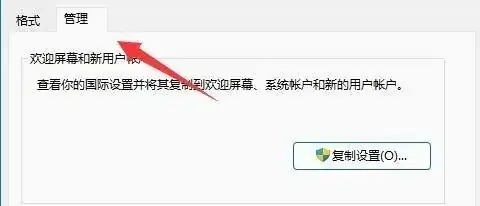
Step 4. Click below to change the system regional settings.
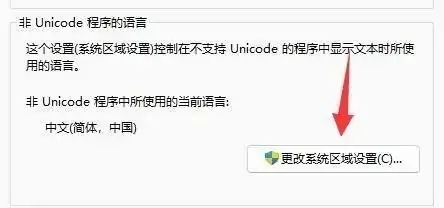
#The fifth step is to change the current system locale to Chinese (Simplified, China) and confirm to save.
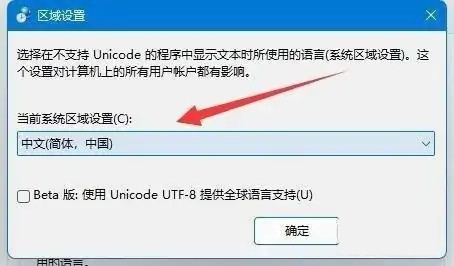
The above is the detailed content of What should I do if garbled characters appear in Win11 Notepad? Win11 notepad garbled solution. For more information, please follow other related articles on the PHP Chinese website!

