Home >System Tutorial >LINUX >5 cool programs to give your Linux terminal a new look
5 cool programs to give your Linux terminal a new look
- WBOYWBOYWBOYWBOYWBOYWBOYWBOYWBOYWBOYWBOYWBOYWBOYWBforward
- 2024-02-11 22:33:23569browse
Linux terminal is a powerful and flexible tool that allows us to interact with the system and perform various tasks and operations. However, the Linux terminal doesn’t have to be a black and white experience. You can use fun and vibrant programs on your terminal to give it a fresh new look. In this article, we will introduce you to 5 super amazing terminal programs that can make your terminal more beautiful, more convenient and more interesting.
For a well-rounded developer, basic command line knowledge is essential. You should be familiar with the command line, be able to edit files, configure applications - all the basics. However, the Linux command line interface doesn't have to be a black and white experience. You can use fun, vibrant programs on the command line to give it a fresh new look.
In this article, we’ll take a look at some cool third-party programs that make using the console interface more visually appealing. While pure functionality and efficiency may not be the primary goals of these programs, they add a splash of color to an otherwise monotonous experience.
1、WTF

Default WTF terminal dashboard. What a great idea. The WTF dashboard provides you with a personalized information display area on the command line. You can add different widgets to your dashboard using simple configuration files. Think of it as your "desktop" on the terminal.
WTF has a robust plugin ecosystem. You can add any number of modules to monitor other services and systems. You can view git commit records and follow Jira work orders.
The dashboard possibilities are endless, even if there are no plugins available, you can write your own. WTF supports writing custom scripts to collect the data you want.
See the complete module list on the official website.
2、htop

I have written about htop before. That's because this utility is so beautiful and well-received. It is a program based on the curses library that can visualize various resources on the system. It is based on the original top utility, so viewing process information is its main function.
However, there is much more you can view. It can show basic memory usage, as well as an elegant (albeit a bit slow) per-core utilization graph.
This gadget interacts with processes on your computer in colorful, dynamic ways. I find that color-coded columns and rows make it easier to sift through large lists. Dynamically changing colors are also very useful when resources are overloaded.
Using htop is very simple, you can find the usage information at the bottom of the program.
Related: How to use htop to monitor Linux system processes https://www.linuxmi.com/htop.html
3、mapscii
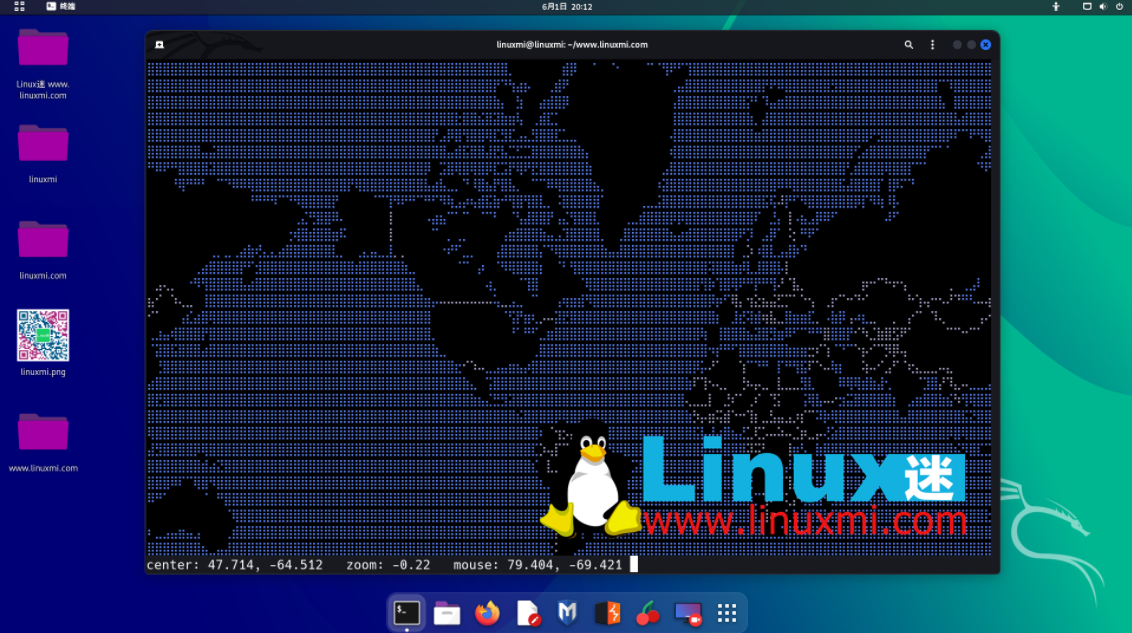
It’s exactly what you imagine. A completely command line based interactive ASCII world map. This project uses data from OpenStreetMap to build a surprisingly responsive map within your terminal.
This is a very ambitious project. It seems simple at first glance, but in reality it loads a lot of data. This isn't a fancy toy, it's actually a useful mapping tool. If you need to reference a map on the command line interface, this may be one of the few projects you complete successfully.
If you don’t feel like installing this tool, you can even run it via the telnet command:
telnet mapscii.me
Please visit the official GitHub for more information.
4、btop
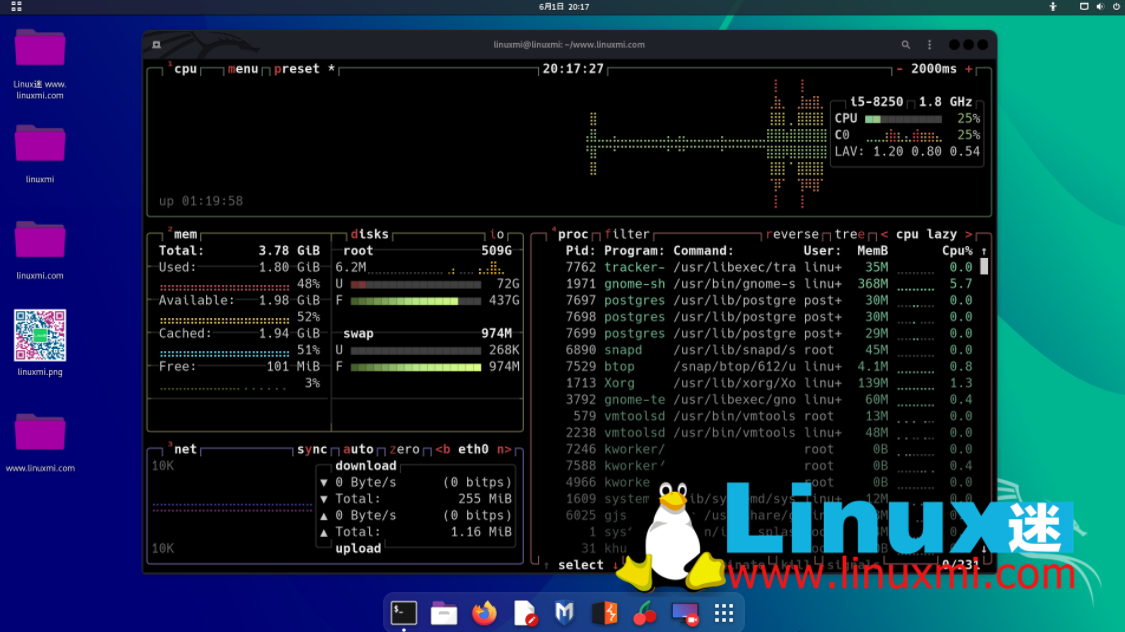
Default btop terminal dashboard.
Another very compelling utility. The btop project has created an amazing CLI dashboard that contains a wealth of information. I find animations in btop to be smoother than other projects.
btop also supports full mouse use within the dashboard. If you're more comfortable pointing and clicking, this is the perfect choice for you. The theme community is extremely active and you can tweak almost any aspect of btop.
Please see the official GitHub for more details.
Related: 5 Best Terminal-Based Linux Monitoring Tools https://www.linuxmi.com/5-terminal-linux-monitoring-tools.html
5、wttr
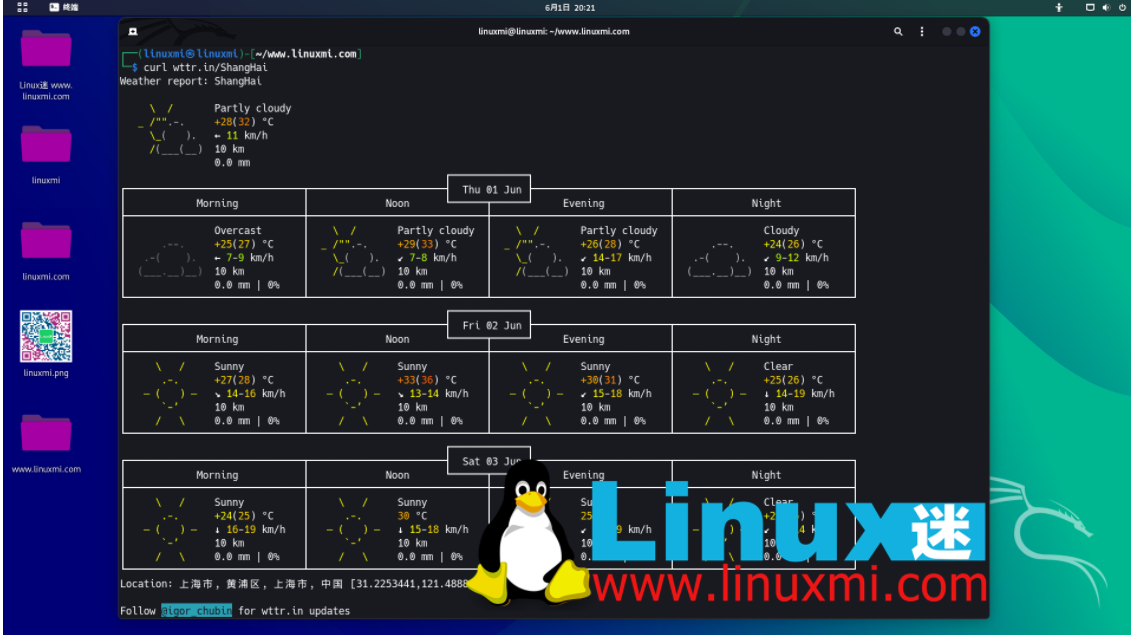
Shanghai weather from wttr.in.
Last but not least is one of my favorite ways to check the weather. Who wants to bother opening a web page or a standalone app to check the weather? No, when we work at the command line, we want to stay there.
那么当你专注于工作时,突然闪电在窗外劈下时会发生什么呢?当然是使用wttr在你的终端上查看天气!
使用wttr.in检查伦敦的天气。 尽管这并不是严格意义上的“程序”,但它的行为就像一个程序,而且占用的资源更少。你只需要安装curl就可以使用它。要使用wttr,请确保你已经安装了curl,然后运行以下命令来获取天气预报:
curl wttr.in
它会根据公共IP地址自动确定你的位置,并生成一份多彩的天气预报。你可以手动指定城市,只需在URL之后附加位置信息,如下所示:
curl wttr.in/London
你可以通过在URL后面附加:help来调整输出的方式,并查看所有额外的选项。
通过本文,你应该对 Linux 终端上的一些美妙程序有了更深入的了解,知道了它们如何帮助你查看系统资源、地图、天气、仪表盘等信息,以及如何提供复古或现代的外观。这些程序是 Linux 终端的精华,它们可以让你享受命令行的乐趣,也可以增加一些色彩和个性。让 Linux 终端焕然一新的 5 个炫酷程序,值得我们好好尝试和使用。
The above is the detailed content of 5 cool programs to give your Linux terminal a new look. For more information, please follow other related articles on the PHP Chinese website!

