Home >Software Tutorial >Mobile Application >How to display reading progress in PalmReader
How to display reading progress in PalmReader
- WBOYWBOYWBOYWBOYWBOYWBOYWBOYWBOYWBOYWBOYWBOYWBOYWBforward
- 2024-02-11 22:30:231115browse
php Editor Baicao Zhangyue is a popular electronic reading platform that provides users with a rich reading experience. One of the common questions is how to display reading progress. When using Palm Reading, users can know their current reading position through the progress bar at the bottom, and they can also switch pages by sliding the screen left or right. In addition, Palm Reading also provides a bookmark function, so users can record and jump to chapters of interest at any time, which is convenient and fast. In short, Palm Reading provides readers with a convenient and comfortable reading experience through its concise and clear design and practical functions.
Open the Palm Reading software on your mobile phone and click the "My" option in the lower right corner to enter. Then find the "Settings" function on the page and click to select.
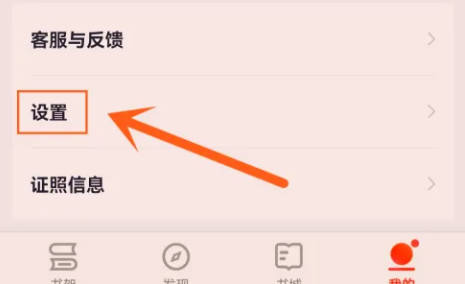
#2. After entering the settings page, find the "Reading Settings" item and click on it to enter.

3. Next, there is a "reading progress display" at the bottom of the reading settings screen. Behind it is the system default "page number". Click on it. Enter to switch.

#4. Next, click and select "Percent" under "Page Number Display Format" on the page you enter. When you continue reading the novel, the reading progress will be displayed.
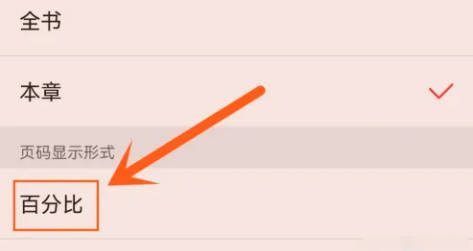
The above is the detailed content of How to display reading progress in PalmReader. For more information, please follow other related articles on the PHP Chinese website!
Related articles
See more- Where is Taobao's 1 million free order event?
- How to invite friends on Alipay Ant Wish. Share how to save money by inviting friends on Ant Wish.
- How to create Feishu questionnaire How to create Feishu questionnaire
- Will the other party know if Douyin cancels the close friends function?
- How to sing karaoke on Kugou Music

