Home >System Tutorial >Windows Series >How to solve win7 computer error code 0xt000000f? 0xt000000f error code solution
How to solve win7 computer error code 0xt000000f? 0xt000000f error code solution
- PHPzforward
- 2024-02-11 22:10:17803browse
php editor Strawberry will introduce to you how to solve the Win7 computer error code 0xt000000f. When we use Win7 computers, we sometimes encounter the problem of 0xt000000f error code, causing the computer to fail to start normally. This problem is usually caused by corrupted system files or hardware failure. There are many ways to solve this problem, including repairing the startup, checking the hard drive, reinstalling the operating system, etc. The following will introduce in detail how to solve the 0xt000000f error code and get your Win7 computer back to normal operation.
0xt000000f error code solution:
1. First prepare a win7 installation CD and put it into the CD-ROM drive, and set it to boot from the CD.
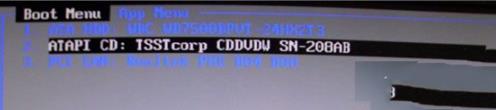
#2. After seeing "Press any key to boot from CDDVD", quickly press any key on the keyboard.
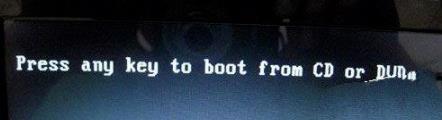
3. Then click "Repair Computer".

#4. Click "Repair and Restart" when the system recovery option appears.
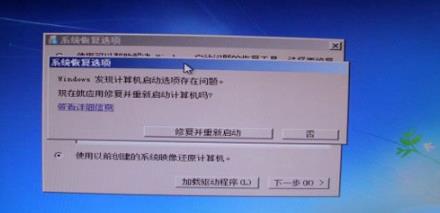
5. Click "Command Prompt" in the recovery window.
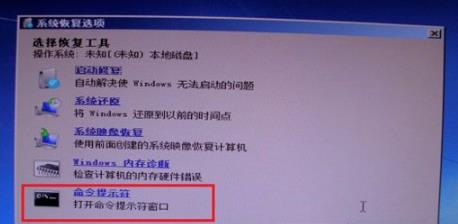
6. Gradually enter BOOTREC /FIXMBR and press Enter, enter BOOTREC /FIXBOOT and press Enter, enter BOOTREC /REBUILDBCD and press Enter, follow the screen prompts to select y, and finally Type exit to exit the command line window.
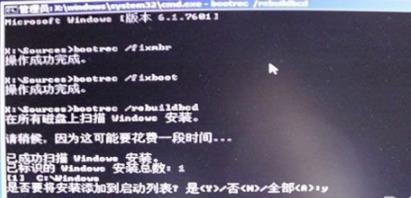
#7. Finally, restart the computer again to solve the problem.
The above is the detailed content of How to solve win7 computer error code 0xt000000f? 0xt000000f error code solution. For more information, please follow other related articles on the PHP Chinese website!
Related articles
See more- What should I do if my win7 computer starts with a black screen and only the mouse?
- After restoring to factory settings in win10 system, the right mouse button keeps spinning in circles
- Where is the bluetooth in win7
- Detailed explanation of steps to restore factory settings in Win10 system
- DIY USB flash drive system recovery: a convenient and efficient solution

