Home >Computer Tutorials >Troubleshooting >What are the detailed procedures for ASUS motherboard system installation?
What are the detailed procedures for ASUS motherboard system installation?
- WBOYWBOYWBOYWBOYWBOYWBOYWBOYWBOYWBOYWBOYWBOYWBOYWBforward
- 2024-02-11 21:30:281339browse
php editor Apple introduces you to the detailed process of ASUS motherboard system installation. Before installing an ASUS motherboard system, you need to prepare the required hardware equipment and ensure that the motherboard is compatible with other hardware. First, insert the processor into the CPU socket of the motherboard and secure it. Next, install the memory stick and insert it into the motherboard's memory slot, making sure it is firmly inserted. Then, connect the hard drive and optical drive to the SATA interface on the motherboard, and connect the power cord. Finally, connect the monitor, keyboard, and mouse to the corresponding connectors on the motherboard. After completing these steps, you can start your computer and follow the on-screen prompts for system installation. Remember to save important information and settings during the installation process for future use. This is the detailed process of ASUS motherboard system installation.
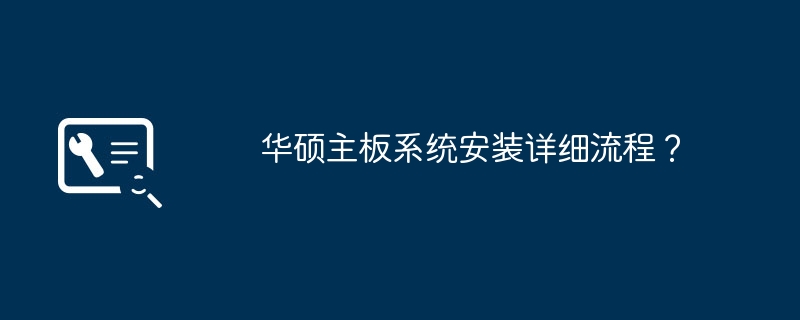
The detailed process of ASUS motherboard system installation?
Installing the system is one of the basic operations of computer use. The following is the detailed process of ASUS motherboard system installation:
1. Prepare the installation media: Before installing the system, you need to prepare the installation media. Such as operating system installation CD or USB flash drive, etc.
2. Enter the BIOS setup: After starting the computer, follow the motherboard prompts to enter the BIOS setup interface. The key prompts for this process may be slightly different, but generally press the power button and then press F2, Del or F10, etc. key to enter.
3. Set the startup sequence: In the BIOS setting interface, find the startup sequence setting item and set CD/DVD or U disk as the preferred startup item. In this way, the computer will start from the installation CD or USB flash drive first.
4. Save and exit: After completing the boot sequence settings, follow the BIOS prompts to save the settings and exit.
5. Start the installation: After inserting the operating system installation media, the computer will boot from this media. Follow the prompts to enter the system installation interface. Generally, you need to select the installation type, installation location, language and other options.
6. Format the hard drive: After selecting the installation location, you can choose to format the hard drive, clear it and create new partitions. Note: Formatting the hard drive will erase all data on it, so please back up important files in advance.
7. System installation: After formatting, you can start installing the system. Complete the various steps of system installation according to the prompts on the installation interface, including filling in system configuration information, setting up an administrator account, etc.
8. Update the driver: After installing the system, you need to install other drivers such as motherboard driver and graphics card driver to ensure the normal operation of the computer.
9. Install applications: After completing the driver installation, you can install other applications, such as browsers, office software, etc.
This is the detailed process of ASUS motherboard system installation. It should be noted that before installing the system, it is best to back up important files to avoid data loss when formatting the hard drive. At the same time, when installing drivers and applications, it is best to download them from official websites or trusted sources to ensure the security and stability of the software.
What should I install the system on for the new ASUS motherboard?
The new ASUS motherboard installation system generally follows the following steps:
1. Prepare the operating system installation media: it can be a CD, U disk or image file downloaded from the official website.
2. Set the motherboard startup sequence: Enter the BIOS setting interface and set the startup sequence to preferentially boot from the CD or U disk.
3. Insert the operating system installation media: Insert the CD or U disk into the computer.
4. Start the computer: Restart the computer, and the system will boot from the installation media.
5. Install the system: Follow the installation interface prompts, select language, time zone, keyboard layout and other settings, and click the install button to start installing the system.
6. Wait for the installation to complete: The system automatically performs the installation process, which may take a while, depending on the computer performance and the size of the operating system.
7. Complete the installation: After the installation is completed, restart the computer according to the system prompts.
8. Enter the system: After restarting the computer, set the user name, password and other personalized settings according to the system prompts, and then you can use the system normally.
How to install the system on a new ASUS motherboard?
To install the system on the new ASUS motherboard, you need to first prepare the installation disk or U disk, and then enter the BIOS interface to set the system startup sequence to the CD or U disk.
Then insert the installation disk or U disk into the motherboard's optical drive or USB interface, and restart the computer to enter the installation interface.
Follow the prompts on the installation interface, select the language, time zone and other parameters of the installation system, then select the installation destination and required drivers, and finally wait for the system installation to be completed.
After the installation is completed, perform the necessary system settings and updates, and then you can use the system powered by the ASUS motherboard.
The detailed process of ASUS motherboard system installation?
The detailed process of ASUS motherboard system installation is as follows:
First, make sure that the motherboard and other hardware devices are connected correctly.
Then, insert the operating system installation CD or USB into the computer and start the computer.
During the startup process, press the corresponding key (usually Del or F2) to enter the BIOS setting interface.
In the BIOS, set the boot sequence to boot from CD or USB.
Save settings and restart your computer.
The computer will boot from the installation media and enter the operating system installation interface.
Follow the on-screen instructions and select options such as installation language, keyboard layout, and more.
Then, select the installation type (new installation or upgrade), and select the installation location.
Next, wait for the installation process to complete.
After the installation is complete, the computer will restart and enter the newly installed operating system.
Finally, perform further system setup and driver installation as needed.
How to install ASUS motherboard?
1. Before installing the motherboard, first check whether the motherboard area of the chassis comes with copper pillars. If there are no pre-installed copper pillars, you need to install them manually first. The second step is to install the back panel of the motherboard on the chassis and press it lightly to secure it. Then put the motherboard into the chassis and secure it with screws. When installing the screws, be careful not to tighten the screws too tightly to prevent damage to the motherboard.
2. Next, install the hard disk part. This case provides a dedicated hard drive bay for the solid state drive. The installation method is to first unscrew the baffle of the hard drive bay, then align the baffle with the back of the hard drive, and tighten the four screws used to fix the hard drive. .
3. The last part is the graphics card. Before installing the graphics card, you should clearly see how many PCI slots the current graphics card needs to occupy. Remove the baffle corresponding to the graphics card slot on the chassis, and install the graphics card in the PCI-E slot of the motherboard. What needs to be noted here is that generally we install the graphics card in the first PCI-E slot of the motherboard to obtain better performance, because some motherboards have a reduced bus width starting from the second PCI-E slot. .
4. After installing the above hardware, you need to connect the power supply cables of each hardware, including the 24Pin power supply of the motherboard and the 8Pin power supply of the CPU, the power supply of the hard disk and SATA data cable, and the 6Pin power supply interface of the graphics card. . When installing the power supply cable, pay attention to the layout of the circuit. The chassis used this time supports wiring on the back. The excess wires can be arranged on the back of the chassis and the power supply area below to ensure the overall beauty of the host.
5. Reset the side panel of the chassis, and the entire host installation process is completely over.
How to install ASUS motherboard for the first time?
The first step is to ensure that all components are ready, including CPU, memory, graphics card, hard disk, etc.
Then place the motherboard on a clean workbench, plug in the CPU, and insert memory and other hardware according to the instructions in the motherboard manual.
Then install the motherboard into the chassis, make sure the screw holes are aligned with the chassis, and use screws to fix the motherboard to the chassis.
Next, connect the power cord, hard drive, optical drive, etc., making sure all cables are connected correctly.
Finally, turn on the power and check whether the motherboard is working properly.
How to install ASUS motherboard for the first time?
You can refer to the following steps when installing an ASUS motherboard for the first time:
1. Install the CPU: First install the CPU on the motherboard processor socket.
2. Install the heat sink: Install the heat sink on the CPU.
3. Install memory: Insert the memory into the motherboard memory slot.
4. Install the hard drive: Place the hard drive into the hard drive bay and secure it in the chassis.
5. Install the independent graphics card: Insert the independent graphics card into the PCI-E slot of the motherboard.
6. Connect the power cord: Connect the power cord to the power interface of the motherboard.
7. Connect the monitor: Connect the monitor to the HDMI or DP interface of the independent graphics card.
8. Connect the keyboard and mouse: Connect the keyboard and mouse to the USB interface of the motherboard.
9. Connect the audio cable: Connect the audio cable to the audio interface of the motherboard.
10. Connect the network cable: Connect the network cable to the network cable interface of the motherboard.
11. Other devices: Connect other devices as needed, such as printers, scanners, etc.
12. Finally, close the chassis cover and connect the power supply to complete the first installation of the ASUS motherboard.
How to install ASUS b85 large board?
Asus B85 large board installation steps are as follows:
First, insert the CPU into the CPU slot of the motherboard, and then install the radiator and fan.
Next, insert the memory module into the memory slot of the motherboard, making sure it is inserted into the correct position and locked.
Next, install the hard drive and optical drive to the SATA interface on the motherboard, and connect the power cable and data cable.
Next, install the motherboard into the chassis and connect the power cable, USB cable, audio cable and front panel cable.
Finally, connect the monitor, keyboard, mouse and other peripherals, turn on the computer and install the operating system and drivers. Be careful throughout the process to make sure the plug-in is in the correct position and connected securely.
How to install ASUS b450mdragon motherboard?
Asus b450m dragon motherboard installation steps are as follows:
First, install the motherboard in the chassis, making sure that the mounting screws are positioned corresponding to the chassis;
Then, install the CPU and memory module , and connect the CPU fan and radiator;
Then, install the graphics card, hard disk, optical drive and other accessories and connect the corresponding data cables;
Next, connect the chassis front panel, power supply, fan Wait for the cable;
Finally, turn on the power, start the computer and set up the BIOS, confirm that the hardware is working properly and then complete the installation. Use caution to avoid static electricity and other damage.
The above is the detailed content of What are the detailed procedures for ASUS motherboard system installation?. For more information, please follow other related articles on the PHP Chinese website!
Related articles
See more- Using MySQL in Go language to prevent data loss
- Why does win7 system not have wireless function after installation?
- How to delete the Win10 system installation package? How to delete the installation package of Win10 system
- Lenovo laptop win10 to win7bios settings tutorial
- Installing the system from a USB flash drive: simply enter the BIOS settings

