Home >System Tutorial >Windows Series >How to solve the problem that win10 computer prompts that ipv4 does not have internet access permission?
How to solve the problem that win10 computer prompts that ipv4 does not have internet access permission?
- WBOYWBOYWBOYWBOYWBOYWBOYWBOYWBOYWBOYWBOYWBOYWBOYWBforward
- 2024-02-11 19:09:071137browse
Win10 computer prompts that ipv4 has no internet access permission is a common network connection problem that troubles many users. When facing this problem, PHP editor Zimo has compiled some simple and effective solutions for everyone, hoping to help everyone. Next, we will introduce these solutions one by one and explain in detail the steps and precautions for each method. If you also encounter this problem, you might as well try these methods. I believe they can help you successfully solve the problem of ipv4 without internet access.
Win10 system ipv4 does not have internet access rights solution
1. First, we need to open the "My Computer" icon on the computer desktop and double-click to enter. After entering, the "Control Panel" button will appear at the top, click the button to enter the control panel.
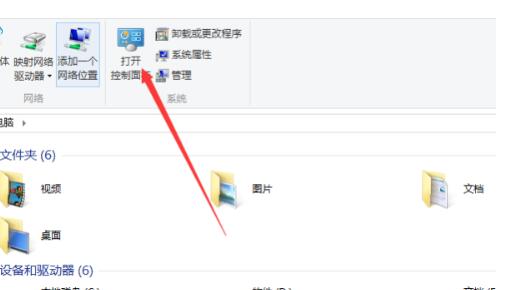
2. After entering the control panel window, the "Network and Sharing Center" button will appear. Click and enter the Network and Sharing Center.

#3. Enter the Network and Sharing Center interface, you will see the name of a network connection, click on the name.
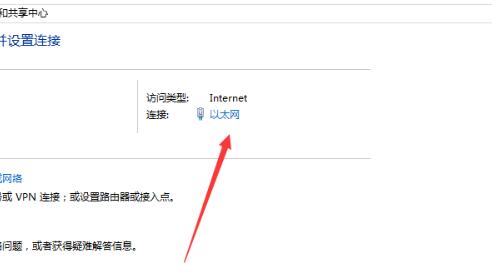
#4. After clicking, a floating window will appear on the interface. Click the "Properties" button in the lower left corner of the floating window.
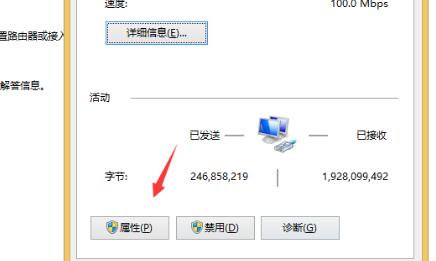
5. After entering the attribute exposure interface, find the "Internet Protocol Version 4 (TCP/IPV4)" button and double-click it.
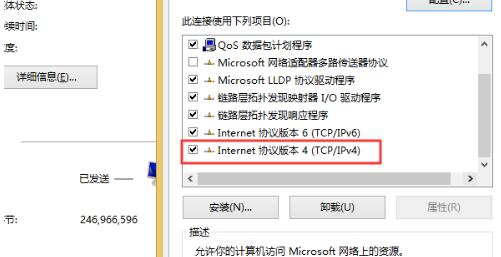
6. In the pop-up network properties dialog box, check Automatically obtain an IP address and Automatically obtain a DNS server address, and then click the OK button to solve the problem of restricted network access. problem.
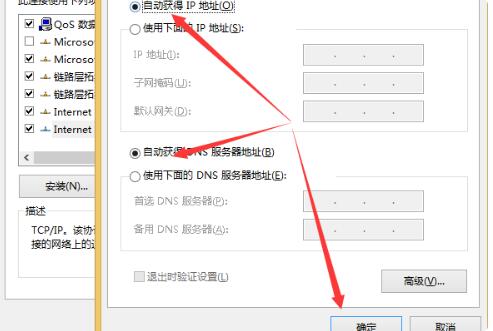
The above is the detailed content of How to solve the problem that win10 computer prompts that ipv4 does not have internet access permission?. For more information, please follow other related articles on the PHP Chinese website!

