Home >System Tutorial >LINUX >An efficient method for Linux inter-process communication: using shared memory
An efficient method for Linux inter-process communication: using shared memory
- 王林forward
- 2024-02-11 19:00:131347browse
The following will explain another way of inter-process communication, using shared memory.
1. What is shared memory
As the name suggests, shared memory allows two unrelated processes to access the same logical memory. Shared memory is a very efficient way to share and transfer data between two running processes. Memory shared between different processes is usually arranged as the same segment of physical memory. Processes can connect the same segment of shared memory into their own address space, and all processes can access addresses in shared memory as if they were memory allocated using the C language function malloc. And if a process writes data to shared memory, the changes will immediately affect any other process that can access the same segment of shared memory.
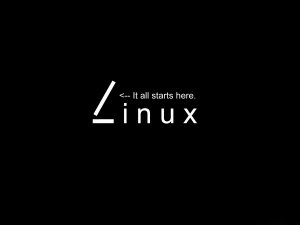
Special reminder: Shared memory does not provide a synchronization mechanism. That is to say, before the first process finishes writing to the shared memory, there is no automatic mechanism to prevent the second process from starting to read it. Therefore, we usually need to use other mechanisms to synchronize access to shared memory, such as the semaphore mentioned earlier. For more information about semaphores, you can check out my other article: Linux inter-process communication - using semaphores
2. How to use shared memory
Like semaphores, Linux also provides a set of functional interfaces for using shared memory, and the interfaces that use shared coexistence are very similar to those of semaphores, and are simpler than those that use semaphores. They are declared in the header file sys/shm.h.
1. shmget function
This function is used to create shared memory, its prototype is:
- int shmget(key_t key, size_t size, int shmflg);
The first parameter is the same as the semget function of the semaphore. The program needs to provide a parameter key (non-zero integer), which effectively names the shared memory segment. When the shmget function is successful, it returns a key-related Shared memory identifier (non-negative integer), used for subsequent shared memory functions. The call fails and returns -1.
Unrelated processes can access the same shared memory through the return value of this function, which represents a resource that the program may use. The program's access to all shared memory is indirect. The program first calls the shmget function and provides A key, and then the system generates a corresponding shared memory identifier (the return value of the shmget function). Only the shmget function directly uses the semaphore key, and all other semaphore functions use the semaphore identifier returned by the semget function.
The second parameter, size specifies the memory capacity to be shared in bytes
The third parameter, shmflg is the permission flag. Its function is the same as the mode parameter of the open function. If you want to create the shared memory identified by the key when it does not exist, you can do or operate with IPC_CREAT. The permission flag of the shared memory is the same as the read and write permission of the file. For example, 0644, which means that the shared memory created by a process is allowed to be read and written to the shared memory by the process owned by the memory creator. At the same time, other users create Processes can only read shared memory.
2. shmat function
When the shared memory is created for the first time, it cannot be accessed by any process. The function of the shmat function is to initiate access to the shared memory and connect the shared memory to the address space of the current process. Its prototype is as follows:
-
**void** *shmat(**int** shm_id, **const** **void** *shm_addr, **int** shmflg);
The first parameter, shm_id is the shared memory identification returned by the shmget function.
The second parameter, shm_addr, specifies the address location where the shared memory is connected to the current process. It is usually empty, indicating that the system is allowed to select the address of the shared memory.
The third parameter, shm_flg is a set of flag bits, usually 0.
If the call is successful, a pointer to the first byte of the shared memory will be returned. If the call fails, -1 will be returned.
3. shmdt function
This function is used to detach shared memory from the current process. Note that detaching shared memory does not delete it, it just makes the shared memory no longer available to the current process. Its prototype is as follows:
1. **int** shmdt(**const** **void** *shmaddr);
The parameter shmaddr is the address pointer returned by the shmat function. It returns 0 when the call is successful and -1 when it fails.
4. shmctl function
Same as the semctl function of the semaphore, it is used to control shared memory. Its prototype is as follows:
-
**int** shmctl(**int** shm_id, **int** command, **struct** shmid_ds *buf);
第一个参数,shm_id是shmget函数返回的共享内存标识符。
第二个参数,command是要采取的操作,它可以取下面的三个值 :
IPC_STAT:把shmid_ds结构中的数据设置为共享内存的当前关联值,即用共享内存的当前关联值覆盖shmid_ds的值。
IPC_SET:如果进程有足够的权限,就把共享内存的当前关联值设置为shmid_ds结构中给出的值
IPC_RMID:删除共享内存段
第三个参数,buf是一个结构指针,它指向共享内存模式和访问权限的结构。
shmid_ds结构至少包括以下成员:
1. struct** shmid_ds
2. {
3. uid_t shm_perm.uid;
4. uid_t shm_perm.gid;
5. mode_t shm_perm.mode;
6. };
三、使用共享内存进行进程间通信
说了这么多,又到了实战的时候了。下面就以两个不相关的进程来说明进程间如何通过共享内存来进行通信。其中一个文件shmread.c创建共享内存,并读取其中的信息,另一个文件shmwrite.c向共享内存中写入数据。为了方便操作和数据结构的统一,为这两个文件定义了相同的数据结构,定义在文件shmdata.c中。结构shared_use_st中的written作为一个可读或可写的标志,非0:表示可读,0表示可写,text则是内存中的文件。
shmdata.h的源代码如下:
1. \#ifndef _SHMDATA_H_HEADER
2. \#define _SHMDATA_H_HEADER
3.
4. \#define TEXT_SZ 2048
5.
6. **struct** shared_use_st
7. {
8. **int** written;//作为一个标志,非0:表示可读,0表示可写
9. **char** text[TEXT_SZ];//记录写入和读取的文本
10. };
11.
12. \#endif
源文件shmread.c的源代码如下:
-
1. \#include 2. \#include 3. \#include 4. \#include 5. \#include "shmdata.h" 6. 7. **int** main() 8. { 9. **int** running = 1;//程序是否继续运行的标志 10. **void** *shm = NULL;//分配的共享内存的原始首地址 11. **struct** shared_use_st *shared;//指向shm 12. **int** shmid;//共享内存标识符 13. //创建共享内存 14. shmid = shmget((key_t)1234, **sizeof**(**struct** shared_use_st), 0666|IPC_CREAT); 15. **if**(shmid == -1) 16. { 17. fprintf(stderr, "shmget failed\n"); 18. exit(EXIT_FAILURE); 19. } 20. //将共享内存连接到当前进程的地址空间 21. shm = shmat(shmid, 0, 0); 22. **if**(shm == (**void***)-1) 23. { 24. fprintf(stderr, "shmat failed\n"); 25. exit(EXIT_FAILURE); 26. } 27. printf("\nMemory attached at %X\n", (**int**)shm); 28. //设置共享内存 29. shared = (**struct** shared_use_st*)shm; 30. shared->written = 0; 31. **while**(running)//读取共享内存中的数据 32. { 33. //没有进程向共享内存定数据有数据可读取 34. **if**(shared->written != 0) 35. { 36. printf("You wrote: %s", shared->text); 37. sleep(rand() % 3); 38. //读取完数据,设置written使共享内存段可写 39. shared->written = 0; 40. //输入了end,退出循环(程序) 41. **if**(strncmp(shared->text, "end", 3) == 0) 42. running = 0; 43. } 44. **else**//有其他进程在写数据,不能读取数据 45. sleep(1); 46. } 47. //把共享内存从当前进程中分离 48. **if**(shmdt(shm) == -1) 49. { 50. fprintf(stderr, "shmdt failed\n"); 51. exit(EXIT_FAILURE); 52. } 53. //删除共享内存 54. **if**(shmctl(shmid, IPC_RMID, 0) == -1) 55. { 56. fprintf(stderr, "shmctl(IPC_RMID) failed\n"); 57. exit(EXIT_FAILURE); 58. } 59. exit(EXIT_SUCCESS); 60. }
源文件shmwrite.c的源代码如下:
1. \#include
2. \#include
3. \#include
4. \#include
5. \#include
6. \#include "shmdata.h"
7.
8. **int** main()
9. {
10. **int** running = 1;
11. **void** *shm = NULL;
12. **struct** shared_use_st *shared = NULL;
13. **char** buffer[BUFSIZ + 1];//用于保存输入的文本
14. **int** shmid;
15. //创建共享内存
16. shmid = shmget((key_t)1234, **sizeof**(**struct** shared_use_st), 0666|IPC_CREAT);
17. **if**(shmid == -1)
18. {
19. fprintf(stderr, "shmget failed\n");
20. exit(EXIT_FAILURE);
21. }
22. //将共享内存连接到当前进程的地址空间
23. shm = shmat(shmid, (**void***)0, 0);
24. **if**(shm == (**void***)-1)
25. {
26. fprintf(stderr, "shmat failed\n");
27. exit(EXIT_FAILURE);
28. }
29. printf("Memory attached at %X\n", (**int**)shm);
30. //设置共享内存
31. shared = (**struct** shared_use_st*)shm;
32. **while**(running)//向共享内存中写数据
33. {
34. //数据还没有被读取,则等待数据被读取,不能向共享内存中写入文本
35. **while**(shared->written == 1)
36. {
37. sleep(1);
38. printf("Waiting...\n");
39. }
40. //向共享内存中写入数据
41. printf("Enter some text: ");
42. fgets(buffer, BUFSIZ, stdin);
43. strncpy(shared->text, buffer, TEXT_SZ);
44. //写完数据,设置written使共享内存段可读
45. shared->written = 1;
46. //输入了end,退出循环(程序)
47. **if**(strncmp(buffer, "end", 3) == 0)
48. running = 0;
49. }
50. //把共享内存从当前进程中分离
51. **if**(shmdt(shm) == -1)
52. {
53. fprintf(stderr, "shmdt failed\n");
54. exit(EXIT_FAILURE);
55. }
56. sleep(2);
57. exit(EXIT_SUCCESS);
58. }
再来看看运行的结果:
分析:
1、程序shmread创建共享内存,然后将它连接到自己的地址空间。在共享内存的开始处使用了一个结构struct_use_st。该结构中有个标志written,当共享内存中有其他进程向它写入数据时,共享内存中的written被设置为0,程序等待。当它不为0时,表示没有进程对共享内存写入数据,程序就从共享内存中读取数据并输出,然后重置设置共享内存中的written为0,即让其可被shmwrite进程写入数据。
2、程序shmwrite取得共享内存并连接到自己的地址空间中。检查共享内存中的written,是否为0,若不是,表示共享内存中的数据还没有被完,则等待其他进程读取完成,并提示用户等待。若共享内存的written为0,表示没有其他进程对共享内存进行读取,则提示用户输入文本,并再次设置共享内存中的written为1,表示写完成,其他进程可对共享内存进行读操作。
四、关于前面的例子的安全性讨论
这个程序是不安全的,当有多个程序同时向共享内存中读写数据时,问题就会出现。可能你会认为,可以改变一下written的使用方式,例如,只有当written为0时进程才可以向共享内存写入数据,而当一个进程只有在written不为0时才能对其进行读取,同时把written进行加1操作,读取完后进行减1操作。这就有点像文件锁中的读写锁的功能。咋看之下,它似乎能行得通。但是这都不是原子操作,所以这种做法是行不能的。试想当written为0时,如果有两个进程同时访问共享内存,它们就会发现written为0,于是两个进程都对其进行写操作,显然不行。当written为1时,有两个进程同时对共享内存进行读操作时也是如些,当这两个进程都读取完是,written就变成了-1.
要想让程序安全地执行,就要有一种进程同步的进制,保证在进入临界区的操作是原子操作。例如,可以使用前面所讲的信号量来进行进程的同步。因为信号量的操作都是原子性的。
五、使用共享内存的优缺点
1、优点:我们可以看到使用共享内存进行进程间的通信真的是非常方便,而且函数的接口也简单,数据的共享还使进程间的数据不用传送,而是直接访问内存,也加快了程序的效率。同时,它也不像匿名管道那样要求通信的进程有一定的父子关系。
2、缺点:共享内存没有提供同步的机制,这使得我们在使用共享内存进行进程间通信时,往往要借助其他的手段来进行进程间的同步工作。
The above is the detailed content of An efficient method for Linux inter-process communication: using shared memory. For more information, please follow other related articles on the PHP Chinese website!

