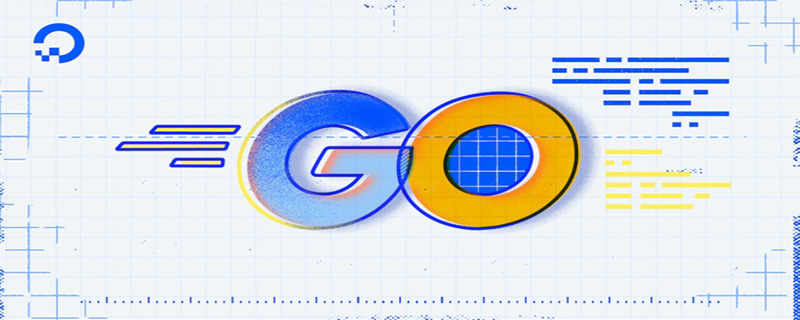php editor Xigua is here to answer a common question: Why can’t the Go language access port 8080 in the Docker container? When using Docker containers, we often encounter the problem of being unable to access the internal ports of the container. This is often caused by network configuration issues with the Docker container. By understanding the Docker network and adjusting accordingly, we can solve this problem and enable the Go language to successfully access port 8080 in the Docker container. Below, I will explain in detail how to solve this problem.
Question content
So I want to deploy my simple go backend in cloud run. I use gin to handle routing. My main function that handles it looks like this:
func main() {
r := gin.default()
r.get("/api/health", handlers.healthcheckhandler())
r.post("/questions", handlers.createquestionhandler(client))
r.get("/questions/:level", handlers.getallquestionhandler(client))
r.run("0.0.0.0:8080")
}
I tried building it using docker and it worked. My dockerfile looks like this:
from golang:1.20 env gin_mode=release workdir /app # download go modules copy go.mod go.sum ./ run go mod download copy . . # build run go build -o /docker-api expose 8080 # run cmd ["/docker-api"]
So I tried running it using docker run in the google cloud cli and it seemed to run fine:
docker run -p 8080:8080 gcr.io/matharc/math-arc-api [gin-debug] [warning] creating an engine instance with the logger and recovery middleware already attached. [gin-debug] [warning] running in "debug" mode. switch to "release" mode in production. - using env: export gin_mode=release - using code: gin.setmode(gin.releasemode) [gin-debug] get /api/health --> matharc.com/m/handlers.healthcheckhandler.func1 (3 handlers) [gin-debug] post /questions --> matharc.com/m/handlers.createquestionhandler.func1 (3 handlers) [gin-debug] get /questions/:level --> matharc.com/m/handlers.getallquestionhandler.func1 (3 handlers) [gin-debug] [warning] you trusted all proxies, this is not safe. we recommend you to set a value. please check https://pkg.go.dev/github.com/gin-gonic/gin#readme-don-t-trust-all-proxies for details. [gin-debug] listening and serving http on localhost:8080
But when I try to preview it on port 8080, I can't access it:
I tried deploying it in cloud run, but not surprisingly, it didn't work. I get:
STARTUP HTTP probe failed 1 time consecutively for container "math-arc-api-1" on path "/api/health". The instance was not started.
What did i do wrong?
Solution
So @Hans Kilian’s answer in the comments is correct. The problem is because I use localhost instead of 0.0.0.0. I thought I had changed it in the code to 0.0.0.0 but it seems I made some mistakes while building it.
The above is the detailed content of Why can't go access port 8080 in docker. For more information, please follow other related articles on the PHP Chinese website!
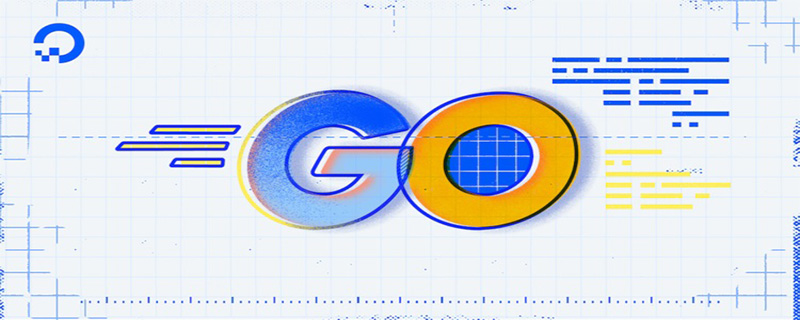 go语言有没有缩进Dec 01, 2022 pm 06:54 PM
go语言有没有缩进Dec 01, 2022 pm 06:54 PMgo语言有缩进。在go语言中,缩进直接使用gofmt工具格式化即可(gofmt使用tab进行缩进);gofmt工具会以标准样式的缩进和垂直对齐方式对源代码进行格式化,甚至必要情况下注释也会重新格式化。
 go语言为什么叫goNov 28, 2022 pm 06:19 PM
go语言为什么叫goNov 28, 2022 pm 06:19 PMgo语言叫go的原因:想表达这门语言的运行速度、开发速度、学习速度(develop)都像gopher一样快。gopher是一种生活在加拿大的小动物,go的吉祥物就是这个小动物,它的中文名叫做囊地鼠,它们最大的特点就是挖洞速度特别快,当然可能不止是挖洞啦。
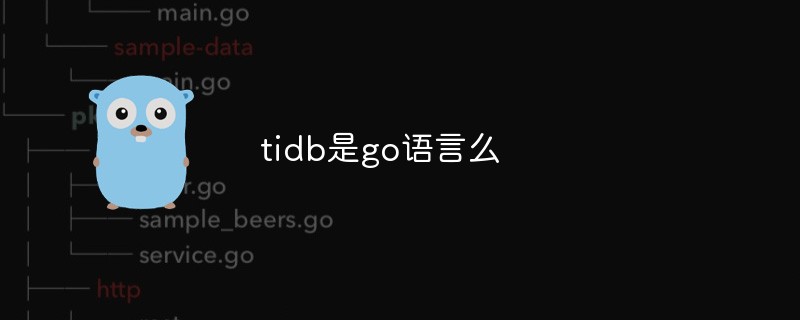 tidb是go语言么Dec 02, 2022 pm 06:24 PM
tidb是go语言么Dec 02, 2022 pm 06:24 PM是,TiDB采用go语言编写。TiDB是一个分布式NewSQL数据库;它支持水平弹性扩展、ACID事务、标准SQL、MySQL语法和MySQL协议,具有数据强一致的高可用特性。TiDB架构中的PD储存了集群的元信息,如key在哪个TiKV节点;PD还负责集群的负载均衡以及数据分片等。PD通过内嵌etcd来支持数据分布和容错;PD采用go语言编写。
 go语言能不能编译Dec 09, 2022 pm 06:20 PM
go语言能不能编译Dec 09, 2022 pm 06:20 PMgo语言能编译。Go语言是编译型的静态语言,是一门需要编译才能运行的编程语言。对Go语言程序进行编译的命令有两种:1、“go build”命令,可以将Go语言程序代码编译成二进制的可执行文件,但该二进制文件需要手动运行;2、“go run”命令,会在编译后直接运行Go语言程序,编译过程中会产生一个临时文件,但不会生成可执行文件。
 go语言是否需要编译Dec 01, 2022 pm 07:06 PM
go语言是否需要编译Dec 01, 2022 pm 07:06 PMgo语言需要编译。Go语言是编译型的静态语言,是一门需要编译才能运行的编程语言,也就说Go语言程序在运行之前需要通过编译器生成二进制机器码(二进制的可执行文件),随后二进制文件才能在目标机器上运行。
 golang map怎么删除元素Dec 08, 2022 pm 06:26 PM
golang map怎么删除元素Dec 08, 2022 pm 06:26 PM删除map元素的两种方法:1、使用delete()函数从map中删除指定键值对,语法“delete(map, 键名)”;2、重新创建一个新的map对象,可以清空map中的所有元素,语法“var mapname map[keytype]valuetype”。


Hot AI Tools

Undresser.AI Undress
AI-powered app for creating realistic nude photos

AI Clothes Remover
Online AI tool for removing clothes from photos.

Undress AI Tool
Undress images for free

Clothoff.io
AI clothes remover

AI Hentai Generator
Generate AI Hentai for free.

Hot Article

Hot Tools

SAP NetWeaver Server Adapter for Eclipse
Integrate Eclipse with SAP NetWeaver application server.

EditPlus Chinese cracked version
Small size, syntax highlighting, does not support code prompt function

Dreamweaver Mac version
Visual web development tools

Notepad++7.3.1
Easy-to-use and free code editor

VSCode Windows 64-bit Download
A free and powerful IDE editor launched by Microsoft