Home >System Tutorial >Windows Series >What should I do if I cannot open the nvidia control panel in win7? How to solve the problem of not opening nvidia control panel in win7
What should I do if I cannot open the nvidia control panel in win7? How to solve the problem of not opening nvidia control panel in win7
- 王林forward
- 2024-02-11 18:30:28947browse
php editor Xiaoxin brings you a solution to the problem that win7 cannot open the nvidia control panel. Many win7 users will encounter failure to open the control panel when using nvidia graphics cards, which brings a lot of inconvenience to users. But don’t worry, we have some simple and effective solutions to help you solve this problem easily. Next, let’s take a look at how to solve the problem that win7 cannot open the nvidia control panel!
Win7 cannot open nvidia control panel solution
1. First, open the "Start" menu in the lower left corner and search for "Control Panel".

#2. Find the Start tool and open it.
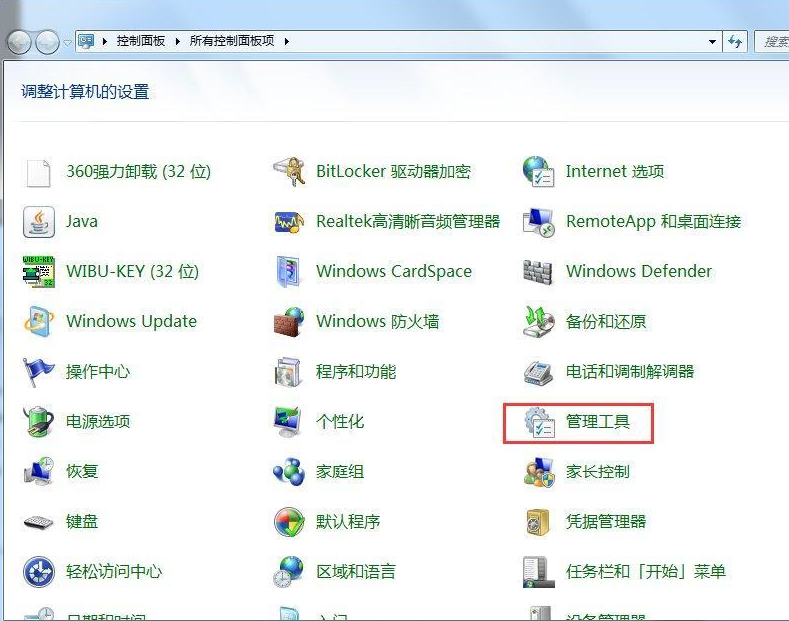
#3. Open the management tool and find the service.
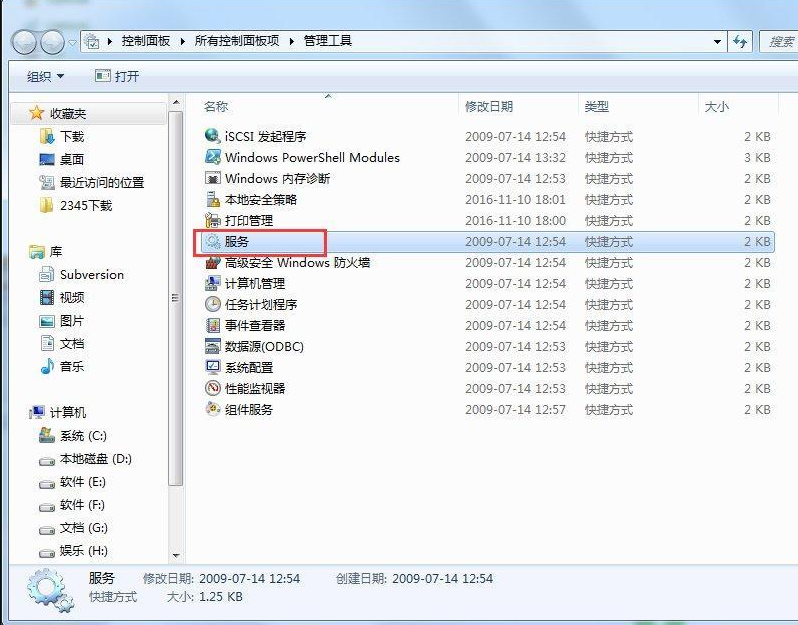
#4. Open the service and look for NVIDIA's service to see if the two options of NVIDIADriverHelperService and NVIDIAUpdateServiceDaemon are not started.
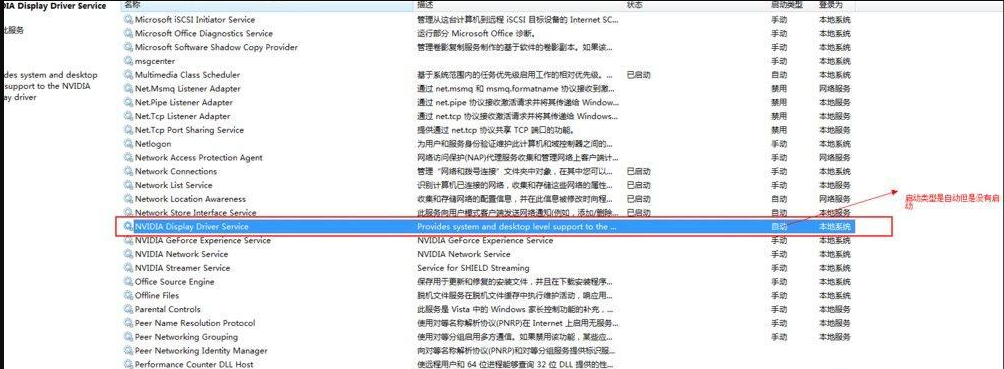
#5. First, right-click the mouse to open the properties and change it to manual, and then start.
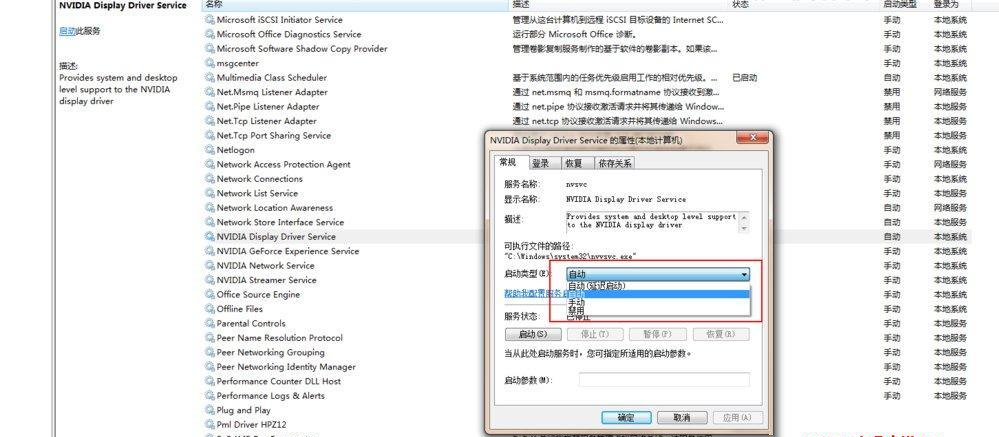
#6. After starting, click the NVIDIA Control Panel and you will find that it can be opened.
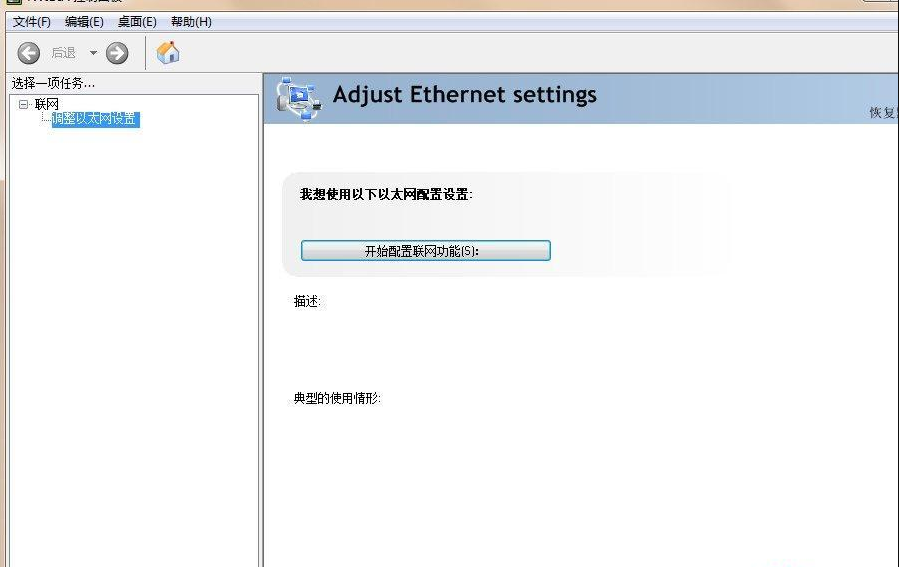
The above is the detailed content of What should I do if I cannot open the nvidia control panel in win7? How to solve the problem of not opening nvidia control panel in win7. For more information, please follow other related articles on the PHP Chinese website!

