Home >System Tutorial >Windows Series >How to fix Win7 prompts that the driver is missing or damaged?
How to fix Win7 prompts that the driver is missing or damaged?
- 王林forward
- 2024-02-11 18:15:311460browse
php editor Youzi will introduce you how to fix the problem of Win7 system prompting that the driver is missing or damaged. When using Win7 system, sometimes the driver may be lost or damaged, which may cause the device to not work properly. To solve this problem, you can try the following methods: 1. Use the device manager that comes with the system to update the driver; 2. Download and install the official driver; 3. Use third-party software such as Driver Life to update the driver. Through the above methods, you can easily repair the problem of missing or damaged drivers in Win7 system and return your device to normal use.
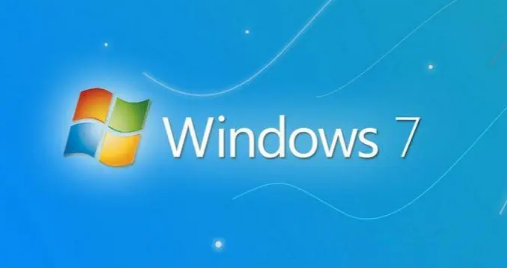
#Win7 prompts that the driver is missing or damaged. How to repair it?
1. If you cannot enter safe mode, you can use the PE tool to repair it. First, prepare a USB boot disk. For specific methods, please see other tutorials on this site.
2. After inserting the USB boot disk, turn on the computer and press the startup hotkey. The key will be different for different brands of computers. It is usually F12. Select the USB option to enter the USB boot.
3. Select the PE system and generally press the number 1.
4. After entering PE, select the one-click reinstallation software to open Win7.GHO, then select the C drive and click OK to start reinstalling the system.
5. When the reading reaches 100%, it will automatically restart and deploy until it automatically enters the system.
The above is the detailed content of How to fix Win7 prompts that the driver is missing or damaged?. For more information, please follow other related articles on the PHP Chinese website!
Related articles
See more- How big is the general win7 system?
- How to solve unrecognized network in win7
- How to solve the problem that the account is deactivated after restoring the factory settings in win7 system
- How to clear all computer data in win7
- How to disable driver updates in win11? How to turn off driver update settings in win11

