php editor Strawberry recommends a practical tool to everyone-U Master Startup Disk. U Master Startup Disk is a powerful system tool that can help users install drivers on their computers. Whether you are reinstalling the system or replacing hardware, you can use the U Master boot disk to quickly obtain and install the required drivers, which greatly facilitates user use. Through simple operations, you can not only save a lot of time, but also avoid problems such as system instability or inability to function properly due to lack of drivers. In short, U Master Boot Disk is a powerful and practical tool that is indispensable for computer maintenance and driver installation.
Tutorial on making a boot disk:
Search "FirPE" on Baidu, download and run "FirPE Maintenance System", insert the U disk, and click "New Production" (Note: Be sure to back up the data in the U disk. A new production will format the USB drive). The progress bar appears indicating that it is being created. Wait a moment. It takes about 10 minutes for an ordinary USB flash drive.
Click "New Production"
Enter the PE system tutorial:
First shut down the computer, insert the prepared boot disk into the USB port of the computer, and press and hold the startup shortcut key on the keyboard (If you don’t know which shortcut key is, you can see the corresponding table below) and press the power button, enter the boot selection and select boot from the U disk (arrow keys to move the cursor, enter key to select), and then it will start and enter the PE system .
Startup shortcut key corresponding table

Select to boot from U disk

PE system is starting

Enter PE system
The above is the detailed content of U master boot disk driver installation. For more information, please follow other related articles on the PHP Chinese website!
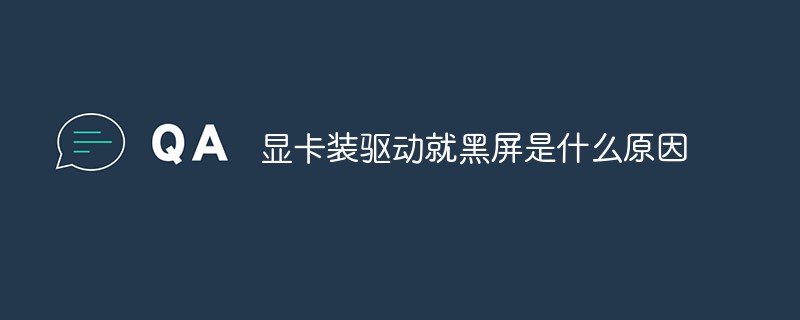 显卡装驱动就黑屏是什么原因Feb 24, 2023 pm 02:59 PM
显卡装驱动就黑屏是什么原因Feb 24, 2023 pm 02:59 PM显卡装驱动就黑屏是分辨率超出设置或显卡驱动不匹配或不兼容的原因导致的,其解决办法:1、一开机就不停按“F8”,然后选择安全模式;2、在安全模式下卸载显卡驱动或在设备管理器禁用显卡设备后重启;3、卸载显卡驱动,然后去显卡对应的官网下载对应系统版本的驱动安装即可。
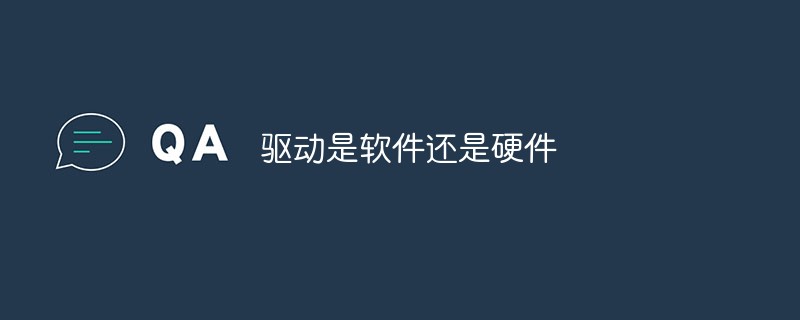 驱动是软件还是硬件Sep 06, 2022 pm 03:58 PM
驱动是软件还是硬件Sep 06, 2022 pm 03:58 PM驱动是软件。驱动全称“设备驱动程序”,是添加到操作系统中的特殊程序,其中包含有关硬件设备的信息,用于使计算机与相应的硬件设备进行通信。驱动本质上是软件代码,其主要作用是计算机系统与硬件设备之间完成数据传送的功能,只有借助驱动程序,两者才能通信并完成特定的功能。
 修复:系统驱动程序被锁定到制造商规格Sep 23, 2023 pm 07:25 PM
修复:系统驱动程序被锁定到制造商规格Sep 23, 2023 pm 07:25 PM图形驱动程序是PC上最重要的驱动程序之一,直接影响性能和游戏体验。但是,当通过安装程序更新驱动程序时,许多人遇到“您的系统具有锁定到制造商规格的驱动程序”错误。出现此问题的原因是制造商限制更新,除非从其末端专门推送更新。这确保了稳定性,但对许多人来说可能是一个问题。因此,让我们找出如何立即解决问题!如何修复您的系统具有锁定在Windows11上的制造商规范的驱动程序?在我们转向稍微复杂的解决方案之前,请先尝试以下快速解决方案:确保你的电脑和操作系统满足驱动程序的系统要求。将电脑启动到安全模式,然
 如何卸载win11上的网卡驱动Dec 28, 2023 pm 07:04 PM
如何卸载win11上的网卡驱动Dec 28, 2023 pm 07:04 PM网卡驱动的不匹配会导致无法正常上网,但是又无法正常更新,这时候可以在win11卸载网卡驱动,然后重新安装来解决问题,只需要在设备管理器里就能操作了。win11卸载网卡驱动教程:1、首先右键底部“Windows徽标”2、接着点开右键菜单中的“设备管理器”3、打开后,展开“网络适配器”,找到网卡设备。4、随后双击打开想要卸载驱动的设备,进入“驱动程序”5、最后选择“卸载设备”就可以卸载win11网卡驱动了。
 win10USB驱动安装详细步骤分享Dec 27, 2023 am 10:29 AM
win10USB驱动安装详细步骤分享Dec 27, 2023 am 10:29 AM越来越多的人都在使用Win10系统,驱动安装也是系统使用过程中的一个常见问题。那么win10的usb驱动是怎么安装的呢?下面就看看小编怎么做的吧,希望可以帮助到你哦!win10usb驱动怎么安装:1、首先下载并安装驱动精灵软件。2、完成后打开后软件会自动检测电脑的驱动安装情况。3、然后等待检测完毕,点击“驱动程序”。4、再点击驱动程序后,默认进入的是“标准模式”,找到需要安装的USB驱动程序,然后点击下载。5、等待驱动程序下载完成。6、驱动程序下载完成后点击“安装”。7、点击安装后等待驱动程序安
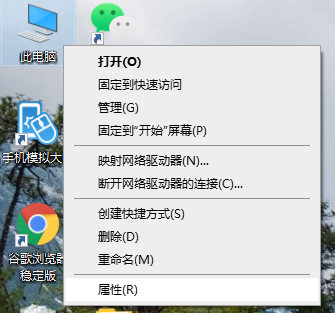 Win10如何添加无线网卡驱动?Jul 07, 2023 pm 02:09 PM
Win10如何添加无线网卡驱动?Jul 07, 2023 pm 02:09 PM如今许多计算机都含有无线接收器,要是没有组装无线网卡驱动得话是不能开启的。那要如何安装这一无线网卡驱动呢?下边小编就来教大伙儿Win10添加无线网卡驱动的方式。具体做法如下所示:1、鼠标右键点击“此电脑”,挑选“属性”。2、点击进到“网络适配器”。3、开启“网络适配器”。4、鼠标右键点击挑选“升级驱动程序”。5、挑选“访问我的电子计算机以搜索驱动程序手机软件”。6、添加你的程序流程驱动程序,点击“下一步”就可以进行组装。以上就是无线网卡驱动的安装方法,期待能幫助到大伙儿。
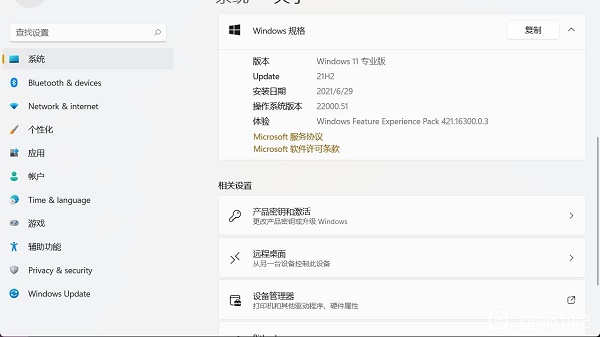 win11兼容性详解:win10驱动的支持情况Dec 26, 2023 pm 08:44 PM
win11兼容性详解:win10驱动的支持情况Dec 26, 2023 pm 08:44 PM很多朋友在更新win11系统后,发现一些在win10中可以使用的设备突然无法使用了,怀疑是驱动的问题,想知道win11是否支持win10驱动,其实这是有可能的,在更新win11后有些驱动确实要进行更新,下面就一起来看一下吧。win11支持win10驱动吗答:部分支持,部分不支持。1、并不是所有的驱动都不支持,也不是所有的驱动都支持。2、我们如果遇到在更新系统后无法正常使用设备的情况,可以尝试更新驱动来解决。3、首先点击开始菜单,进入“设置”,然后在其中找到“更新和安全”2、接着点击左边栏下方的“
 选择适合您的RX580的驱动版本Dec 29, 2023 pm 05:34 PM
选择适合您的RX580的驱动版本Dec 29, 2023 pm 05:34 PMrx5808g安装什么驱动好20.5.1和20.4.2WHQL是指软件或驱动程序的版本号。这些版本号通常用于标识软件或驱动程序的更新或修复。在计算机领域中,WHQL代表Windows硬件质量实验室,它是微软公司用来测试和验证硬件和驱动程序的合规性和稳定性的机构。因此,20.5.1和20.4.2WHQL表示这些软件或驱动程序已经通过了微软的测试和验证,可以安全地使用在Windows操作系统中。AMDrx580显卡相对稳定驱动20.5.1和20.4.2WHQL是指软件或驱动程序的版本号。这些版本号通


Hot AI Tools

Undresser.AI Undress
AI-powered app for creating realistic nude photos

AI Clothes Remover
Online AI tool for removing clothes from photos.

Undress AI Tool
Undress images for free

Clothoff.io
AI clothes remover

AI Hentai Generator
Generate AI Hentai for free.

Hot Article

Hot Tools

EditPlus Chinese cracked version
Small size, syntax highlighting, does not support code prompt function

Safe Exam Browser
Safe Exam Browser is a secure browser environment for taking online exams securely. This software turns any computer into a secure workstation. It controls access to any utility and prevents students from using unauthorized resources.

MantisBT
Mantis is an easy-to-deploy web-based defect tracking tool designed to aid in product defect tracking. It requires PHP, MySQL and a web server. Check out our demo and hosting services.

SublimeText3 English version
Recommended: Win version, supports code prompts!

SublimeText3 Mac version
God-level code editing software (SublimeText3)






