Home >Software Tutorial >Mobile Application >How to switch accounts in Huawei App Store. This operation will teach you
How to switch accounts in Huawei App Store. This operation will teach you
- 王林forward
- 2024-02-11 15:10:071550browse
php editor Zimo brings you a tutorial on how to switch accounts in the Huawei App Store. In daily use, we sometimes need to switch accounts to enjoy more functions and services. As the official app store for Huawei mobile phones, Huawei App Store has rich application resources and personalized recommendations. Switching accounts allows us to enjoy different applications and services in different accounts. Next, we will introduce you to the specific operation method of switching accounts in Huawei App Store in detail so that you can easily master it.
[Operation Method]
1. First enter the Huawei App Store and click the [My] column below.

#2. Then click on the account name below your avatar.
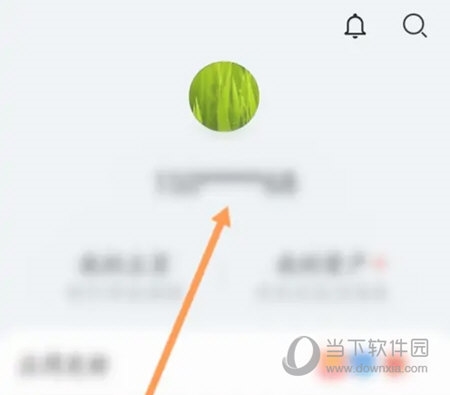
#3. After entering the account center, click [Exit Account] below.

#Then a prompt to exit will pop up, we click [Exit Account] again to confirm.
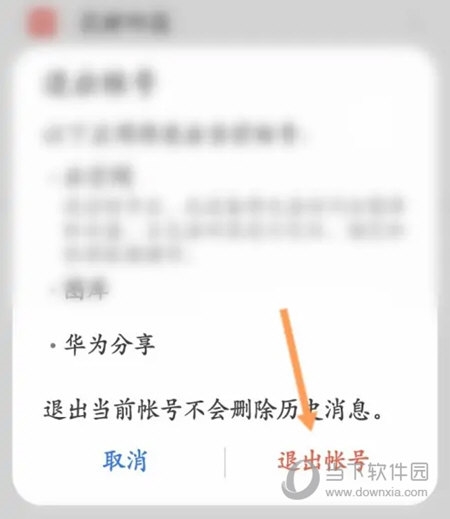
After logging out of the account, click Login Account again on the My Page and then log in.
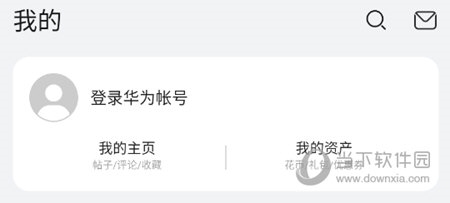
The above is the detailed content of How to switch accounts in Huawei App Store. This operation will teach you. For more information, please follow other related articles on the PHP Chinese website!
Related articles
See more- Can I open a window without paying 500 on Douyin? What are the most popular products on Douyin's window display?
- How to make your own emoticons for beauty camera How to make your own emoticons
- How to modify Douyin restaurant reviews
- How to view favorites in AcFun_AcFun tutorial to view favorites
- Where to open Baidu Maps Time Machine

