Home >Mobile Game Tutorial >Mobile Game Guide >How to solve the problem of insufficient number of warriors in 'The Lost City'
How to solve the problem of insufficient number of warriors in 'The Lost City'
- PHPzforward
- 2024-02-11 12:06:271127browse
"Wild City" is a popular adventure puzzle game, but sometimes you may encounter the problem of insufficient number of fighters in the game. PHP editor Xiaoxin brings you a solution. In the game, if you find that the number of warriors is insufficient, you can solve this problem through some methods, such as upgrading skills, recruiting new warriors, rationally utilizing existing warriors, or obtaining additional warriors by completing tasks. These methods can help you better cope with challenges in the game and enjoy a richer gaming experience.

Solution to the insufficient number of warriors in "The Lost City"
Which buildings will bring more warriors
Determine the number and speed of training The key buildings include [Senate Hall] [Training Dormitory] [Library], and the training grounds for the three major arms [Fighting Field] [Shooting Range] [Horse Course]. Let’s first look at the impact of the chamber on training.
The level of the meeting hall directly determines the progress and number of unlocked buildings. What is marked by the red dot in the picture above is that after the level of the meeting hall reaches level 6, the training ground for the three major arms will be unlocked and you will get The construction quota for two training dormitories will unlock the library after reaching level 7.
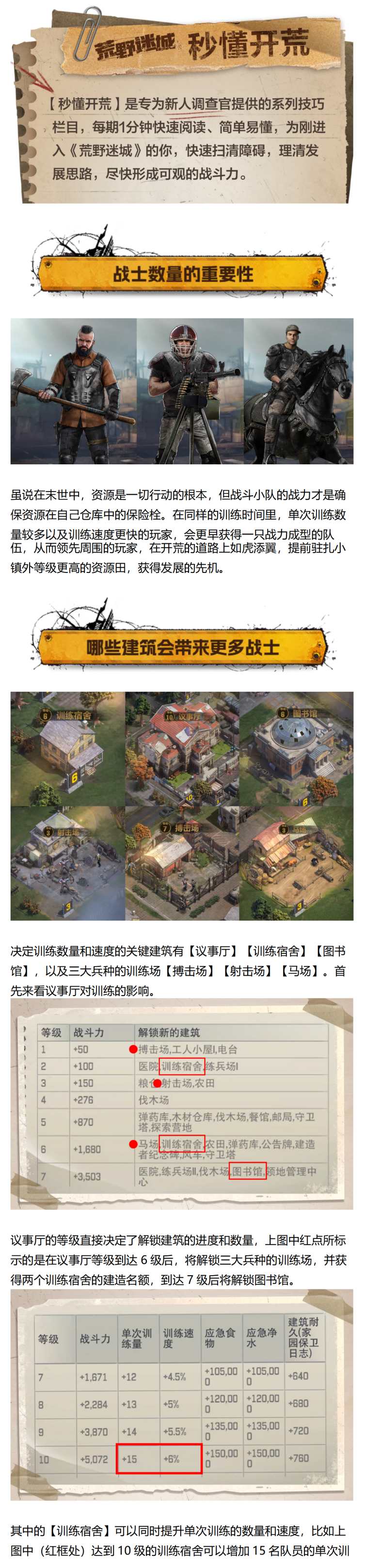
The above is the detailed content of How to solve the problem of insufficient number of warriors in 'The Lost City'. For more information, please follow other related articles on the PHP Chinese website!
Related articles
See more- The protagonist lineup of the new environmental crisis-themed game 'Maze of the Wild' has been revealed
- Liya is online: The release and investigation of the doomsday promotional video of 'Into the Wild'
- An in-depth reveal of 'The Wilderness' reveals human nature in the context of apocalypse, and public beta pre-orders have begun
- A list of the character strength rankings in 'The Lost City'
- 'Wild City' is a powerful wasteland reclamation game, so you won't get lost on the way to explore!

