Home >Computer Tutorials >Computer Knowledge >Use Apple mobile phone as USB flash drive as PE
Use Apple mobile phone as USB flash drive as PE
- WBOYWBOYWBOYWBOYWBOYWBOYWBOYWBOYWBOYWBOYWBOYWBOYWBforward
- 2024-02-11 11:24:081380browse
php editor Yuzi introduced that if you encounter an emergency and need to use the PE system without a computer, don't worry! The iPhone can be used as a USB flash drive and used as a PE tool. You only need to download a USB flash drive tool for iOS devices, and then import the required PE system files into your phone. Then you can connect your iPhone or iPad to your computer when needed and use the PE system for troubleshooting and repair. This method is simple and convenient, making you more handy in emergencies.
1, micro pe
2, system
3, U disk and computer (we agreed not to talk nonsense)
First of all, why Do you want to make your own system USB flash drive? The main reason is that purchased system USB flash drives often come with some unnecessary software pre-installed, and the system security cannot be guaranteed. Secondly, why choose micro PE? Because many online system USB flash drives, such as X Baicai, X Deepin, etc., will carry redundant software after the production is completed. In contrast, micro PE does not come with any software, so there are no other issues to worry about. In addition, many people don’t know where to download a pure system. Here I recommend two commonly used websites: “Kiss Wife Official Website” and “itellyou”. Just do a search and you'll find the system files you need. If necessary, you can also send me a private message for more information.
The specific process is described below:

Choose to install to the U disk

Click to install immediately into the U disk and you will enter the next interface
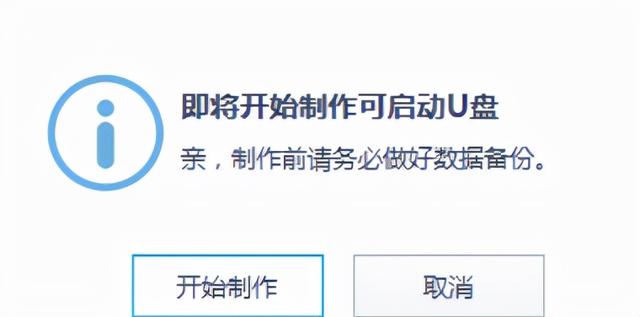
Click to start production and wait for completion
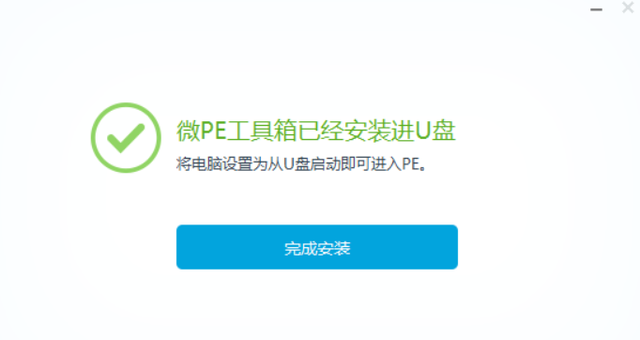
In this way, the first step of the system U disk is ready. Now just put the system in it. .
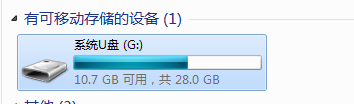
Open the U disk
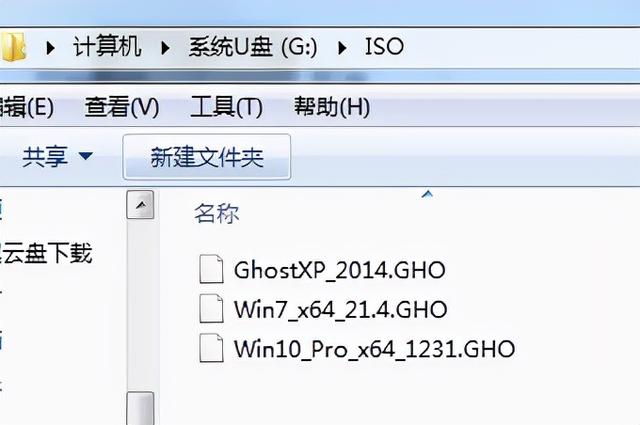
Copy the system to ISO or GHO, and check the corresponding suffix you downloaded. ISO is put in ISO, GHO is put in GHO, here I am I was just lazy and let it go.
After that, restart the computer and select the U disk to start. The shortcut keys will depend on your motherboard brand. After entering pe, there will be two system installers. Just try to install it yourself.
The above is the detailed content of Use Apple mobile phone as USB flash drive as PE. For more information, please follow other related articles on the PHP Chinese website!

