Home >Software Tutorial >Mobile Application >Methods and steps for de-certifying Douyin - How to de-certify Douyin
Methods and steps for de-certifying Douyin - How to de-certify Douyin
- WBOYWBOYWBOYWBOYWBOYWBOYWBOYWBOYWBOYWBOYWBOYWBOYWBforward
- 2024-02-11 09:30:253595browse
php editor Xiaoxin will introduce to you the steps on how to cancel Douyin enterprise certification. Douyin is currently a very popular short video platform, and many companies have launched Douyin accounts for promotion. However, sometimes companies may need to remove Douyin's corporate certification in order to manage their accounts more flexibly. Decertifying your business is not complicated, just follow the steps below.
Open the Douyin APP on your phone. After entering, find the "Me" option in the lower right corner of the interface. Then, click the circle button with three horizontal bars in the upper right corner of my page, and then find the "Settings" function in the menu page that appears.

#2. Click on "Account and Security" in the settings page, continue to find "Apply for Official Certification", and click on it to enter.

#3. Next, click to select "Enterprise Certification" on the page you enter.

#4. After clicking the three-dot symbol in the upper right corner of the enterprise certification page, click "Cancel Enterprise Account" in the window that appears.
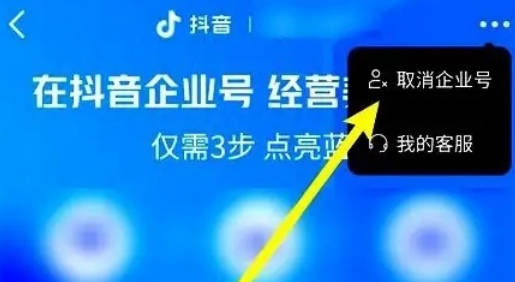
#5. When the inquiry window pops up on the page, select the "Confirm Close" button, and the identity of the enterprise number will be successfully released.
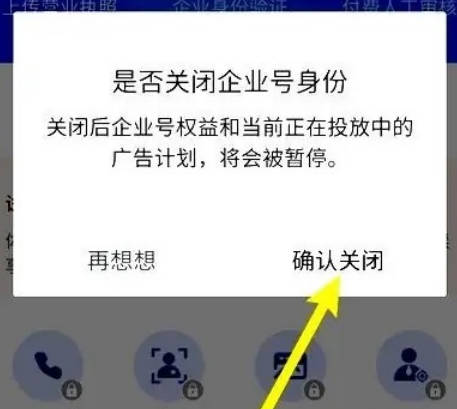
The above is the detailed content of Methods and steps for de-certifying Douyin - How to de-certify Douyin. For more information, please follow other related articles on the PHP Chinese website!

