Home >System Tutorial >Windows Series >What should I do if there is a sound problem in Win11 games? How to solve the problem of noisy sound when playing games in Win11
What should I do if there is a sound problem in Win11 games? How to solve the problem of noisy sound when playing games in Win11
- PHPzforward
- 2024-02-11 09:21:171574browse
Win11, as Microsoft’s latest operating system version, brings many exciting new features and improvements. However, some users may encounter sound problems when playing games on Win11, such as noise or silence. This is very troublesome for players who love games. In this article, PHP editor Xigua will introduce some solutions to help solve Win11 game sound problems, so that you can enjoy the game smoothly.
Solutions to the noisy sound when playing games in Win11
1. First, we open “Settings” through the start menu.

#2. Then open the "Sound" settings.
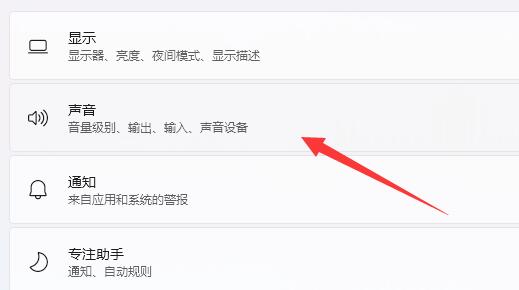
#3. Then open "More Sound Settings" at the bottom.
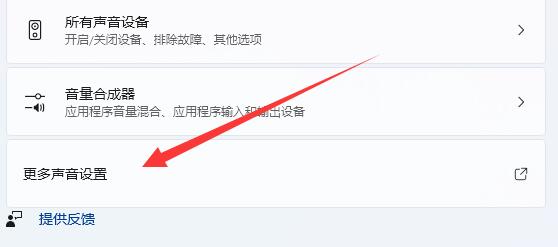
#4. After opening, right-click the sound device you want to use and open "Properties".
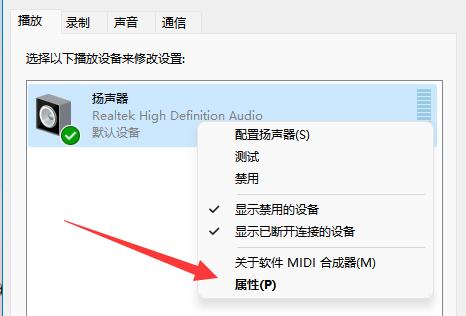
#5. Finally, select “Disable all sounds” in “Enhance” and save.
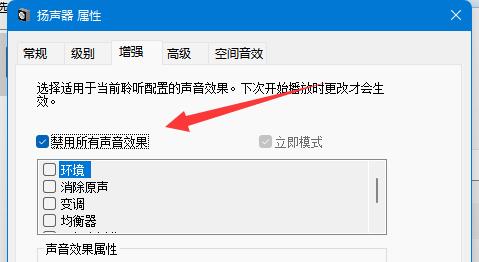
The above is the detailed content of What should I do if there is a sound problem in Win11 games? How to solve the problem of noisy sound when playing games in Win11. For more information, please follow other related articles on the PHP Chinese website!

