Home >System Tutorial >Windows Series >How to solve the problem when the win10 laptop is plugged in but not charging?
How to solve the problem when the win10 laptop is plugged in but not charging?
- PHPzforward
- 2024-02-11 09:09:17806browse
php editor Banana will give you the answer: If you encounter the problem that the power of your win10 laptop is connected but not charging, it may be caused by a variety of reasons. First, you can try to check whether the power cord is securely connected and whether the power adapter is working properly. Secondly, you can enter the device manager to see if the battery driver is normal. If not, you can try to update or reinstall the driver. Alternatively, you can try restarting your computer or using a different power outlet to resolve the issue. If the above methods still cannot solve the problem, it is recommended that you consult professional technical support personnel or send the computer for repair.
Win10 power is connected but not charging Solution:
1. We first press the win X key combination on the keyboard to enter the power option function module.
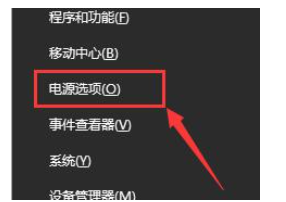
#2. Then find the Change Plan Settings option on this page and click it.
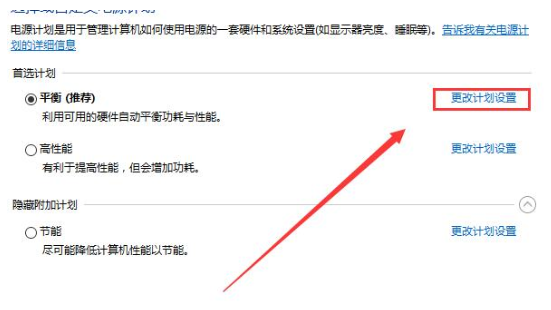
#3. Then find the Change advanced power settings option at the bottom of the page.

#4. Then find the low battery level option under the battery and click to enter.
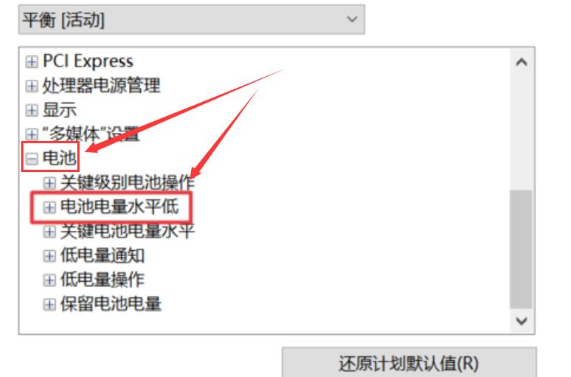
#5. Finally, turn on the power and set the value according to your own needs. If the power is lower than this value, it will automatically charge.
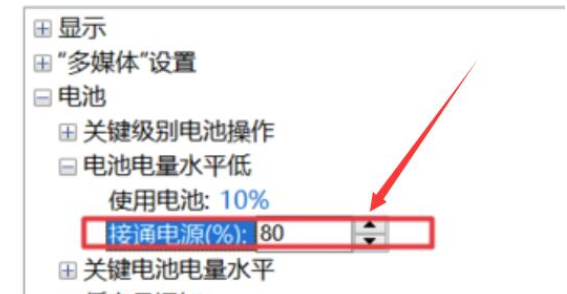
# PS: If the above method cannot solve the problem, the battery or charger may be broken and it is recommended to replace or repair it.
The above is the detailed content of How to solve the problem when the win10 laptop is plugged in but not charging?. For more information, please follow other related articles on the PHP Chinese website!

