php editor Apple brings you an introduction to Windows 8.1 reinstallation system. In the process of daily use of computers, sometimes we may encounter problems such as slow system operation and errors. At this time, reinstalling the system becomes an effective way to solve the problem. This article will introduce in detail the steps and precautions for reinstalling the Windows 8.1 system to help you easily solve system problems and improve the performance and stability of your computer. Whether it is a novice who is trying to reinstall the system for the first time or a user with some experience, you can find practical guidance and tips in this article. Let’s learn how to reinstall the Windows 8.1 system together!

Computer Windows operating system installation
The method of reinstalling the system on desktop computers and laptops is exactly the same. The installation methods of Windows7, Windows8 and Windows10 operating systems are the same. If Apple computers If you don’t install dual systems, the method of installing the system is the same as for all desktop computers and laptops. Now everyone should not be confused about these issues again. Where is the computer operating system installed on the computer? Of course, it is installed into the hard disk hardware in the computer. In fact, installing the system on the computer is mainly to operate the hard disk hardware. When the computer operating system is damaged, if you want the main data in the hard disk, then choose the PE installation method. After entering the PE maintenance system, just copy the important data in the C drive of the original system. Remember, installing the system only operates on the hard drive letter C and does not affect other drive letter data on the hard drive. If you do not need data to install the system directly, you can use the installation version method to install it. The picture above is the installation version system installation interface. Using this method to install the computer operating system can say that there is no need to set the so-called BIOS parameter values, and the system is pure. , the compatibility is also strong, suitable for every type of computer, every configuration of computer and every type of operating system. In addition, the system installation speed is also relatively fast.

PE installation method is also called GHOST installation method
Media (U disk) for system installation means:
U disk can be used to install the system on the computer, or You can use memory sticks or mobile hard disks. Since U disks are easy to carry and manage, most people will choose U disks as the medium for installing the system. Remember here, it is not about buying a new U disk and then testing the operating system. The compressed package can install the system for computers that cannot enter the original system (it can install the system for computers that can enter the original system). We need to make a boot and identify the new U disk. The operation is also very simple. Download the U disk to boot online. Just make tools, such as: Laomaotao U disk boot tool, computer store U disk boot tool, floppy disk USB boot tool, etc. Just plug in the USB flash drive and run the downloaded USB flash drive boot tool to format it and follow the prompts.
Start the operation after making the U disk:
After making the U disk, the computer will automatically recognize it when it is turned on. At this time, the computer no longer boots from the hard disk, but from the USB flash drive. Simply put, installing the system on a computer means copying the operating system from the system USB flash drive to the computer hard drive. Although the USB flash drive can be booted, it does not have an operating system, so we need to download the required operating system and import it into the USB flash drive. In this way, the production of the USB flash drive is completed.

In PE or GHOST method system installation
The next step can be said to be very simple. First, insert the USB flash drive into the computer and hold down the F12 key while restarting the computer (the shortcut keys for the quick startup options of each brand of computer may be different). In the pop-up interface, select the USB disk as the boot device, and then press the Enter key. Next, follow the prompts to perform the installation operation. If you choose the PE or GHOST method, you only need to double-click on the desktop to install the operating system with one click to complete the installation. So simple, you should have mastered the system installation method by now. Hope you can understand and absorb this knowledge again!
This article is original and copyrighted. Infringement and misappropriation without permission is prohibited. Once discovered, the rights will be defended to the end, and the entire network will monitor the infringement and investigate. Original author: Wang Lijun, author of this article: Wang Lijun. Finally, thank you all for your attention and reading comments. Remember, follow and don’t get lost. See you in the next issue!
The above is the detailed content of windows81 reinstall system. For more information, please follow other related articles on the PHP Chinese website!
 How to Fix LSA Database Contains an Internal Inconsistency?May 07, 2025 am 12:50 AM
How to Fix LSA Database Contains an Internal Inconsistency?May 07, 2025 am 12:50 AMIs your network drive not accessible? This error occurs might because the LSA database contains an internal inconsistency. Do you have any solutions to get rid of it from your device? Get solutions from this post on php.cn Website now!
 192.168.0.2 Admin Login & Change Password – Must-Know ThingsMay 07, 2025 am 12:49 AM
192.168.0.2 Admin Login & Change Password – Must-Know ThingsMay 07, 2025 am 12:49 AMWhat does 192.168.0.2 stand for? If you want to configure the router, how to log in to the admin panel? Besides, how to change the default Wi-Fi password? To find details about this default router IP address, refer to this post from php.cn now.
 192.168.11.1 IP Address – How to Log in and Change Password? - MiniToolMay 07, 2025 am 12:48 AM
192.168.11.1 IP Address – How to Log in and Change Password? - MiniToolMay 07, 2025 am 12:48 AMEvery device on the Internet needs a unique identifier called an IP address. This post from php.cn is about the 192.168.11.1 IP address. You can know what it is, how to log into it, and how to change the password. Keep on your reading.
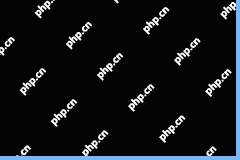 Top-Secret Tips for Outlook Error There Is No Default Mail ClientMay 07, 2025 am 12:47 AM
Top-Secret Tips for Outlook Error There Is No Default Mail ClientMay 07, 2025 am 12:47 AMWhat is the “There is no default mail client” error? What methods can be used when this error occurs? This article from php.cn provides you with several feasible and efficient ways worth trying.
 What If You Can't Boot Windows 11 After Enabling Hyper-V?May 07, 2025 am 12:46 AM
What If You Can't Boot Windows 11 After Enabling Hyper-V?May 07, 2025 am 12:46 AMWhy won’t Windows 11 boot after enabling Hyper-V? How to fix this issue? If you can’t boot Windows 11 after enabling Hyper-V, you come to the right place. From this post on php.cn, you can find some possible reasons and workarounds to solve it.
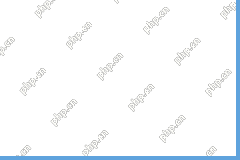 Fixed: A USB Stick Not Transferring FilesMay 07, 2025 am 12:45 AM
Fixed: A USB Stick Not Transferring FilesMay 07, 2025 am 12:45 AMI believe that all of you have transferred files from a USB drive to your computer. Have you ever been bothered by a USB stick not transferring files error? Do you know how to fix this error? If not, you can find answers in this php.cn post.
 OneDrive Folder Not Showing Thumbnails? See How to Fix in 3 Ways! - MiniToolMay 07, 2025 am 12:44 AM
OneDrive Folder Not Showing Thumbnails? See How to Fix in 3 Ways! - MiniToolMay 07, 2025 am 12:44 AMIf you are using OneDrive in your Windows 11/10, you may run into thumbnails not showing in OneDrive folder. How to fix this annoying issue? Take it easy and multiple solutions will be introduced in this post by php.cn. Let’s go to see what you shoul
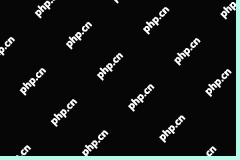 How to Check Disk Partitions: Exact Steps in This Pro GuideMay 07, 2025 am 12:43 AM
How to Check Disk Partitions: Exact Steps in This Pro GuideMay 07, 2025 am 12:43 AMDon’t know what partitions your disk has? Now you can learn how to check disk partitions in a few easy ways from this post on php.cn. Also, you can know how to recover deleted or lost partitions effectively.


Hot AI Tools

Undresser.AI Undress
AI-powered app for creating realistic nude photos

AI Clothes Remover
Online AI tool for removing clothes from photos.

Undress AI Tool
Undress images for free

Clothoff.io
AI clothes remover

Video Face Swap
Swap faces in any video effortlessly with our completely free AI face swap tool!

Hot Article

Hot Tools

WebStorm Mac version
Useful JavaScript development tools

SublimeText3 English version
Recommended: Win version, supports code prompts!

SublimeText3 Mac version
God-level code editing software (SublimeText3)

PhpStorm Mac version
The latest (2018.2.1) professional PHP integrated development tool

Safe Exam Browser
Safe Exam Browser is a secure browser environment for taking online exams securely. This software turns any computer into a secure workstation. It controls access to any utility and prevents students from using unauthorized resources.






