Home >System Tutorial >Windows Series >What should I do if the Win7 Ethernet controller cannot find the driver?
What should I do if the Win7 Ethernet controller cannot find the driver?
- WBOYWBOYWBOYWBOYWBOYWBOYWBOYWBOYWBOYWBOYWBOYWBOYWBforward
- 2024-02-10 23:51:231555browse
php editor Youzi will answer for you: "What should I do if the Win7 Ethernet controller cannot find the driver?" When using the Windows 7 operating system, sometimes you will encounter the problem that the Ethernet controller cannot find the driver. This may be due to missing or incompatible drivers. There are several ways to resolve this issue, including manually installing the driver, updating the operating system, using a driver update tool, etc. The following will introduce various solutions in detail to help you solve the problem of Ethernet controller not finding the driver.
What should I do if the Win7 Ethernet controller cannot find the driver?
1. First check whether the wireless network card driver of the notebook is installed correctly
1. Right-click My Computer, open the menu bar, click "Properties" and select "Devices" on the left Manager".
2. Click "Network Adapter". If you find no driver in the network adapter box, please go to the official website to download and install the network card driver.
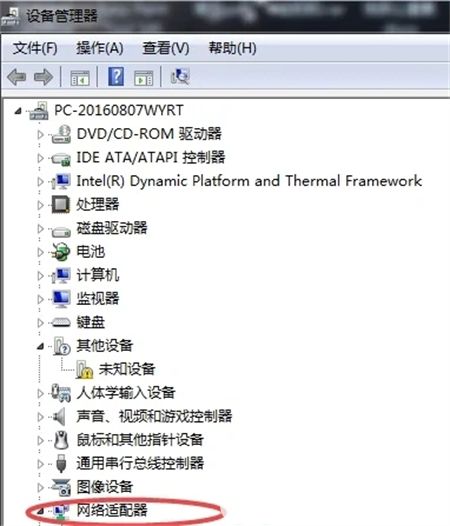
2. If you find an exclamation mark in front of the driver in the network adapter
1. If an exclamation mark appears on the left side of the driver in the network adapter box, right-click the adapter and "Uninstall" ".
2. Check the box to delete the driver software, and then click the "OK" button.
3. Right-click the network adapter and click "Scan for hardware changes".

The above is the detailed content of What should I do if the Win7 Ethernet controller cannot find the driver?. For more information, please follow other related articles on the PHP Chinese website!
Related articles
See more- How to forcefully delete the power-on password of win7 ultimate version
- How to install wireless network card driver on linux?
- Does the linux system come with its own network card driver?
- How to install wireless network card driver in win11
- Can't find the network card driver when installing a virtual machine on Mac?

