
php Xiaobian Youzi will explain to you how to enable power saving mode on OPPO A1x. Power saving mode is a very useful feature that can help you extend the battery life of your phone. In OPPO A1x, you can turn on the power saving mode through the following steps: first, open the settings menu of the phone; then, find the "Battery" option and click to enter; next, you can see the "Power Saving Mode" option, Here you can choose to turn on the power saving mode; finally, you can choose different power saving modes according to your needs, such as smart power saving, extreme power saving, etc. After turning on the power saving mode, the performance of the mobile phone will be reduced, but it can effectively save power. Hope this simple how-to guide helps you!
How to enable power saving mode on OPPOA1x?
The first step is to enter the phone settings interface and select the "Battery" option.
The second step is to find the "Power Saving Mode" option in the battery interface and click to enter.
The third step, in the power saving mode interface, select "Enable power saving mode" to turn on the power saving mode.
The fourth step, you can also select "Extreme Power Saving" or "Intelligent Power Saving" mode to set according to your needs.
The fifth step is to follow the prompts to complete the setting of power saving mode.
It should be noted that once OPPOA1x turns on the power saving mode, it will limit the performance of the phone and some functions may be affected. If you don’t need to use the power saving mode, the editor recommends that you turn it off.
The above is the detailed content of How to enable power saving mode on OPPOA1x?. For more information, please follow other related articles on the PHP Chinese website!
 小米14省电模式怎么开?Mar 19, 2024 am 08:22 AM
小米14省电模式怎么开?Mar 19, 2024 am 08:22 AM随着手机功能的不断增加和使用需求的提高,电池续航成为了手机用户普遍关注的问题。为了满足用户对长时间使用的需求,手机厂商纷纷推出了省电模式。作为一款备受瞩目的手机品牌,小米也不例外。那么,如何开启小米14的省电模式呢?让我们一起来看看吧!小米14省电模式怎么开?1、首先我们点击“设置”。2、然后点击“省电与电池”。3、随后点击“设置”。4、最后点击“省电模式”就可以了。小米14省电模式,是一款非常实用的功能,能够帮助用户延长手机的续航时间,提升使用体验。通过开启省电模式,我们可以有效地减少手机的功
 百度地图如何开省电模式Mar 01, 2024 pm 01:30 PM
百度地图如何开省电模式Mar 01, 2024 pm 01:30 PM使用百度地图导航时,里面有一个省电模式。下面为大家介绍一下设置开启它的操作方法,感兴趣的朋友和我一起来看看。打开手机上的百度地图软件,并进入个人中心页面。在页面右上角点击六边形的“设置”图标打开设置选项。2.来到设置页面后,找到“导航设置”,并在它的上面点击进入。3.在导航设置页面里点击选择“辅助功能”这一项进入。4.最后在进入的页面里会看到有一个“智能省电模式”,在它的后面显示有一个开关按钮。在上面点击滑块把它设置为开启状态,当手机电量低于20%时将会自动开启百度地图的省电模式。
 百度手机助手怎么开启省电模式 软件快速的开启省电模式教程Mar 12, 2024 pm 10:16 PM
百度手机助手怎么开启省电模式 软件快速的开启省电模式教程Mar 12, 2024 pm 10:16 PM百度手机助手怎么开启省电模式?百度手机助手这款软件里面有着非常多的功能插件,而且不同的功能插件使出来的功效是不一样的。我们经常在外面是不是会遇到手机快要没电的情况呢?对于这样种情况的时候,我们可以直接在这款软件中进行开启省电的模式,如果你还不知道这款软件的省电模式怎么去开启的话,那就观看一下下面的内容教程百度手机助手软件快速的开启省电模式教程 1、首先,我们打开百度手机助手,点击页面右下角的管理进入管理界面 2、然后我们点击进入电量管理 3、点击中间的开启省电 4、手机的省电模式已经
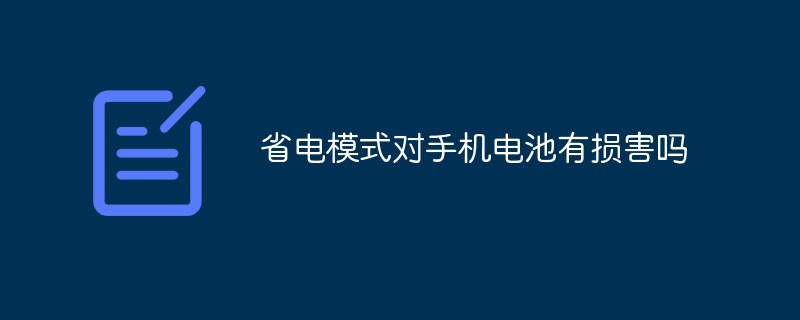 省电模式对手机电池有损害吗Dec 22, 2022 pm 02:56 PM
省电模式对手机电池有损害吗Dec 22, 2022 pm 02:56 PM省电模式对手机电池没有损害;省电模式只是关闭了部分功能,不会对电池造成任何不良反应,并且充电达到80%后自动会关闭省电模式;如果想要延长设备的续航时间,可以一直使用省电模式,并不会影响到日常使用和电池的寿命。
 OPPOA1x黑屏手势怎么设置?Feb 11, 2024 am 11:57 AM
OPPOA1x黑屏手势怎么设置?Feb 11, 2024 am 11:57 AMOPPOA1x虽然只是一款价格不高的千元机,但搭载了最新的ColorOS系统,拥有着许多非常实用的功能。其中黑屏手势功能深受大家的喜爱,可以让手机在黑屏的状态下使用各种功能。那么OPPOA1x的黑屏手势到底怎么设置呢?OPPOA1x黑屏手势怎么设置?双击亮屏与息屏设置路径:「设置>桌面与锁屏>双击亮屏与息屏」。双击锁屏设置路径:「设置>桌面与锁屏>双击锁屏/双击桌面锁屏」画O启用相机设置路径:「设置>其他设置>手势体感>黑屏手势>画O启用相机」画V启用手电筒
 荣耀90GT省电模式怎么开?Feb 12, 2024 pm 01:40 PM
荣耀90GT省电模式怎么开?Feb 12, 2024 pm 01:40 PM荣耀90GT这款游戏手机使用起来是很好用的,为了方便用户们的日常使用,手机中为大家提供了多种模式可以选择,很多用户们好奇荣耀90GT省电模式怎么开呢?如果大家有兴趣的话可以来一起看看哦。荣耀90GT省电模式怎么开?要开启荣耀90GT的省电模式,请按照以下步骤进行操作:步骤一:打开手机设置:在主屏幕或应用列表中找到“设置”图标,点击进入。步骤二:进入电池设置:在设置界面中往下滑动,找到并点击“电池”选项。步骤三:进入省电模式设置:在电池界面中,找到并点击“省电管理”或“电池优化”选项。步骤四:选择
 苹果手机省电模式怎么取消_苹果手机关闭省电模式操作方法Mar 23, 2024 pm 03:10 PM
苹果手机省电模式怎么取消_苹果手机关闭省电模式操作方法Mar 23, 2024 pm 03:10 PM1、在任意界面从刘海右侧向下滑动屏幕跳出控制中心,在控制中心找到【低电量模式】图标,将其关闭即可。2、打开手机设置,点击电池选项,关闭【低电量模式】右侧的开关即可。
 小米14Pro省电模式怎么开Mar 18, 2024 am 10:40 AM
小米14Pro省电模式怎么开Mar 18, 2024 am 10:40 AM买手机的心情是既开心又有点担心的状况,无论是新手机还是旧手机都是会遇到一些操作方面的问题的,这时候就需要用户们了解具体的原因才可以解决问题了,最近小米发布了一款全新机型小米14Pro,很多用户们好奇小米14Pro省电模式怎么开?会很麻烦吗?小米14Pro省电模式怎么开?小米14Pro省电模式开启方法介绍1.打开设置。2.点击“电池和性能”。3.在电池和性能页面中,找到“省电模式”。4.点击“省电模式”选项,选择要开启的省电模式。5.打开省电模式即可生效,设备将会自动进行相应的电池优化设置。小米手


Hot AI Tools

Undresser.AI Undress
AI-powered app for creating realistic nude photos

AI Clothes Remover
Online AI tool for removing clothes from photos.

Undress AI Tool
Undress images for free

Clothoff.io
AI clothes remover

AI Hentai Generator
Generate AI Hentai for free.

Hot Article

Hot Tools

WebStorm Mac version
Useful JavaScript development tools

SublimeText3 Mac version
God-level code editing software (SublimeText3)

SublimeText3 Chinese version
Chinese version, very easy to use

Safe Exam Browser
Safe Exam Browser is a secure browser environment for taking online exams securely. This software turns any computer into a secure workstation. It controls access to any utility and prevents students from using unauthorized resources.

Dreamweaver Mac version
Visual web development tools







