Home >Hardware Tutorial >Hardware News >How to restore factory settings on HP Light and Shadow Elf 7
How to restore factory settings on HP Light and Shadow Elf 7
- 王林forward
- 2024-02-10 22:42:20856browse
The computer doesn’t want to be used or is too stuck and I don’t know what to do. We can restore the computer’s factory settings to solve these problems. First we find the computer settings and click Start.
How to restore the factory settings of HP Light and Shadow Elf 7:
1. First, we turn on the computer.

2. Then we open Settings and click Update and Security.
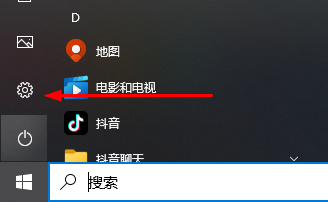
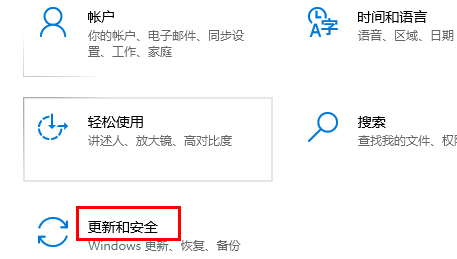
3. Click the recovery option.
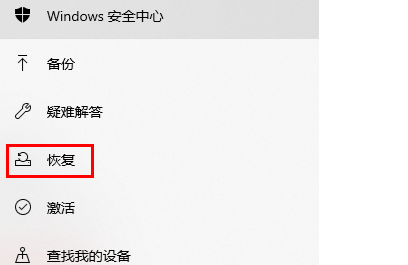
4. Finally, we click Start to restore factory settings.
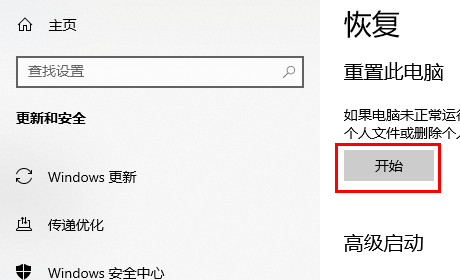
The above is the detailed content of How to restore factory settings on HP Light and Shadow Elf 7. For more information, please follow other related articles on the PHP Chinese website!
Statement:
This article is reproduced at:somode.com. If there is any infringement, please contact admin@php.cn delete
Previous article:windows adjust monitor resolutionNext article:windows adjust monitor resolution
Related articles
See more- What does factory level restore to factory settings mean?
- Tutorial on how to restore factory settings in win7 ultimate version
- What should I do if my account stops being used after Windows 7 is restored to factory settings?
- How does Dell forcefully restore the factory settings of Win7? How to restore the factory built-in system settings of Dell Win7 with one click
- Steps to restore factory settings in win7 64-bit system

