Home >System Tutorial >Windows Series >What should I do if the Win10 icon cannot be dragged? Analysis of the problem that Windows 10 icons cannot be dragged
What should I do if the Win10 icon cannot be dragged? Analysis of the problem that Windows 10 icons cannot be dragged
- WBOYWBOYWBOYWBOYWBOYWBOYWBOYWBOYWBOYWBOYWBOYWBOYWBforward
- 2024-02-10 22:30:181208browse
php editor Strawberry brings you an analysis of how to solve the problem that Win10 icons cannot be dragged. In the Windows 10 operating system, sometimes icons cannot be dragged, which brings a lot of inconvenience to users. However, don’t worry, we are here to provide you with effective ways to solve this problem. With a simple operation, you can restore the drag function of icons, making your desktop more flexible and convenient. In the following article, we will introduce in detail the steps and methods to solve this problem, so that you can easily solve the problem of Win10 icons not being dragged.
Windows10 icon cannot be dragged problem analysis
Solution one:
Quickly press the "ESC" key twice in the upper left corner of the keyboard, that is, press twice Press the reset button again, this will solve the problem normally.
Solution 2:
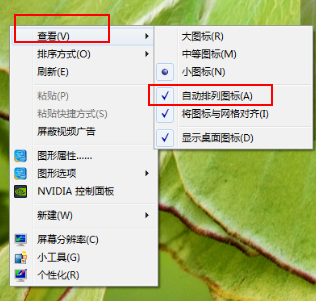
Right-click on a blank space on the desktop and point the mouse to "View". In the right window, check whether "Automatically arrange icons" is checked. If it is checked, click the left mouse button to remove the check.
Solution 3:
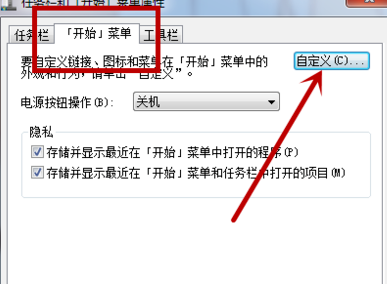
1. Right-click the blank space of the taskbar and select "Properties". In the pop-up "Taskbar and Start Menu Properties" switch to the "Start Menu" tab and click "Customize" below.
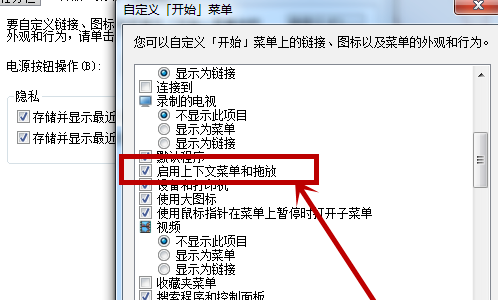
#2. Then pull the slider down, find and place a check mark in front of "Enable context menu and drag and drop".
The above is the detailed content of What should I do if the Win10 icon cannot be dragged? Analysis of the problem that Windows 10 icons cannot be dragged. For more information, please follow other related articles on the PHP Chinese website!

