Home >Software Tutorial >Computer Software >How to mark the area to be deleted in WPS2019? You will know after reading this
How to mark the area to be deleted in WPS2019? You will know after reading this
- WBOYWBOYWBOYWBOYWBOYWBOYWBOYWBOYWBOYWBOYWBOYWBOYWBforward
- 2024-02-10 21:39:34772browse
php editor Xigua will introduce you in detail how to mark the area to be deleted in the WPS 2019 version. When using WPS office software, we often need to delete some unnecessary content or areas, but sometimes we do not want to delete them directly, but want to mark them before deleting them for subsequent reference. So, in the WPS 2019 version, we can mark the area to be deleted through the following methods, let’s take a look!
Method steps:
1. Open WPS2019 and use the mouse to select the text that needs to be marked for deletion.

2. Click the "Start" option in the "Start" menu bar.
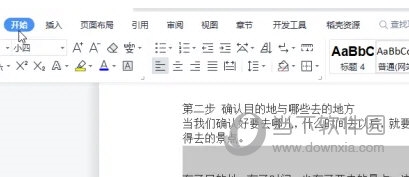
#3. Select the "Strikethrough" option in the "Start" menu bar.
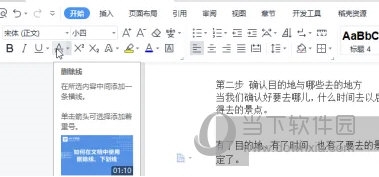
The above is the detailed content of How to mark the area to be deleted in WPS2019? You will know after reading this. For more information, please follow other related articles on the PHP Chinese website!

