How to restart the computer after it shuts down
php editor Xigua is here to provide you with some solutions to computer self-shutdown. When your computer suddenly shuts down automatically, it could be due to a variety of reasons, such as overheating, power failure, or software issues. If you encounter this situation, you can try the following methods to restart your computer: First, check whether the computer is overheating. If so, shut down the computer and wait for some time to cool down. Secondly, check whether the power connection is loose and make sure the power cord is securely connected. If the problem persists, you can try holding down the power button for 5 seconds, then release it, wait for a while, and then press the power button again to start the computer. If none of the above methods work, it is recommended to ask a professional for repairs. I hope the above methods can help you solve the problem of computer shutting down automatically.

System factors may also cause the computer to automatically restart, such as damage to the operating system, incompatibility with a certain driver, or infection with a Trojan virus. Below I will detail the steps to resolve the auto-restart issue.
Step 1(1) First rule out whether the system is infected with Trojan virus. The detailed steps are: press and hold the "F8 key" while turning on the computer to select "Safe Mode" and hit Enter.
After entering the system safe mode, open the main interface of Computer Manager, choose to switch to the virus scanning and killing option, and then select the full scanning and killing mode, which has the best effect.

It is best to anti-virus computer viruses in the system safe mode, because the safe mode only loads basic items, and the virus detection effect is better.
Step 2After eliminating the factors that cause the system to be infected by viruses, you need to check whether the system configuration is correct. Operation steps: Turn on the computer and press F8 to select "Restore Last Correct Configuration", then press Enter.
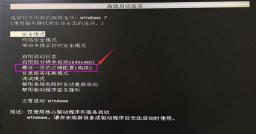
Using restore "Last Known Good Configuration" can restore the system to the most correct configuration state, including system and driver configuration.
Step 3Finally, if the problem caused by system file corruption has been ruled out, the solution is to reset the operating system. The specific steps are to click "Start" -> "Settings" -> "Security & Updates" option.
After opening the "Security and Update" option, find and click the "Recovery" option on the left side of the window, then select "Reset this PC", and finally click "Start".

Tip: This function of win10 can restore the operating system to its original state, which is equivalent to restarting the computer.
Step 4If the problem persists after the above steps, it means that it is a problem with the computer hardware. You need to do the following checks. First, open the computer host and check whether there is a lot of dust inside the computer case. If there is too much dust Static electricity caused by large amounts of electricity can cause problems such as "crash", "black screen" and "automatic restart" of the computer.
 Step 5
Step 5Then check whether the computer CPU fan is aged or the "silicone oil" is used up. If the temperature is too high due to CPU heat dissipation problems, problems such as "the computer automatically restarts" and "frequent crashes" may occur. .
 Step 6
Step 6Finally, focus on checking the "memory". If the memory quality has problems or is damaged, it will cause the computer to automatically restart. You must first disassemble the memory and "re-wipe" it. Find a memory slot to install and try to see if the problem is solved. If the problem still exists, you can use the "replacement method" to find a memory with good quality and try it.
 Summary
SummaryFinally, I would like to share a quick solution to the problem of automatic computer restart. First format the computer hard disk and then reinstall the system. Be sure to format it. Do not use the overlay installation method. Use the fastest method. Time to eliminate computer system factors.
Then open the computer case and focus on checking the three accessories: "CPU fan", "memory", and "power supply". The automatic restart of the computer is directly related to these three accessories.
The above is the detailed content of How to restart the computer after it shuts down. For more information, please follow other related articles on the PHP Chinese website!
 Notion Download, Install, Update, and Reset on Windows/Mac - MiniToolMay 09, 2025 am 12:54 AM
Notion Download, Install, Update, and Reset on Windows/Mac - MiniToolMay 09, 2025 am 12:54 AMThe Notion is a popular productivity program used for note-taking and organizing your thoughts, projects, and information. If you have not tried it yet, you should give it a chance. This article about Notion download on php.cn Website will give you a
 How to Fix SSL Certificate Error in FireFox/Chrome? - MiniToolMay 09, 2025 am 12:53 AM
How to Fix SSL Certificate Error in FireFox/Chrome? - MiniToolMay 09, 2025 am 12:53 AMSSL certificate error is a common error when using a browser. Why does it occur and how to fix it on Windows 10/11? Follow the suggestions in this post on php.cn Website, you can resolve it easily.
 Fix Windows Defender Exclusions Not Working Windows 11/10 - MiniToolMay 09, 2025 am 12:52 AM
Fix Windows Defender Exclusions Not Working Windows 11/10 - MiniToolMay 09, 2025 am 12:52 AMDo you know what is the Windows Defender exclusions? Do you have any idea how to exclude a folder from Windows Defender Windows 11/10? What if Windows Defender exclusions not working? Read this post given by php.cn to get the answers.
 Windows 10 22H2 First Preview Build: Windows 10 Build 19045.1865 - MiniToolMay 09, 2025 am 12:51 AM
Windows 10 22H2 First Preview Build: Windows 10 Build 19045.1865 - MiniToolMay 09, 2025 am 12:51 AMMicrosoft has just released Windows 10 build 19045.1865 to the Release Preview Channel. This is the first preview build for Windows 10 22H2. php.cn Software will show you some related information about this build in this post.
 Steam Not Downloading at Full Speed? A Quick Guide Here!May 09, 2025 am 12:50 AM
Steam Not Downloading at Full Speed? A Quick Guide Here!May 09, 2025 am 12:50 AMSteam gains large popularity among game players all around the world for its rich variety of games. However, have you ever encountered Steam not downloading at full speed? Why is Steam not downloading at full speed? If your Steam download speed drops
 Windows 8 vs Windows RT: What Are the Differences Between Them? - MiniToolMay 09, 2025 am 12:49 AM
Windows 8 vs Windows RT: What Are the Differences Between Them? - MiniToolMay 09, 2025 am 12:49 AMWith the release of Microsoft's Surface tablet and Windows 8, many users wonder differences between Windows 8 and Windows RT. Now, this post from php.cn is what you need. Now, you can continue to read to get more details about Windows 8 vs Windows RT
 How to Enable or Disable the Desktop Search Bar on Windows 11? - MiniToolMay 09, 2025 am 12:47 AM
How to Enable or Disable the Desktop Search Bar on Windows 11? - MiniToolMay 09, 2025 am 12:47 AMMicrosoft is planning to introduce more and more new features to Windows 11. The desktop search bar is one of the new features that have been announced. However, it is only available on a few Windows 11 PC. But you can manually enable it. php.cn Soft
 Lenovo Camera Driver for Windows 11/10, Watch EssentialsMay 09, 2025 am 12:46 AM
Lenovo Camera Driver for Windows 11/10, Watch EssentialsMay 09, 2025 am 12:46 AMIf you want to let your camera run perfectly on your Lenovo laptop, keeping it up to date is of great importance. How can you download, install or update Lenovo camera driver for Windows 11/10? It is an easy task and follow the guide below from php.c


Hot AI Tools

Undresser.AI Undress
AI-powered app for creating realistic nude photos

AI Clothes Remover
Online AI tool for removing clothes from photos.

Undress AI Tool
Undress images for free

Clothoff.io
AI clothes remover

Video Face Swap
Swap faces in any video effortlessly with our completely free AI face swap tool!

Hot Article

Hot Tools

Safe Exam Browser
Safe Exam Browser is a secure browser environment for taking online exams securely. This software turns any computer into a secure workstation. It controls access to any utility and prevents students from using unauthorized resources.

SublimeText3 Linux new version
SublimeText3 Linux latest version

DVWA
Damn Vulnerable Web App (DVWA) is a PHP/MySQL web application that is very vulnerable. Its main goals are to be an aid for security professionals to test their skills and tools in a legal environment, to help web developers better understand the process of securing web applications, and to help teachers/students teach/learn in a classroom environment Web application security. The goal of DVWA is to practice some of the most common web vulnerabilities through a simple and straightforward interface, with varying degrees of difficulty. Please note that this software

SublimeText3 English version
Recommended: Win version, supports code prompts!

Dreamweaver Mac version
Visual web development tools






