php editor Strawberry brings you a practical tool called "Chinese Cabbage Startup Making Tool". This tool is designed specifically for developers to simplify the process of launching projects. It provides a wealth of functions and templates to quickly create project frameworks, configure environments, integrate common tools, etc. Using this tool, developers can save a lot of time and energy and focus more on the core business development of the project. Whether you are a beginner or an experienced developer, you can use this tool to improve development efficiency and get started with projects quickly. Whether it's a personal project or a team effort, everyone can benefit from it.
After downloading and installing the installed version of Dabaicai, open the software and insert the USB disk. After waiting for the software to successfully read the USB disk, click "Create a bootable USB disk with one click" to proceed to the next step.

2 Step 2
In the pop-up information prompt window, click "OK" to proceed to the next step. As shown in the figure below

3The third step
Patiently wait for the process of the Chinese cabbage installed version U disk creation tool writing Chinese cabbage related data to the U disk. As shown in the figure below

4Step 4
After completing the writing, in the pop-up information prompt window, click "Yes (Y)" to enter the simulated computer. As shown in the figure below

5Step 5
The successful startup of the simulated computer indicates that the Dabaicai USB boot disk has been successfully created. Hold down Ctrl Alt and release the mouse. Click to close the window to complete the operation. . As shown below

The above is the detailed content of Chinese cabbage startup production tool. For more information, please follow other related articles on the PHP Chinese website!
 大白菜被win10阻止Mar 18, 2024 pm 12:46 PM
大白菜被win10阻止Mar 18, 2024 pm 12:46 PMWin10没有最糟糕,只有更糟糕?之前还在满心期待2020年win10大更新的大白菜,被5月更新之后的各种bug打击的支离破碎。但是!没想到事情原来可以更糟糕,连微软也主动表示承认win10存在多个bug,表示会修复。11月过去才6天,微软已经连续两次认错!之前在2号的时候,微软已经确认Windows10中存在的两个新bug,并表示已经开始进行修复。第1个bug:网络连接问题当你启动微软Store商店程序或启用虚拟网络(VirtualPrivateNetwork)连接时,这个bug就会直接断你网
 大白菜一键装机工具的使用教程Jul 17, 2023 pm 08:49 PM
大白菜一键装机工具的使用教程Jul 17, 2023 pm 08:49 PM相信对电脑系统比较熟悉的小伙伴一定对大白菜一键装机工具不陌生。这个软件还是有很多人用过的,就因为它一键操作快速便捷,系统安装文件自动识别、自动挂载、自动提取、自动检测,安装完成后针对Windows版本自动进行启动引导修复。下面小编就来教教大家大白菜一键装机工具怎么使用。下面就让我们一起来看看吧!大白菜一键装机工具的使用教程:1、打开软件,我们可以点击更多搜索镜像。2、选择需要进行还原或者安装的系统映像以及磁盘分区位置。点击确定按钮即可。3、等待安装完成后选择重启继续后续的安装。4、在映像路径中选
 大白菜u盘装机系统教程视频Feb 13, 2024 am 11:10 AM
大白菜u盘装机系统教程视频Feb 13, 2024 am 11:10 AM不知道,现在有多少朋友升级了Windows11系统呢?自Win11系统发布至今,就饱受争议,毕竟它的新闻经常都是和Bug有关的。所以,也难怪大家对于Win11系统的升级,都不是那么的向往。估计众多网友心里都是这种想法:Win11系统硬件要求高?关我什么事,我又不想去升级。不过,微软为了让用户更新Win11也是操碎了心。比如说上几个月,微软官网就推出了一系列“了解Windows11系列视频”。这些视频,主要从3个角度:基础知识、个性化体验、应用和工具,去描述升级系统后的优势。只是,这波宣传的效果怎
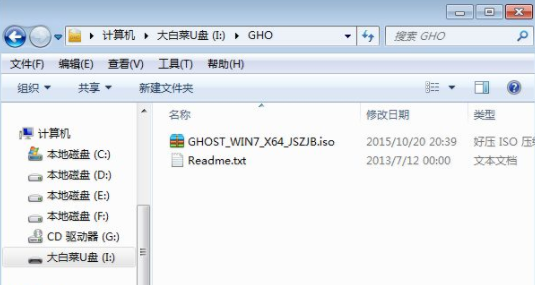 大白菜U盘重装win7教程Jul 19, 2023 pm 06:09 PM
大白菜U盘重装win7教程Jul 19, 2023 pm 06:09 PMwin7系统界面美观,系统性能好,用户多。然而,无论计算机系统有多好,都不可避免地会遇到无法修复的故障。因此,我们可以重新安装计算机系统。如果您不知道w7系统的重新安装步骤,可以参考下面介绍的大白菜u盘重新安装win7教程。大白菜U盘重装win7教程。1.制作uefipe启动U盘后,将win764位系统iso镜像直接复制到U盘gho目录下;2.将U盘插入UEFI计算机,启动后不断按F12.F11.Esc等快捷键,在弹出的启动项选择框中,选择识别的U盘启动项,如有UEFI启动项,则选择UEFI前缀
 大白菜怎么还原u盘启动盘Feb 13, 2024 pm 04:40 PM
大白菜怎么还原u盘启动盘Feb 13, 2024 pm 04:40 PM1、准备一块容量在8G以上的正常u盘;2、下载并安装老白菜装机版u盘启动盘制作工具。流程步骤:插入u盘,打开老白菜装机版u盘启动盘制作工具,确认软件识别u盘后点击“开始制作”。2、在还原提示窗中点击“确定”,如图:3、等待制作完成后,在测试提示框中点击“是”,如图:在测试中,如果能够成功启动并运行,这意味着U盘启动盘制作成功。请注意,模拟启动界面仅用于测试,无法进行进一步操作。完成测试后,退出模拟界面即可。不同品牌的电脑很少选择相同品牌的主板,因此对应的u盘启动快捷键也不尽相同。以下是各大品牌主
 大白菜启动制作工具Feb 10, 2024 pm 08:06 PM
大白菜启动制作工具Feb 10, 2024 pm 08:06 PM第一步下载并安装好大白菜装机版后,打开软件并插入u盘。等待软件成功读取u盘后,点击“一键制作启动u盘”进入下一步操作。2第二步在弹出的信息提示窗口中,点击“确定”进入下一步操作。如下图所示3第三步耐心等待大白菜装机版u盘制作工具对u盘写入大白菜相关数据的过程。如下图所示4第四步完成写入之后,在弹出的信息提示窗口中,点击“是(Y)”进入模拟电脑。如下图所示5第五步模拟电脑成功启动说明大白菜u盘启动盘已经制作成功,按住Ctrl+Alt释放鼠标,点击关闭窗口完成操作。如下图所示
 大白菜镜像文件过大Feb 12, 2024 am 11:21 AM
大白菜镜像文件过大Feb 12, 2024 am 11:21 AM出现电脑问题的时候,第一招想到的是什么?通常人们会习惯性地使用手机搜索相关解决方法,或者选择支付费用请专业人士修理。然而,许多人未意识到,win10系统内置一个强大的工具,可以轻松解决常见问题,即使是初学者也能修复电脑!没错,今天要介绍的就是win10“隐藏”的高级设置!Win10系统高级设置是系统隐藏的引导菜单,可进行系统恢复、启动修复和启动设置等操作。下面将会分为两步进行讲述:第一步:如何进入win10高级选项设置第二步:如何使用win10高级选项设置一、如何进入win10高级选项设置一般情
 制作Win10 U盘启动盘的安装指南Dec 27, 2023 am 09:12 AM
制作Win10 U盘启动盘的安装指南Dec 27, 2023 am 09:12 AM我们在使用win10操作系统的时候,如果遇到了需要重装系统的情况,许多小伙伴就想要自己动手操作一下。那么对于大白菜怎么重装win10系统以及制作u盘启动盘的这个问题还有很多人不知道该怎么做。小编觉得首先我们需要安装这样的软件以及准备一个U盘开始操作。详细步骤就来看下小编是怎么做的吧~大白菜win10系统安装视频大白菜win10系统怎么安装制作u盘启动盘>>>大白菜U盘启动盘制作工具下载<<<1、准备好你的U盘,然后将U盘中的重要数据备份保存,插入U盘,双击打开大白菜。并


Hot AI Tools

Undresser.AI Undress
AI-powered app for creating realistic nude photos

AI Clothes Remover
Online AI tool for removing clothes from photos.

Undress AI Tool
Undress images for free

Clothoff.io
AI clothes remover

AI Hentai Generator
Generate AI Hentai for free.

Hot Article

Hot Tools

Dreamweaver CS6
Visual web development tools

WebStorm Mac version
Useful JavaScript development tools

Zend Studio 13.0.1
Powerful PHP integrated development environment

SAP NetWeaver Server Adapter for Eclipse
Integrate Eclipse with SAP NetWeaver application server.

Safe Exam Browser
Safe Exam Browser is a secure browser environment for taking online exams securely. This software turns any computer into a secure workstation. It controls access to any utility and prevents students from using unauthorized resources.





