 Backend Development
Backend Development Golang
Golang How to start a powershell process with administrator privileges and redirect stdin (os.exec)
How to start a powershell process with administrator privileges and redirect stdin (os.exec)
#php editor Zimo will share with you today a method to start the powershell process with administrator privileges and redirect stdin. In some cases, we need to run the powershell script with administrator rights, but running it directly may encounter permission issues. At this time, we can use the os.exec function to achieve this. The os.exec function starts a process and redirects input into a script. This way we can execute commands with administrator rights in the script and can receive input. In this article, we will introduce in detail how to use this method to solve permission problems, we hope it will be helpful to everyone.
Question content
I want to start a powershell process with administrator rights and redirect standard input to the writer, I have done everything except how to run it as administrator Work.
// Start powershell
powershell := exec.Command("powershell")
// Add something that will open UAC and give the process admin priviliges
powershell.SysProcAttr = &syscall.SysProcAttr{HideWindow: true}
powershell.Env = os.Environ()
// Create pipe to write to it later
stdin, err := powershell.StdinPipe()
if err != nil {
log.Fatal(err)
}
defer stdin.Close()
Since there doesn't seem to be anything like process.verb that can be set to "runas", I tried creating a powershell using the powershell command start-process ... -verb runas The process and obtaining the pid of the process succeeded, but it seems that I cannot use the pid later to operate stdin and stdout.
Solution
Thanks to @jeroen-mostert, I kind of figured it out. I started the go executable as administrator and used StartProcess powershell.exe -verb RunAs, it didn't work like I wanted in the first place, but at least it no longer opens for powershell UAC.
The above is the detailed content of How to start a powershell process with administrator privileges and redirect stdin (os.exec). For more information, please follow other related articles on the PHP Chinese website!
 使用Eclipse进行Linux Shell脚本开发的基本配置指南Jul 06, 2023 pm 05:00 PM
使用Eclipse进行Linux Shell脚本开发的基本配置指南Jul 06, 2023 pm 05:00 PM使用Eclipse进行LinuxShell脚本开发的基本配置指南在Linux环境下,Shell脚本是一种强大且常用的编程语言,用于自动化执行各种任务和管理系统。Eclipse是一款功能强大的集成开发环境(IDE),可以帮助开发人员更高效地编写、调试和管理Shell脚本。本文将介绍如何在Eclipse中配置和使用Shell脚本开发环境。第一步:安装Eclip
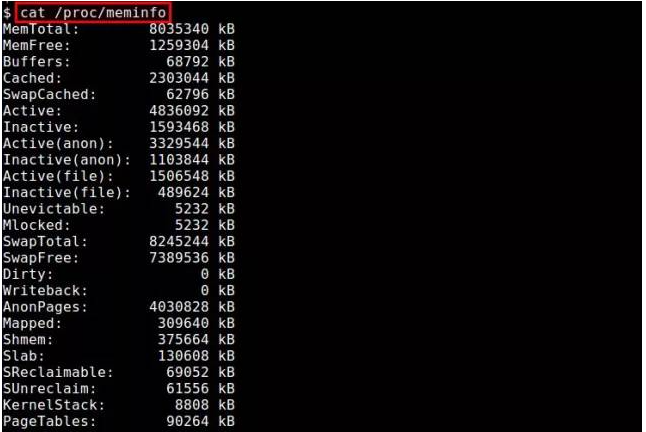 Linux下查看内存使用情况方法总结Feb 05, 2024 am 11:45 AM
Linux下查看内存使用情况方法总结Feb 05, 2024 am 11:45 AMQ:我有一个问题,我想要监视Linux系统的内存使用情况。在Linux下有哪些可用的视图或命令行工具可以使用呢?A:在Linux系统中,有多种方法可以监视内存使用情况。下面是一些通过视图工具或命令行来查看内存使用情况的方法。/proc/meminfo:最简单的方法是查看/proc/meminfo文件。这个虚拟文件会动态更新,并提供了关于内存使用情况的详细信息。它列出了各种内存指标,可以满足你对内存使用情况的大部分需求。另外,你还可以通过/proc//statm和/proc//status来查看进
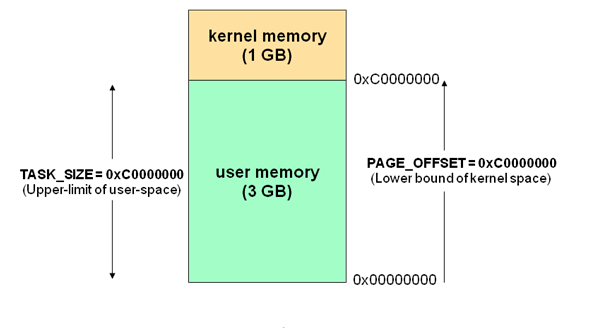 什么是Linux内核空间与用户空间?Feb 05, 2024 pm 12:57 PM
什么是Linux内核空间与用户空间?Feb 05, 2024 pm 12:57 PM内核空间和用户空间对于32位操作系统而言,它的寻址空间(也称为虚拟地址空间或线性地址空间)大小为4G(即2的32次方)。这意味着一个进程可以拥有最大4G的地址空间。操作系统的核心是内核(kernel),它是与普通应用程序分离的,有权限访问受保护的内存空间和底层硬件设备。为了保证内核的安全,现代操作系统通常限制用户进程直接操作内核。通常,这通过将虚拟地址空间划分为两个部分来实现,即内核空间和用户空间。就Linux操作系统而言,最高的1G字节(从虚拟地址0xC0000000到0xFFFFFFFF)被
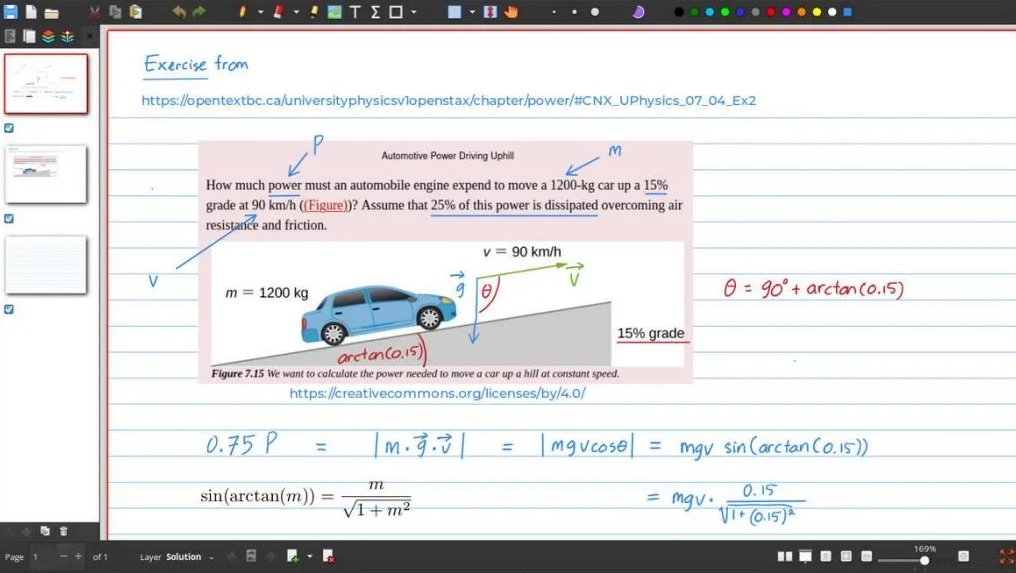 Linux 上的最佳白板应用程序Feb 05, 2024 pm 12:48 PM
Linux 上的最佳白板应用程序Feb 05, 2024 pm 12:48 PM“我们将介绍几款适用于Linux系统的白板应用程序,相信这些信息对您会非常有帮助。请继续阅读!”一般来说,数字白板是一种用于大型互动显示面板的工具,常见的设备类型包括平板电脑、大屏手机、触控笔记本和表面显示设备等。当教师使用白板时,您可以使用触控笔、手写笔、手指甚至鼠标在设备屏幕上进行绘画、书写或操作元素。这意味着您可以在白板上拖动、点击、删除和绘画,就像在纸上使用笔一样。然而,要实现这一切,需要有一款软件来支持这些功能,并实现触控和显示之间的精细协调。目前市面上有许多商业应用可以完成这项工作。
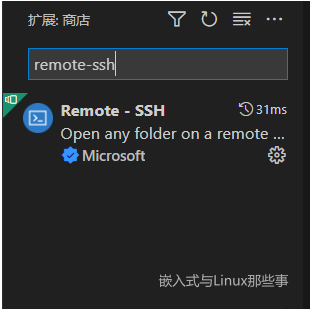 利用vscode远程调试Linux内核Feb 05, 2024 pm 12:30 PM
利用vscode远程调试Linux内核Feb 05, 2024 pm 12:30 PM前言上一遍文章介绍了利用QEMU+GDB调试Linux内核。但是,有时候直接利用GDB调试查看代码还不是很方便,所以,在这么重要的场合,怎么能少的了vscode这个神器呢。本篇文章介绍如何使用vscode远程调试内核。本文环境:windows10vscodeubuntu20.04我个人使用的是腾讯云服务器,所以就省去了安装虚拟机的过程。直接从vscode配置开始。vscode插件安装remote-ssh在插件库中找到Remote-SSH插件并且安装。安装完成后右边工具栏会多出一个功能按F1呼出对
 如何在Shell脚本中正确关闭MySQL连接池?Jun 29, 2023 am 10:14 AM
如何在Shell脚本中正确关闭MySQL连接池?Jun 29, 2023 am 10:14 AM如何在Shell脚本中正确关闭MySQL连接池?数据库是现代应用程序中不可或缺的一部分,而连接池则是管理数据库连接的重要工具。在使用Shell脚本处理数据库操作时,正确地关闭MySQL连接池是一个关键问题。本文将介绍如何在Shell脚本中正确关闭MySQL连接池。使用连接池管理工具当使用连接池管理工具时,关闭连接池通常会有与之对应的命令。比如,常用的连接池管
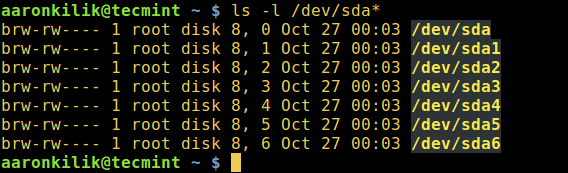 4 种方法识别Linux系统 USB 设备Feb 05, 2024 am 11:45 AM
4 种方法识别Linux系统 USB 设备Feb 05, 2024 am 11:45 AM在桌面环境下,当插入一个设备(如USB设备)时,系统会自动挂载到指定的目录,通常是在/media/username/device-label目录下。这样,你就可以进入该目录并访问设备中的文件了。不过,在服务器上情况就有所不同,你需要手动挂载设备,并指定一个挂载点。查询USB设备在Linux系统中,使用/dev目录下的特定设备文件来标识插入的设备。你会在该目录下看到一些文件,比如/dev/sda或/dev/hda,它们表示你的第一个主设备,每个分区使用一个数字标识,例如/dev/sda1或/dev
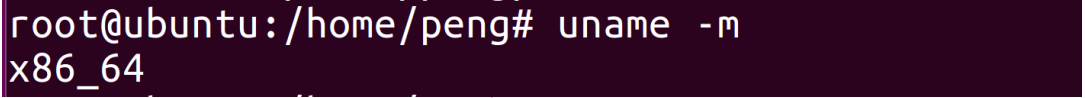 Linux字节对齐的那些事Feb 05, 2024 am 11:06 AM
Linux字节对齐的那些事Feb 05, 2024 am 11:06 AM最近,我正在进行一个项目,遇到了一个问题。在ARM上运行的ThreadX与DSP通信时采用了消息队列的方式传递消息(最终实现使用了中断和共享内存的方法)。然而,在实际的操作过程中,发现ThreadX经常崩溃。经过排查,发现问题出在传递消息的结构体没有考虑字节对齐的问题上。我想顺便整理一下关于C语言中字节对齐的问题,并与大家分享。一、概念字节对齐与数据在内存中的位置有关。如果一个变量的内存地址恰好是它长度的整数倍,那么它就被称为自然对齐。例如,在32位CPU下,假设一个整型变量的地址为0x0000


Hot AI Tools

Undresser.AI Undress
AI-powered app for creating realistic nude photos

AI Clothes Remover
Online AI tool for removing clothes from photos.

Undress AI Tool
Undress images for free

Clothoff.io
AI clothes remover

AI Hentai Generator
Generate AI Hentai for free.

Hot Article

Hot Tools

Safe Exam Browser
Safe Exam Browser is a secure browser environment for taking online exams securely. This software turns any computer into a secure workstation. It controls access to any utility and prevents students from using unauthorized resources.

Notepad++7.3.1
Easy-to-use and free code editor

MantisBT
Mantis is an easy-to-deploy web-based defect tracking tool designed to aid in product defect tracking. It requires PHP, MySQL and a web server. Check out our demo and hosting services.

Dreamweaver CS6
Visual web development tools

ZendStudio 13.5.1 Mac
Powerful PHP integrated development environment






