Home >System Tutorial >Windows Series >How to install Bluetooth driver in win7? Win7 Bluetooth driver installation method
How to install Bluetooth driver in win7? Win7 Bluetooth driver installation method
- PHPzforward
- 2024-02-10 18:42:251357browse
php editor Zimo will introduce you how to install the Bluetooth driver in win7. When using win7 system, if you need to connect a Bluetooth device, you need to install the corresponding Bluetooth driver. First, you can check whether the Bluetooth driver is installed on your computer through the device manager. If it is not installed, you can install the Bluetooth driver through the following steps:
How to install the Bluetooth driver on win7:
1. First, press "Win R" on the keyboard to open Run.

#2. Then enter "dxdiag" and click "OK".
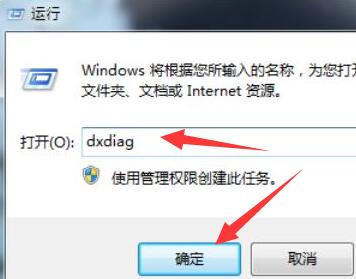
#3. After opening, you can see the model number under the system model.
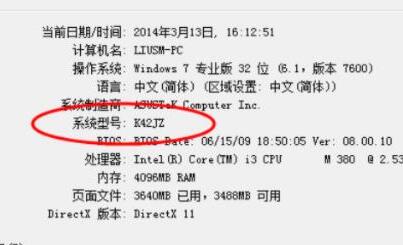
#4. After querying the model number, go to the official website of your computer and enter "Service and Support".

#5. Then search for our computer model in it.

#6. After searching, select the "windows7" system.

7. Then find the Bluetooth device and download it.

#8. After the download is completed, double-click the installer to install the Bluetooth driver.
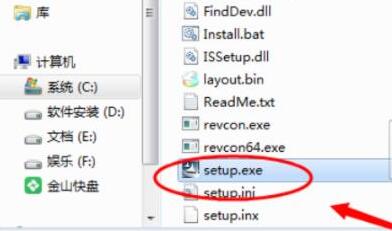
The above is the detailed content of How to install Bluetooth driver in win7? Win7 Bluetooth driver installation method. For more information, please follow other related articles on the PHP Chinese website!
Related articles
See more- win7 system cannot search for new updates
- How to solve the problem that the account is deactivated after restoring the factory settings in win7 system
- What should I do if my desktop background turns black in Windows 7?
- win7 system activation key sharing
- Effective method to solve driver installation failure

