Home >Software Tutorial >Mobile Application >How to display emoticons in private messages on TikTok
How to display emoticons in private messages on TikTok
- WBOYWBOYWBOYWBOYWBOYWBOYWBOYWBOYWBOYWBOYWBOYWBOYWBforward
- 2024-02-10 18:30:17961browse
php editor Yuzai today will introduce to you how to display emoticons in private messages in Douyin. As a popular short video social platform, Douyin’s private message function is an important way for users to communicate and interact. However, some users may not know how to send emoticons in private messages, resulting in less lively and interesting communications. Let’s take a look at how to use emoticons to send private messages in Douyin!
1. Click to open the Douyin APP on your mobile phone and click "I" in the lower right corner of the page to enter.

Click the "three horizontal lines" icon in the upper right corner of my page to open the menu page. Find the "Settings" function and click to enter.

#3. Next, there is a "General Settings" in the settings page. After seeing it, click on it to enter.
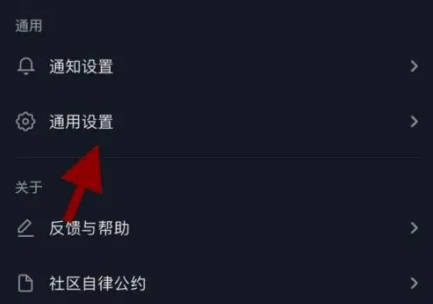
4. Find "Private message chat display Lenovo emoticon pack" in the general settings page. There is a switch button behind it. Click the slider on it to set it. Just turn it on.
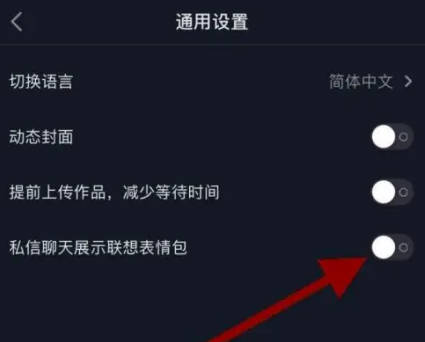
The above content is the operation method of setting up private messages to display emoticons in Douyin. I hope it can help friends in need.
The above is the detailed content of How to display emoticons in private messages on TikTok. For more information, please follow other related articles on the PHP Chinese website!

