Home >Software Tutorial >Mobile Application >How to change Han Xiaoquan's avatar? Introduction to the replacement method
How to change Han Xiaoquan's avatar? Introduction to the replacement method
- PHPzforward
- 2024-02-10 17:40:18931browse
php editor Strawberry will introduce to you how to change Han Xiaoquan's avatar. Han Xiaoquan is a popular social entertainment application. Changing your avatar can make your personal image more personalized. The method to change the avatar is very simple. Just open the Han Xiaoquan app, enter the profile page, click on the avatar, select from the album or take a photo and upload it to complete the avatar change. If you want to change your avatar to a unique one, you can also use the avatar editing tools provided by Han Xiaoquan to personalize it and add filters, stickers and other effects. Come and try it!
【Operation Steps】
1. Click on your avatar in Han Xiaoquan My interface;

2. Then click Edit Information;

3. Click to change the avatar;

4. Finally, select a new avatar from the album. use.
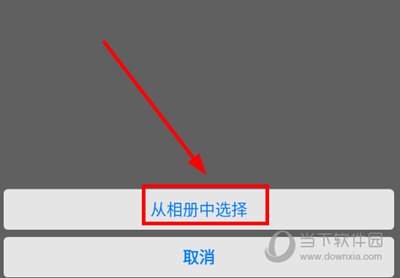
In this way we can easily change the avatar, and then everyone can use the software with the new avatar. The operation is also very simple. I hope you will The article I wrote can help you.
The above is the detailed content of How to change Han Xiaoquan's avatar? Introduction to the replacement method. For more information, please follow other related articles on the PHP Chinese website!
Related articles
See more- How to set Douyin live broadcast not to play automatically? Can TikTok automatically play the next video?
- How to get vinyl membership for free with NetEase Cloud Music Tutorial on how to get vinyl membership for free with NetEase Cloud Music
- Zenless Zone Zero Andrew's Begging Quest Quest Guide
- How to check the information of multiple accounts on Douyin? Is it illegal to post the same work to multiple accounts?
- How to change the subject information of Douyin Blue V certification? Will certification changes affect traffic?

