Home >System Tutorial >Windows Series >How to fix win11 wireless network card driver error? Analysis of exclamation point problem in win11 wireless network card driver
How to fix win11 wireless network card driver error? Analysis of exclamation point problem in win11 wireless network card driver
- 王林forward
- 2024-02-10 17:30:231563browse
Win11 wireless network card driver exception is one of the common problems that many users encounter after upgrading the system. When users see the wireless network card driver with an exclamation mark in the device manager, it may result in the inability to connect to the wireless network or the network speed may become slow. This problem may be caused by driver incompatibility, missing driver, or damaged driver. This article will introduce you to some methods to fix wireless network card driver exceptions to help you solve this problem.
How to fix win11 wireless network card driver error?
Method 1:
1. First, right-click the "Start Menu" in the taskbar.

#2. Open "Device Manager" in the right-click menu.
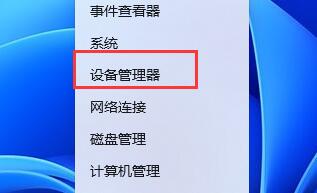
#3. Expand "Network Adapter" and select "Update Driver".

#4. Click "Search automatically for drivers" in it. After the update is completed, you can surf the Internet normally.
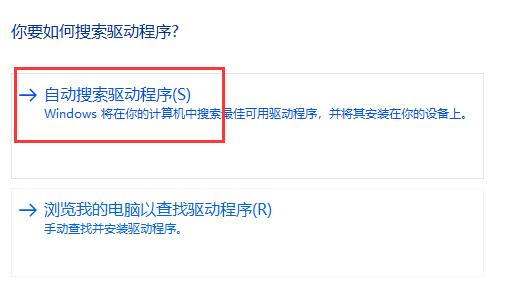
Method 2:
1. Many systems now have automatic repair functions.
2. So you can also try to restart the computer to see if it can be repaired automatically.
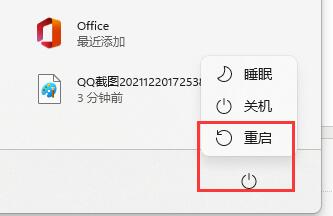
Method three:
1. Using third-party driver software can also repair the driver for you
2. However, because you cannot access the Internet, So you need to use the offline version of the driver software.

Method 4: Reinstall the system
1. It may be because the user’s system is not compatible with your driver. Users can reinstall the system. to solve this problem.
2. Friends in need can download the system recommended by the editor: the official original Win11 pure version image without activation V2023
Installation method
This site provides you with There are two installation methods, local hard disk installation is the simplest installation method. It is recommended to make a U disk boot tool before using the hard disk installation. If the hard disk installation fails, or your computer cannot be turned on, is stuck at the welcome interface, cannot enter the desktop, or has a blue screen, etc., then you need to choose the U disk to reinstall the system. .
The above is the detailed content of How to fix win11 wireless network card driver error? Analysis of exclamation point problem in win11 wireless network card driver. For more information, please follow other related articles on the PHP Chinese website!

