Home >System Tutorial >Windows Series >How to cancel Win7 User Account Control? Win7 User Account Control Settings Tutorial
How to cancel Win7 User Account Control? Win7 User Account Control Settings Tutorial
- 王林forward
- 2024-02-10 14:54:31767browse
php editor Yuzai brings you the cancellation method and setting tutorial of Win7 user account control. Win7's account control is a security feature, but it sometimes causes inconvenience to users. Removing account control can improve the freedom of the system, but you need to pay attention to security risks. In this tutorial, we will introduce in detail how to cancel Win7 user account control and how to set up account control according to personal needs. Whether you want to improve the convenience of your system or better protect your system security, this tutorial will provide you with detailed solutions.
How to cancel Win7 user account control?
1. Press Start (or press the "Win key") and select "Control Panel". How to turn off User Account Control.
2. In the "Control Panel" interface, select "User Accounts and Family Security".
3. In the "User Accounts and Family Security" interface, select "User Accounts".

4. In the "User Account" interface, select "Change User Account Control Settings". How to turn off User Account Control.
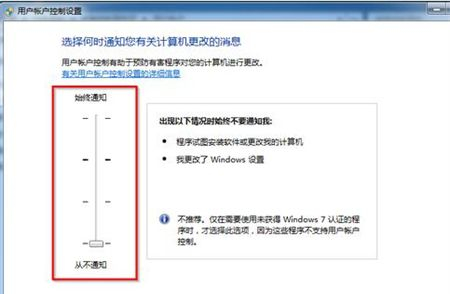
In the "User Account Control Settings" interface, you will see a change notification frequency. To cancel the user account settings, we just need to pull it to the bottom.
The above is the detailed content of How to cancel Win7 User Account Control? Win7 User Account Control Settings Tutorial. For more information, please follow other related articles on the PHP Chinese website!
Related articles
See more- How to solve unrecognized network in win7
- How to share printer between win7 and win10
- How to solve the problem that the win7 system printer shows that the local lower-level document is being printed
- What should I do if there is insufficient memory when opening a picture in Windows 7 system?
- What to do if Win7 has a black screen and cannot enter the desktop

