Home >System Tutorial >Windows Series >What should I do if I cannot use a discrete graphics card in Windows 10? Solution to the problem that win10 cannot use independent graphics
What should I do if I cannot use a discrete graphics card in Windows 10? Solution to the problem that win10 cannot use independent graphics
- WBOYWBOYWBOYWBOYWBOYWBOYWBOYWBOYWBOYWBOYWBOYWBOYWBforward
- 2024-02-10 14:15:171789browse
In recent years, with the rise of computer games, many players are pursuing a better gaming experience. The use of independent graphics cards is the key to improving game image quality and performance. However, sometimes when using Win10 system, you will encounter the problem of being unable to use a discrete graphics card, which is undoubtedly a big trouble for players who pursue high-quality games. So, how to solve the problem of being unable to use independent graphics in Win10? Next, PHP editor Zimo will share some solutions with you to help you solve this problem smoothly.
Solution to Win10 not being able to use independent graphics
1. Since the editor uses an NVIDIA graphics card on his computer, the following will take switching to use NVIDIA independent graphics as an example. Open the Control Panel and click "Hardware and Sound".

#2. Select "NVIDIA Control Panel" below.

3. Select "Manage 3D Settings" in the NVIDIA Control Panel.

#4. Under "Global Settings", select the "High Performance NVIDIA" processor to switch to the independent graphics card.
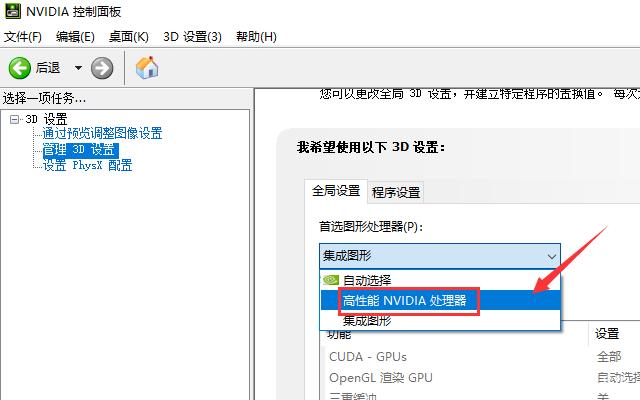
If the control panel for the independent graphics card is not found in the control panel, it is likely that the driver for the independent graphics card has not been successfully installed. Just reinstall the graphics card driver.
The above is the detailed content of What should I do if I cannot use a discrete graphics card in Windows 10? Solution to the problem that win10 cannot use independent graphics. For more information, please follow other related articles on the PHP Chinese website!

