Home >Software Tutorial >Mobile Application >How to set up night mode on Han Xiaoquan? Introduction to the setting method
How to set up night mode on Han Xiaoquan? Introduction to the setting method
- WBOYWBOYWBOYWBOYWBOYWBOYWBOYWBOYWBOYWBOYWBOYWBOYWBforward
- 2024-02-10 14:06:171099browse
php editor Yuzai today will introduce to you how to set up night mode for Han Xiaoquan. Night mode is very convenient to use on mobile phones, which can reduce glare irritation to the eyes and protect vision. As a social software, Han Xiaoquan also provides a night mode setting option. Below we will introduce in detail the setting method of Han Xiaoquan’s night mode, so that you can use Han Xiaoquan more comfortably at night.
【Operation Steps】
1. Click the settings icon in the upper right corner of Han Xiaoquan My interface;

2. Then Select Advanced Settings;

#3. Finally, select Night Mode.
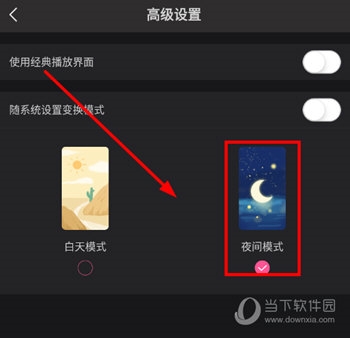
In this way we can easily set it to night mode, and then everyone can protect their eyes well when using the software at night. I hope the editor can The article can help you.
The above is the detailed content of How to set up night mode on Han Xiaoquan? Introduction to the setting method. For more information, please follow other related articles on the PHP Chinese website!
Related articles
See more- How to follow friends in Qimao's free novel_How to follow friends in Qimao's free novel
- How to check the user agreement of WeChat Reading_How to check the user agreement of WeChat Reading
- How to set the status of 58.com_58.cn setting status tutorial
- How to check the release time of 58.com? Tutorial on checking the release time of 58.com
- How to exit 58.com_58.com exit tutorial

