Home >System Tutorial >Windows Series >What should I do if my win11 printer cannot be used normally? What's wrong with win11 printer not working properly?
What should I do if my win11 printer cannot be used normally? What's wrong with win11 printer not working properly?
- WBOYWBOYWBOYWBOYWBOYWBOYWBOYWBOYWBOYWBOYWBOYWBOYWBforward
- 2024-02-10 13:51:14819browse
php editor Youzi will answer the question of why the win11 printer cannot be used normally. When using win11 system, you may encounter situations where the printer cannot work properly. This problem may occur due to driver incompatibility, device failure, or incorrect operating system settings. Solutions include updating drivers, checking device connections, resetting the printer, etc. If you encounter problems with your printer not working properly, you can try these methods to resolve the issue.
What should I do if the win11 printer cannot be used normally?
1. Right-click the [Network Icon] on the taskbar and click [Network and Internet Settings].
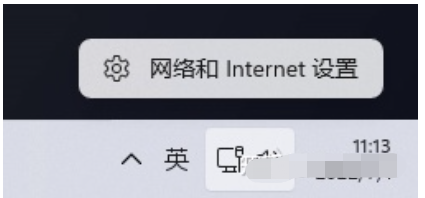
#2. Enter the Network and Internet window, click Advanced Network Settings, view all network adapters, and reset the network.

3. Find more network adapter options and click to enter.
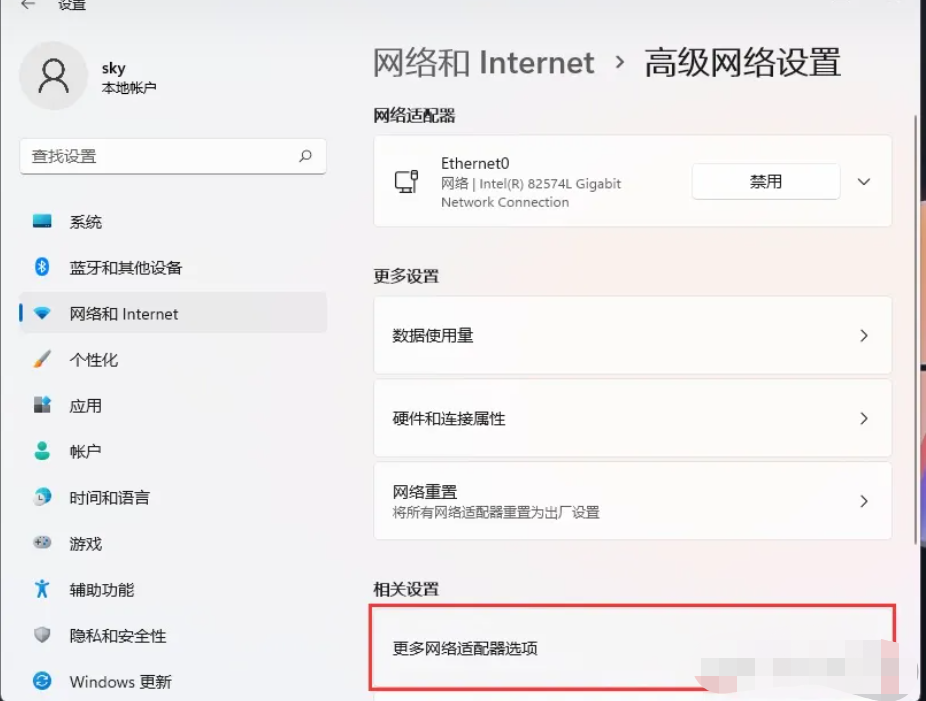
#4. After entering the network connection window, right-click on the network connection icon and enter properties.
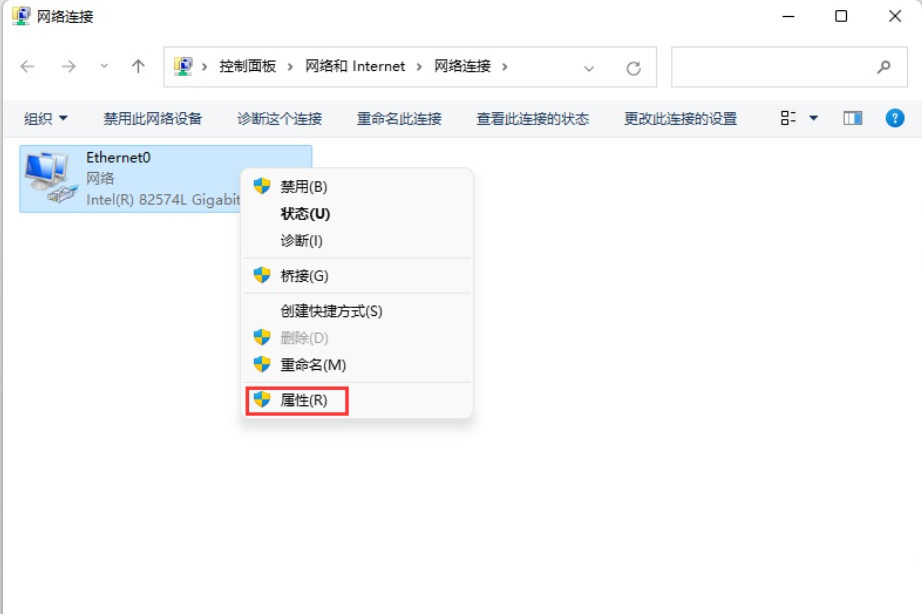
#5. Find and double-click to open Internet Protocol Version 4 (TCP/IPv4).

6. Enter the General tab and click Advanced in the lower right corner.
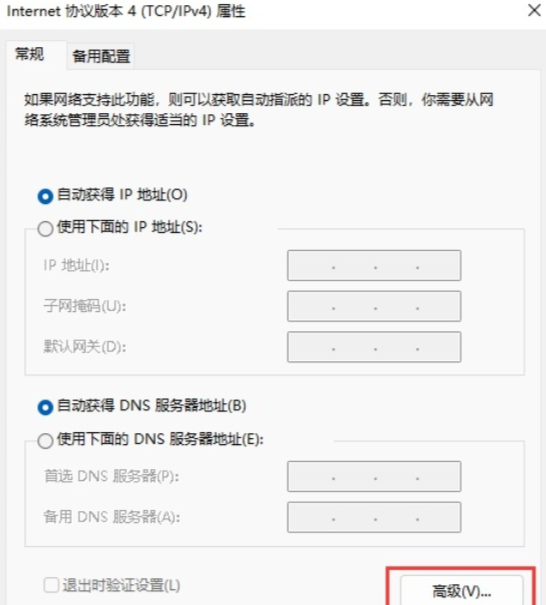
7. Click the WINS tab, check the Enable LMHOSTS search option, and confirm that the [NetBIOS Settings] below is the default.
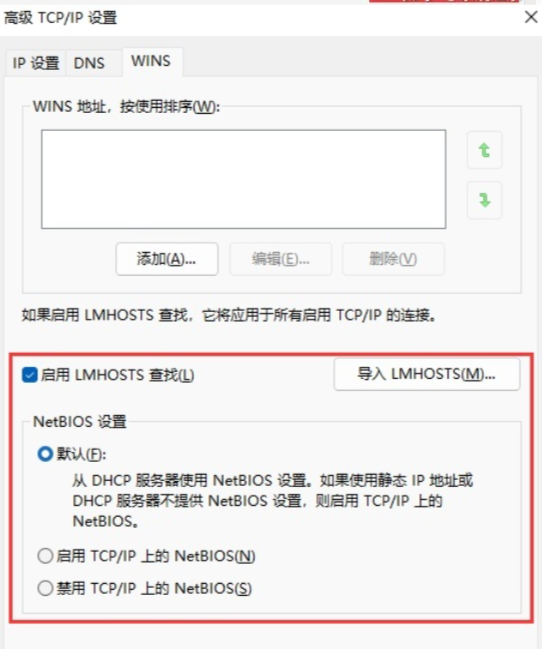
The above is the detailed content of What should I do if my win11 printer cannot be used normally? What's wrong with win11 printer not working properly?. For more information, please follow other related articles on the PHP Chinese website!

