Home >Mobile Tutorial >Android Phone >How to install Google on Huawei Mate60RS Extraordinary Master?
How to install Google on Huawei Mate60RS Extraordinary Master?
- WBOYWBOYWBOYWBOYWBOYWBOYWBOYWBOYWBOYWBOYWBOYWBOYWBforward
- 2024-02-10 12:03:091604browse
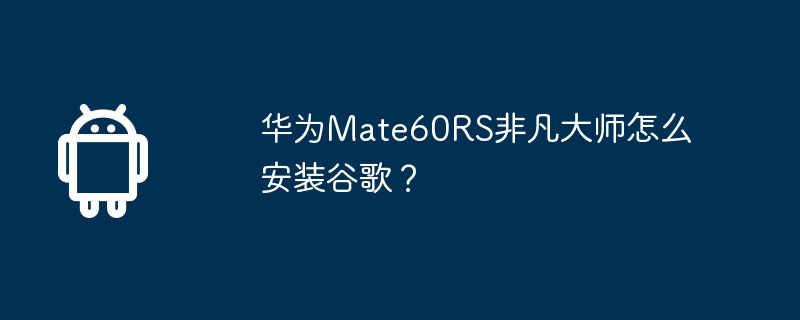
Huawei Mate60RS Master is a highly anticipated high-end mobile phone. However, due to policy restrictions, the phone cannot be pre-installed with Google services. Then, PHP editor Strawberry will introduce to you how to install Google services on Huawei Mate60RS Extraordinary Master to better use various Google applications and services. Through the following simple steps, you will be able to easily install Google services to make your phone more functional and convenient.
How to install Google on Huawei Mate60RS Extraordinary Master?
1. Find “App Store” – “My” – “Settings” – “Country/Region” on our Huawei phone. The default here is China. We change it to “Hong Kong, China”. (It can be changed to non-mainland areas, Hong Kong is recommended).
2. We return to the main interface of the app store. We search for "Gspace" and click to install directly. After the installation is completed, we return to the main interface of the phone and we can see the icon of the successfully installed gspace.
3. We open Gspace, and for the next series of prompts, we click to agree and allow. When Gspace prompts us "To use Gspace, you need to download the required resource package", we click to continue. At this time, Gspace will automatically install the Google three-piece suite (using the necessary framework of the Google Store).
4. After the loading is completed, we will come to the main interface of Gspace. The software on the main interface are popular software commonly used by everyone. You can directly click the icon to download and install.
The above article clearly introduces how to install Google on Huawei Mate60RS Extraordinary Master. The steps to install Google are actually a bit complicated. If you are not familiar with mobile phones, it is recommended that you get familiar with them. Select the operation after using the phone.
The above is the detailed content of How to install Google on Huawei Mate60RS Extraordinary Master?. For more information, please follow other related articles on the PHP Chinese website!

