Home >System Tutorial >LINUX >Easily master the dpkg command under Linux
Easily master the dpkg command under Linux
- WBOYWBOYWBOYWBOYWBOYWBOYWBOYWBOYWBOYWBOYWBOYWBOYWBforward
- 2024-02-10 11:48:171517browse
As an administrator, you definitely need to manage various software packages on your Linux system, and the dpkg command is a very important software package management tool in the Linux operating system. It can be used to install, delete, query information about installed software packages, etc. However, many beginners may find the dpkg command too complicated and don't know where to start. Don't worry, this article will help you easily master the dpkg command under Linux.
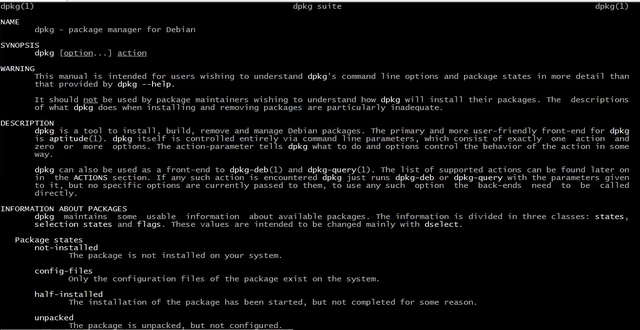
grammar:
dpkg(options)(parameters)
Options:
-i:Install software package
-r: Delete software package
-P: Delete the configuration file when deleting the software package
-L: Display files associated with the software package
–unpack: Unpack the software package
-c: Display the file list in the software package
-configure:Configure software package
parameter:
deb package
List the contents of the deb package or the directory structure in the file
sudo dpkg -c /var/cache/apt/archives/fdisk_2.34-0.1ubuntu9.1_amd64.deb
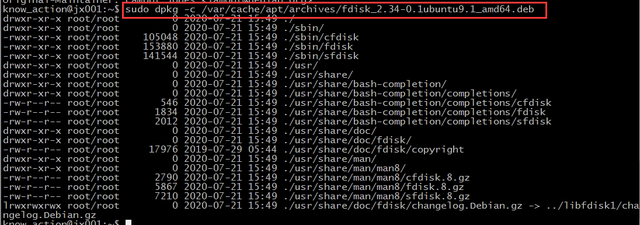
install software
sudo dpkg -i /var/cache/apt/archives/fdisk_2.34-0.1ubuntu9.1_amd64.deb
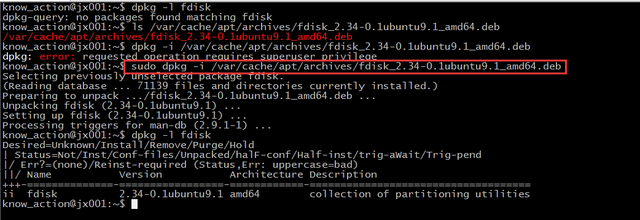
fdisk_2.34-0.1ubuntu9.1_amd64.deb has been downloaded to the computer software package.
Query software package
dpkg -l fdisk#Query the version of the software package
dpkg -L fdisk#Query the files associated with the software package
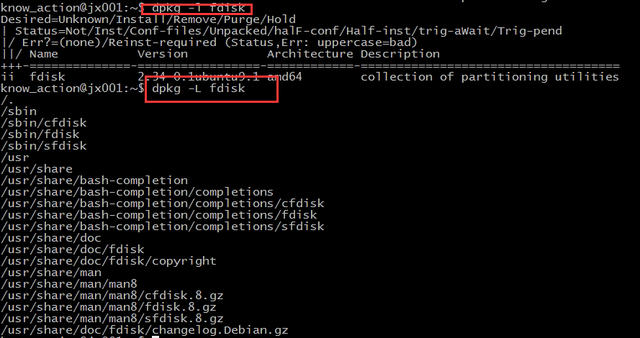
dpkg -s fdisk#Query the detailed information of the software package
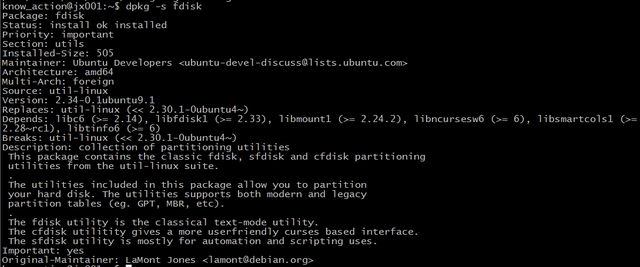
Display all installed deb packages, and display the version number and summary description
dpkg -l
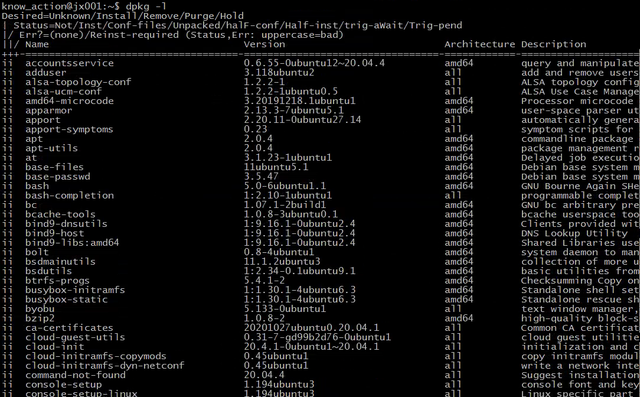
dpkg -l |grep fdisk
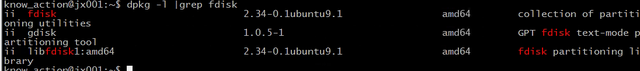
Remove package
sudo dpkg -P fdisk
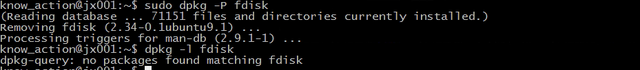
#Uninstall the software package without retaining the configuration, -r retains the configuration.
Through the introduction of this article, I believe that everyone has a deeper understanding and mastery of the dpkg command under Linux. Whether you are a newbie or an administrator who is already proficient in Linux, the dpkg command is the basic knowledge that must be understood. By learning the basic usage of the dpkg command and common command options introduced in this article, you can manage software packages on your Linux system more efficiently. Let’s master this important command together!
The above is the detailed content of Easily master the dpkg command under Linux. For more information, please follow other related articles on the PHP Chinese website!

